Yaskawa MotionWorks IEC Hardware User Manual
Page 144
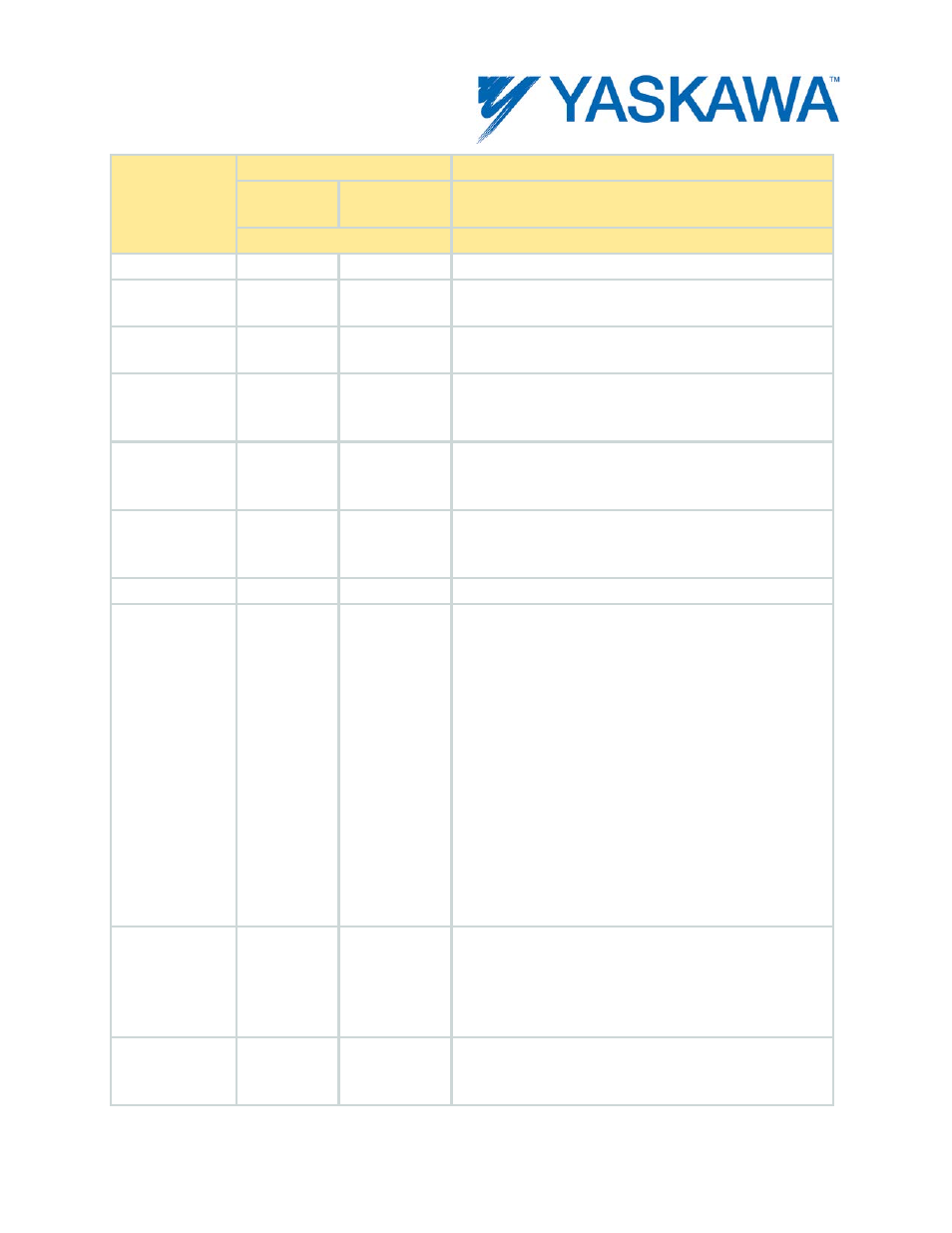
MotionWorks IEC Hardware Configuration – 2013-03-26
141
Hex Code
Description
ErrorClass
AxisErrorID
ErrorClass+AxisErrorID output from
MC_ReadAxisError
AlarmID
AlarmID output from Y_ReadAlarm
configured output will not be available.
app
340A
0003
Two or more axis in the configuration file had the same
axis ID.
app
340A
0004
The servo network axis node for the axis specified in
the configuration file was not found.
app
340A
0005
The axis group specified in the configuration file could
not be created because either one or more of its axes
are invalid or the group name is already being used.
app
340A
0006
The type of AtTargetAgent specified in the
configuration file is unknown. This is because
AtTargetAgent could not be created.
app
340A
0007
The number of constraints for axis group soft limit
must be the same as the number of axes in the axis
group.
app
340A
0008
The axis group doesn't have the configured frame.
app
340A
000B
A continuous-wrap range for an axis causes its position
to automatically wrap around between two user-
specified numbers. Generally these numbers evaluate
to full revolutions of the encoder but other ranges are
permitted. However, all ranges specified in user units
must map exactly to an integral number of encoder
pulses. This alarm indicates that the mapping from
user units to encoder ticks was inexact. Use more
precise numbers to describe the range or choose a
different range that evaluates to an integral number of
encoder pulses. When this alarm occurs at startup or
servo-net reset, it indicates that the axis has not been
connected to an axis node and cannot be servoed on.
Otherwise, this alarm indicates that the specified
continuous-wrap range was not put into effect.
app
340A
000D
Two or more logical outputs specified in the I/O
configuration file use the same physical bit. This can
cause writes to not correctly generate value-change
events on logical outputs for the shared bits. The
configuration file should be fixed.
app
340A
000E
One or more of the data parameters in the axis
configuration file were out-of-range or otherwise
incorrectly specified for the axis. The axis was not
