Karrera menu application – Grass Valley Karrera Video Production Center Installation v.4.1 User Manual
Page 87
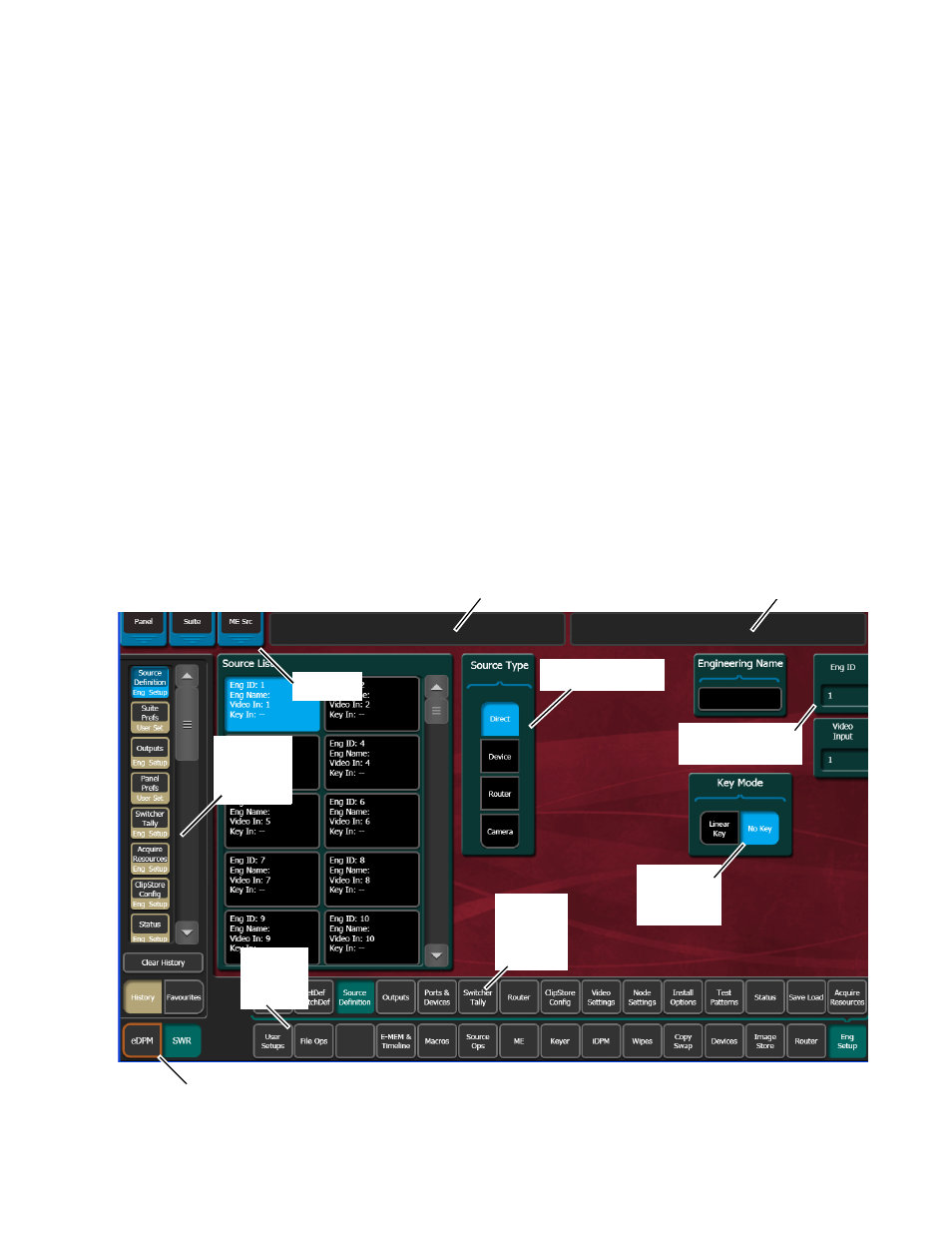
KARRERA — Installation & Service Manual
87
Introduction
This permits loading these configuration files without the danger of acci-
dentally disrupting system communications.
One exception is Remote Aux Panel IP network settings, which are stored
in the Karrera Eng Setup configuration file, along with other Remote Aux
Panel settings.
Karrera Menu Application
Note
A brief description of the Karrera Menu application is presented here. Refer
to the separate Karrera User Manual for detailed information.
The Karrera Menu application is used to configure your Karrera system.
This application can run on a user supplied PC, using a mouse and key-
board, and can run on the optional Karrera Touch Screen Menu, allowing
system operation by touching the screen.
The Karrera system menus are context sensitive. They display different
information and provide various types of controls depending on what area
of the system is involved. A representative menu is shown in
.
Figure 46. Karrera Menu Example
Menu
Touch
Buttons
Scrolling
History and
Favorites
List
Menu
Category
Touch
Buttons
Quick-Link
Tabs
Soft Knob Labels
and Data Pads
Selected
Parameter
Touch Button
Mode Selection Touch
Button Group
Operations Status
Notification Area
eDPM or Switcher Mode Selection
