Assigning clipstore channel resources to a suite, Figure 88, Stating – Grass Valley Karrera Video Production Center Installation v.4.1 User Manual
Page 138
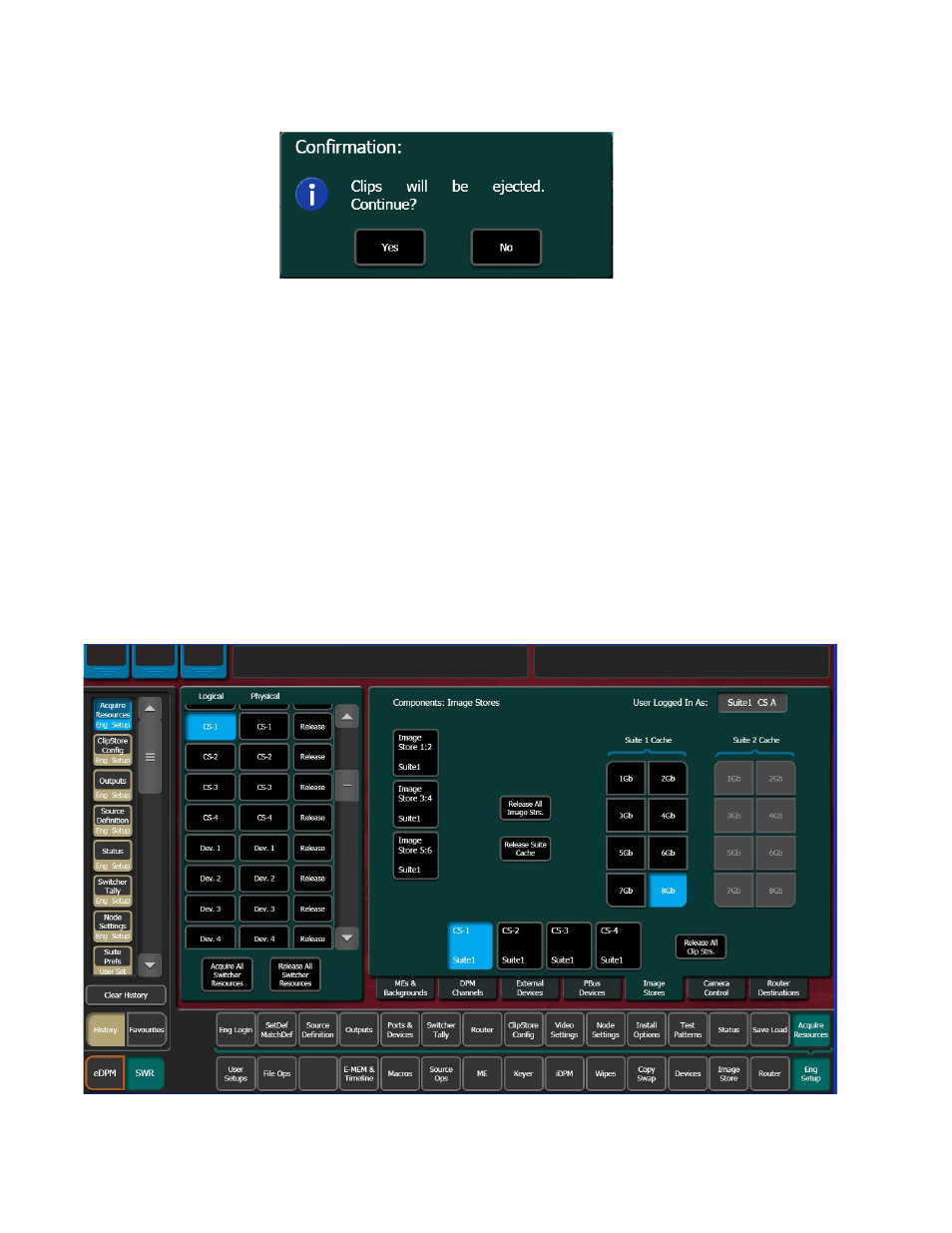
138
KARRERA — Installation & Service Manual
Section 5 — Basic Configuration
Figure 88. Send to ClipStore Confirmation Dialog
The ClipStore Source Numbers Pane (read-only), provides channel and
source information, for example CS-1025 means ClipStore Channel1 (CS-1),
Eng Source ID 25 (025).
Bars and Tone button
—Turning this button on (highlighted green) then
touching the
Send to ClipStore
button, loads color bars (and updates the con-
figuration) and sends a tone to the selected ClipStore channel for testing.
Assigning ClipStore Channel Resources to a Suite
ClipStore resources can be acquired in suites. ClipStore suite assignment
buttons have been added to the Eng Setup, Acquire Resources, Image
Stores menu (
). For information about acquiring suite resources,
see the Divide Resources Between Suites
Figure 89. ClipStore Acquire Resources
