Grass Valley Karrera Video Production Center Installation v.4.1 User Manual
Page 126
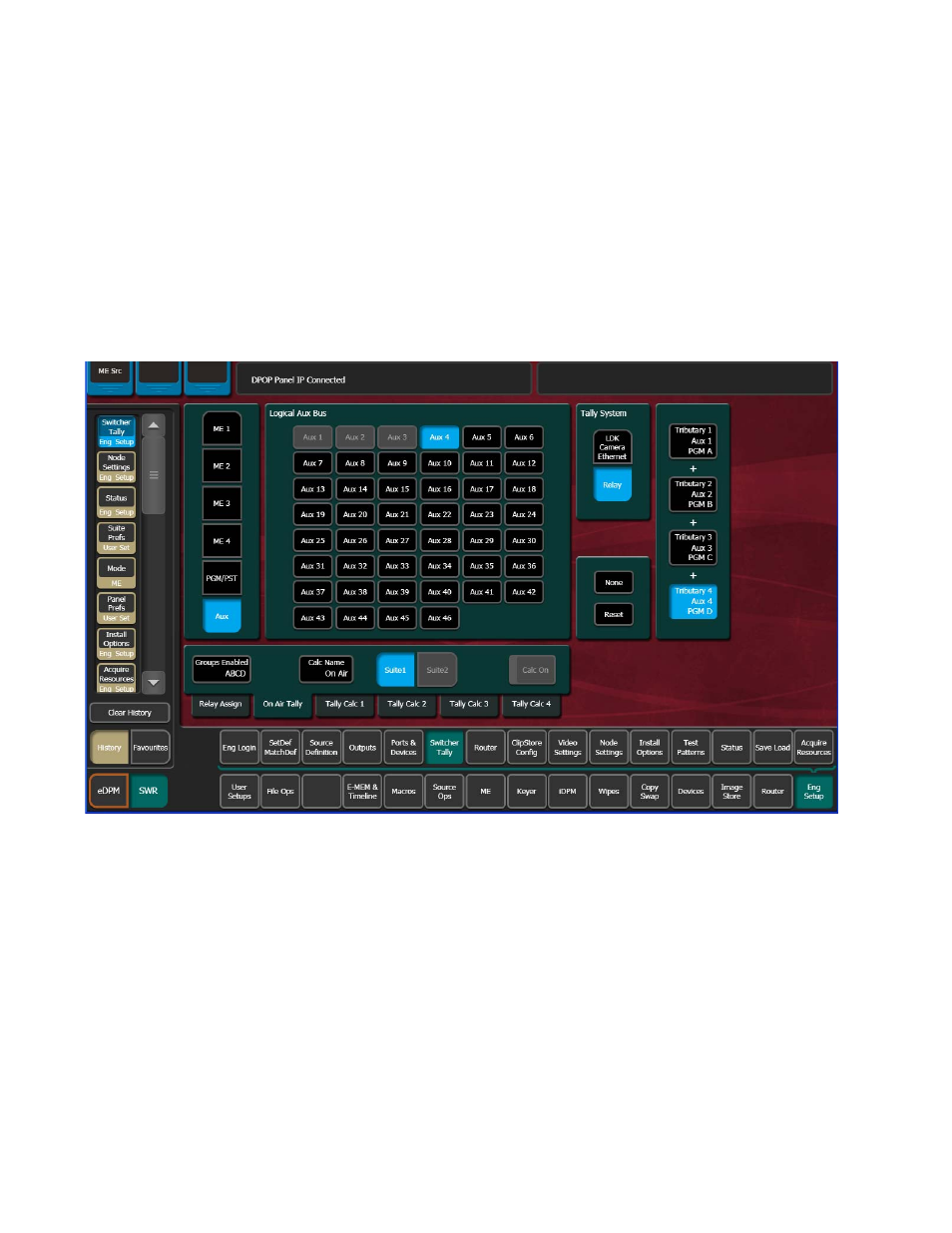
126
KARRERA — Installation & Service Manual
Section 5 — Basic Configuration
6.
Repeat the steps above for other Tributaries for all the outputs you wish
to assign for On Air Tally.
•
Pressing the
None
button clears the assignment for that Tributary.
•
Pressing the
Reset
button clears all the assignments to all the Tributaries.
Creating an On Air Tally Calculator Using Aux Buses
Use the steps above, but select
Aux
on the left, and choose the Aux bus(es)
being used for program output to the On Air calculation (
).
Figure 77. On Air Tally Menu Aux Outputs
Creating a Look Ahead Tally Calculator
1.
Touch
Eng Setup
,
Switcher Tally
,
Tally Calc 1-4
to access a Tally Calc menu.
2.
Touch the
Calc 1-4 Name
button to open a keypad you can use to name
that calculator.
3.
Choose the
Suite 1-2
button for the Karrera suite that will use this
calculator.
4.
Touch a
Tributary
button on the right.
5.
Touch an
ME
or
PGM/PST
button on the left.
