Switcher ethernet camera tally, Figure 100 – Grass Valley Karrera Video Production Center Installation v.4.1 User Manual
Page 148
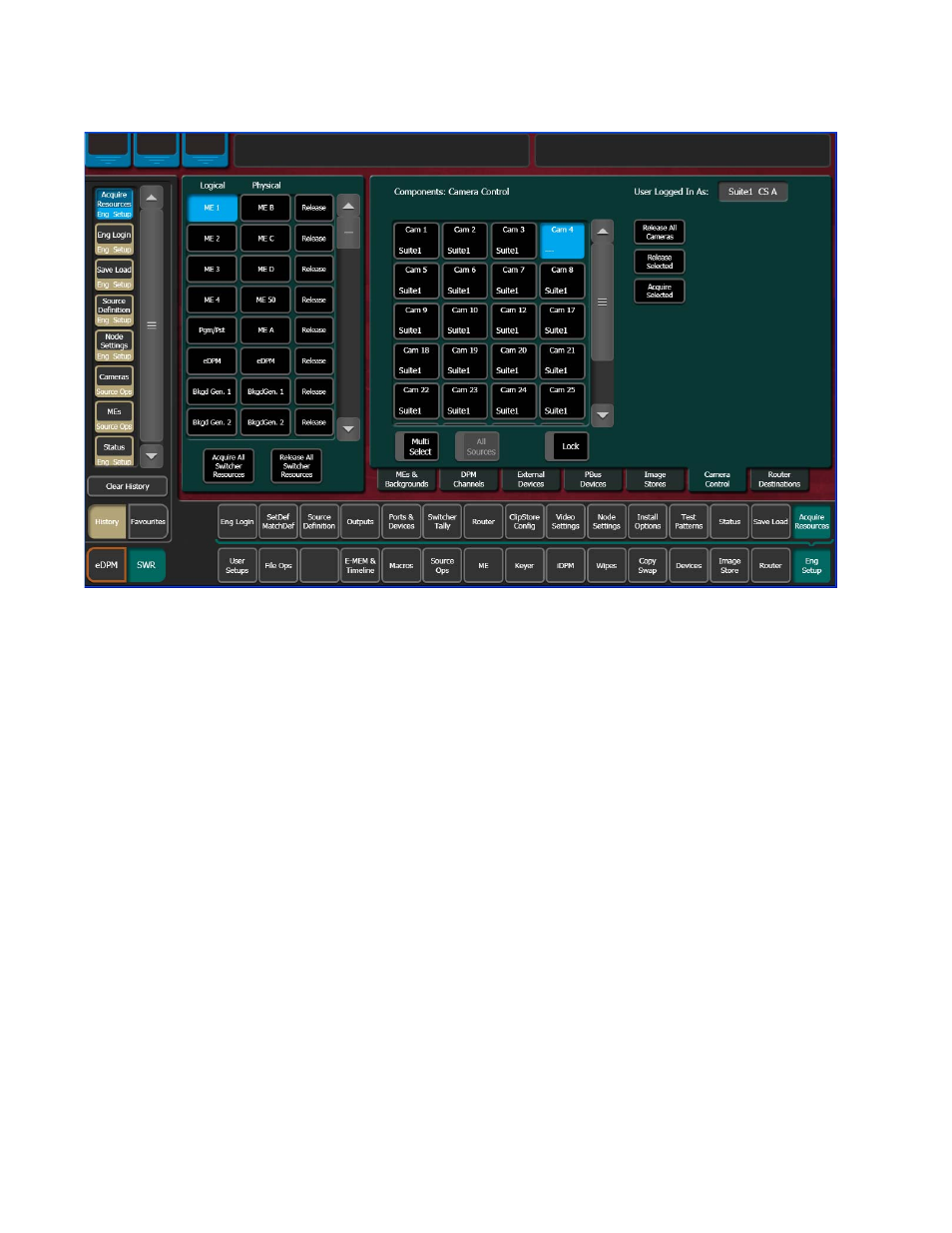
148
KARRERA — Installation & Service Manual
Section 5 — Basic Configuration
Figure 100. Camera Control, Eng Setup, Acquire Resources Menu
Acquire control of camera components in another suite by releasing one,
several, or all components from the current suite using the
Release Selected
and
Release All Cameras
buttons, changing suites, then acquiring those com-
ponents in the other suite. For more information on acquiring resources, see
the Karrera User Manual.
1.
Select the components (cameras) you wish to acquire in another suite in
the Components: Camera Control pane (
2.
Release those components using the release buttons.
3.
Go to the Eng Login menu, and touch the
Change Identity
data pad.
4.
Touch the data pad of the desired suite.
5.
Return to the Eng Setup, Acquire, Camera Control menu and touch the
component buttons you wish to acquire to the suite.
6.
Touch the
Acquire Selected
button.
Switcher Ethernet Camera Tally
The Karrera system provides a quickly connected, reliable, three color tally
(Red, Yellow, and Green) via Ethernet to Grass Valley cameras (
).
