Device definition – Grass Valley Karrera Video Production Center Installation v.4.1 User Manual
Page 213
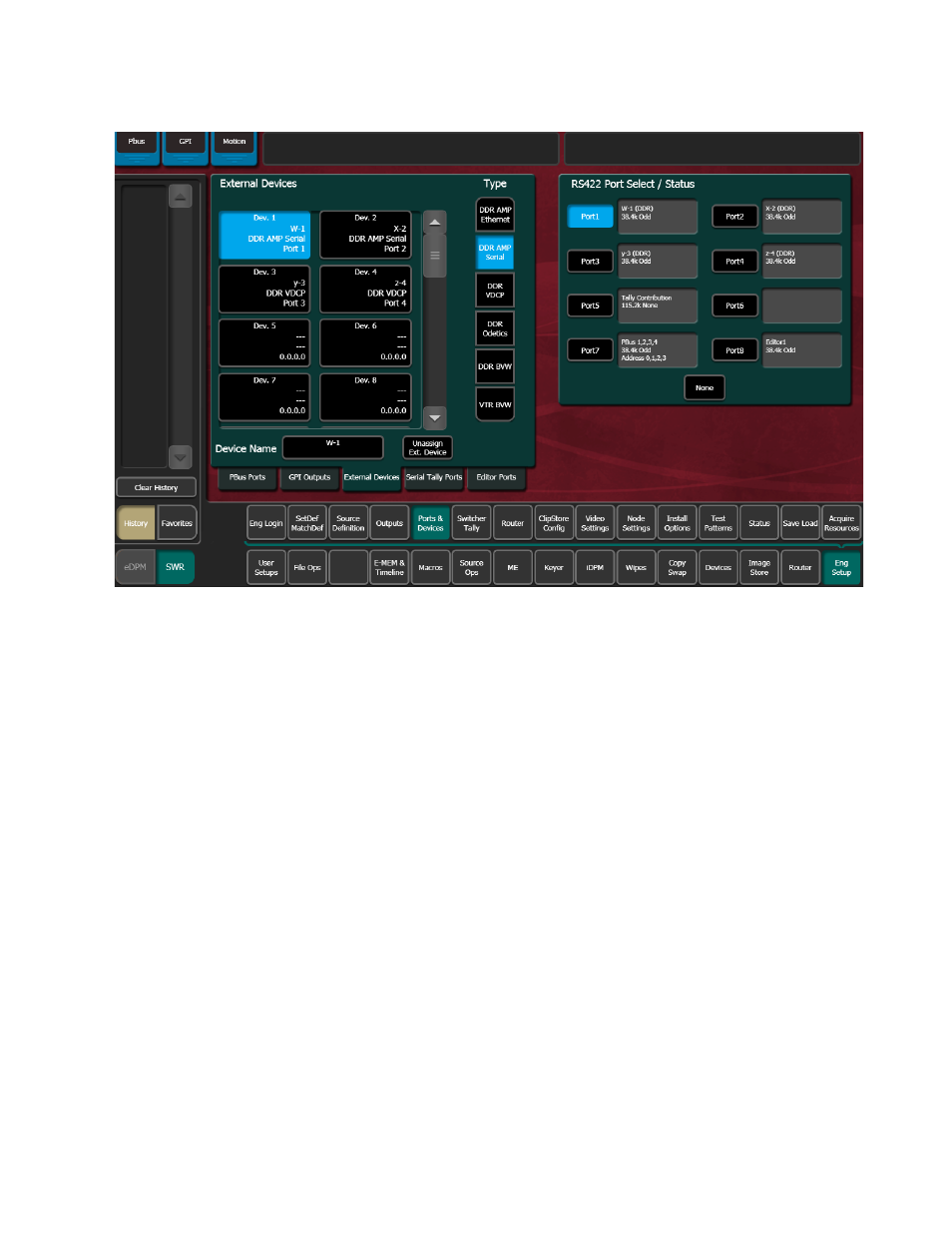
KARRERA — Installation & Service Manual
213
Ports & Devices Menus
Figure 155. External Devices Menu, Serial Control Device
Device Definition
The Karrera system uses a software External Device Definition object to
define the capabilities of each device interfaced with the system.
External Device Definitions contain the interface information required for
that external device, (e.g., IP Address or Serial Port). Each Device Defini-
tion is given a unique name. Once a Device Definition has been created for
a device (DDR, or VTR), it can be assigned to a Karrera source. That source
then supports the specific capabilities of that external device. (PBus and
GPI configurations are different, and are not associated with a particular
Karrera source.)
Touching an already defined item in the scrolling External Devices list on
the left brings up information for that device and delegates the rest of the
menu to that object.
Device Name
– Touching this button opens an alphanumeric keypad used to
give the External Device a descriptive name. These names appear on the
Karrera System Bar, Device Control Module, and Karrera Menus.
Note
When configuring servers with multiple channels, the channel number must
be appended to the device name with a - character, and the base name be the
same for all channels on the same server (e.g. 'Vdr4-1', 'Vdr4-2', etc.).
