Source patch feature, Figure 72 – Grass Valley Karrera Video Production Center Installation v.4.1 User Manual
Page 116
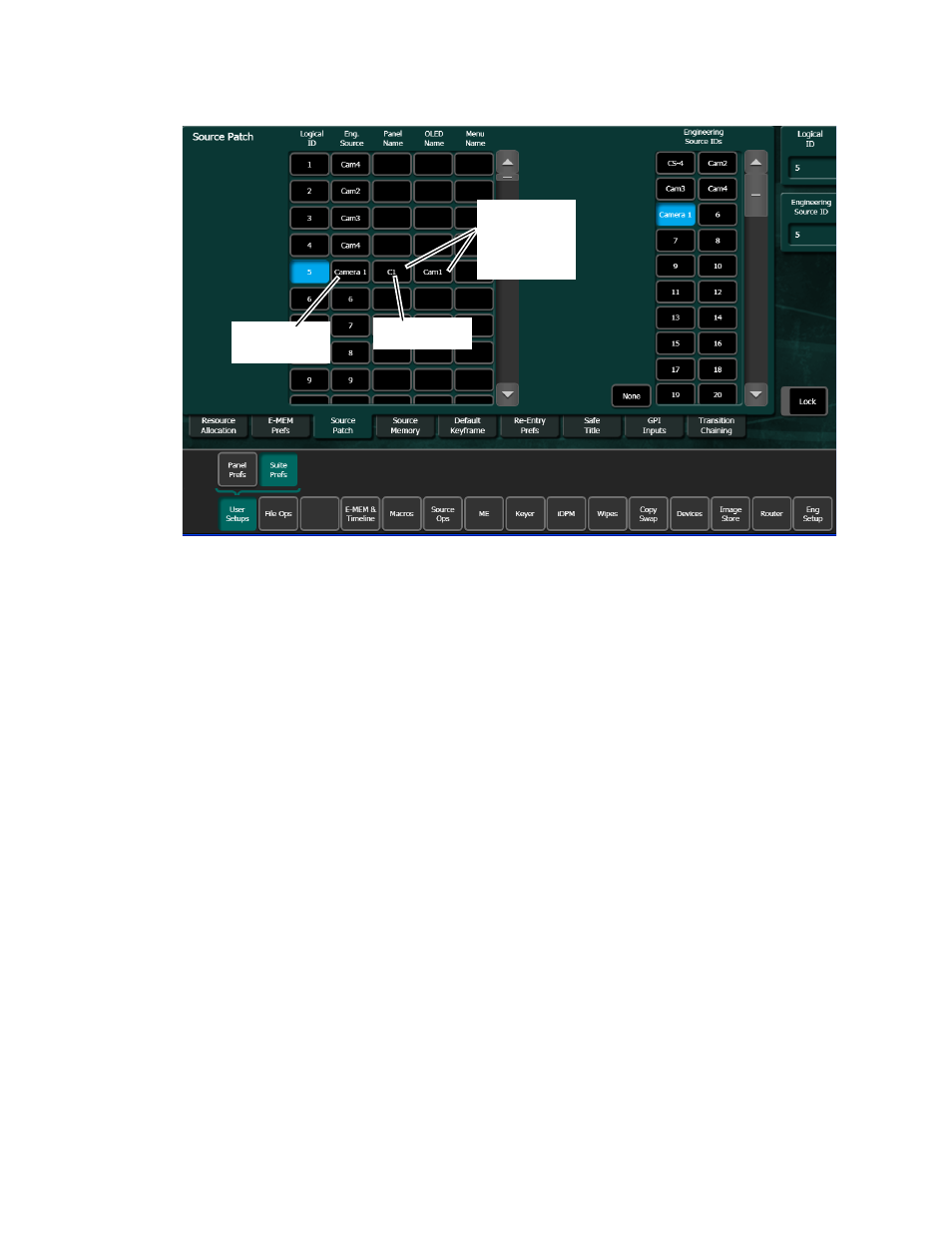
116
KARRERA — Installation & Service Manual
Section 5 — Basic Configuration
Figure 72. Source Patch Alternative Source Names
It a good practice to create the least number of names possible. This ensures
consistency in the various displays and reduces the time needed to enter
and edit the names. If you can create short engineering names that work for
both the production staff and engineering, complete naming consistency is
assured. However, this level of simplicity is probably only feasible at a
fixed installation where all the shows use the same source names. When
multiple names are created, try to keep the first four characters unique, and
make different names for the same source similar for ease of recognition.
Source Patch Feature
The Karrera system provides a way to map engineering source IDs to
logical IDs, using the Source Patch feature. By default this mapping is one-
to-one, but this feature can be used to quickly set up production elements
for use in a different facility. For example, a show’s effects, DDR clips, and
taped material may have been built in one production truck with one set of
devices, but the next show is scheduled for a different truck. Previously, to
use effects in the other truck the Technical Director (TD) would need to edit
the engineering source definitions in the new truck so they exactly matched
the old truck. By remapping the engineering sources of the devices in the
new truck to the logical sources used to build the effects, all the effects can
be used without having to edit them. Source Patching can also be used to
quickly swap out a defective device during a show without having to
reconfigure the engineering sources. In this case logical names seen by the
production personnel would be identical for that content, even though the
actual device playing the material changed.
Transition Area
Blank Menu
Name displays
OLED Name,
first to the left
Menu Source
Lists
