Information center configuration examples, Outputting log information to a unix log host, Network requirements – H3C Technologies H3C S5120 Series Switches User Manual
Page 659: Configuration procedure
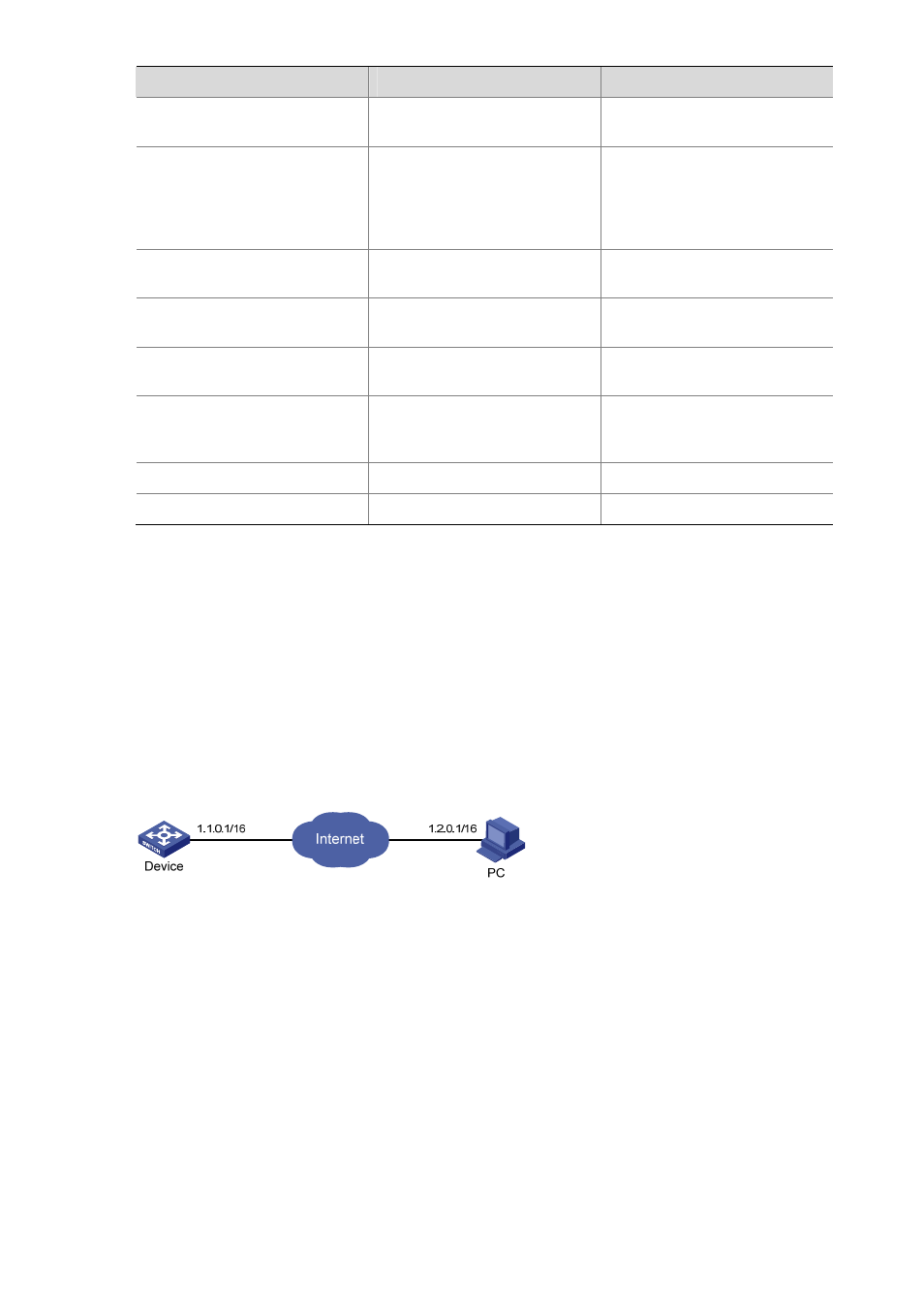
1-16
To do…
Use the command…
Remarks
Display the information of each
output destination
display info-center
Available in any view
Display the state of the log
buffer and the log information
recorded
display logbuffer [ reverse ]
[ level severity | size
buffersize ] * [ | { begin |
exclude | include }
regular-expression ]
Available in any view
Display a summary of the log
buffer
display logbuffer summary
[ level severity ]
Available in any view
Display the content of the log
file buffer
display logfile buffer
Available in any view
Display the configuration of the
log file
display logfile summary
Available in any view
Display the state of the trap
buffer and the trap information
recorded
display trapbuffer [ reverse ]
[ size buffersize ]
Available in any view
Reset the log buffer
reset logbuffer
Available in user view
Reset the trap buffer
reset trapbuffer
Available in user view
Information Center Configuration Examples
Outputting Log Information to a Unix Log Host
Network requirements
z
Send log information to a Unix log host with an IP address of 1.2.0.1/16;
z
Log information with severity higher than informational will be output to the log host;
z
The source modules are ARP and IP.
Figure 1-2 Network diagram for outputting log information to a Unix log host
Configuration procedure
Before the configuration, make sure that there is a route between Device and PC.
1) Configure the device
# Enable information center.
[Sysname] info-center enable
# Specify the host with IP address 1.2.0.1/16 as the log host, use channel loghost to output log
information (optional, loghost by default), and use local4 as the logging facility.
[Sysname] info-center loghost 1.2.0.1 channel loghost facility local4
# Disable the output of log, trap, and debugging information of all modules on channel loghost.
