Rebooting a device – H3C Technologies H3C S5120 Series Switches User Manual
Page 540
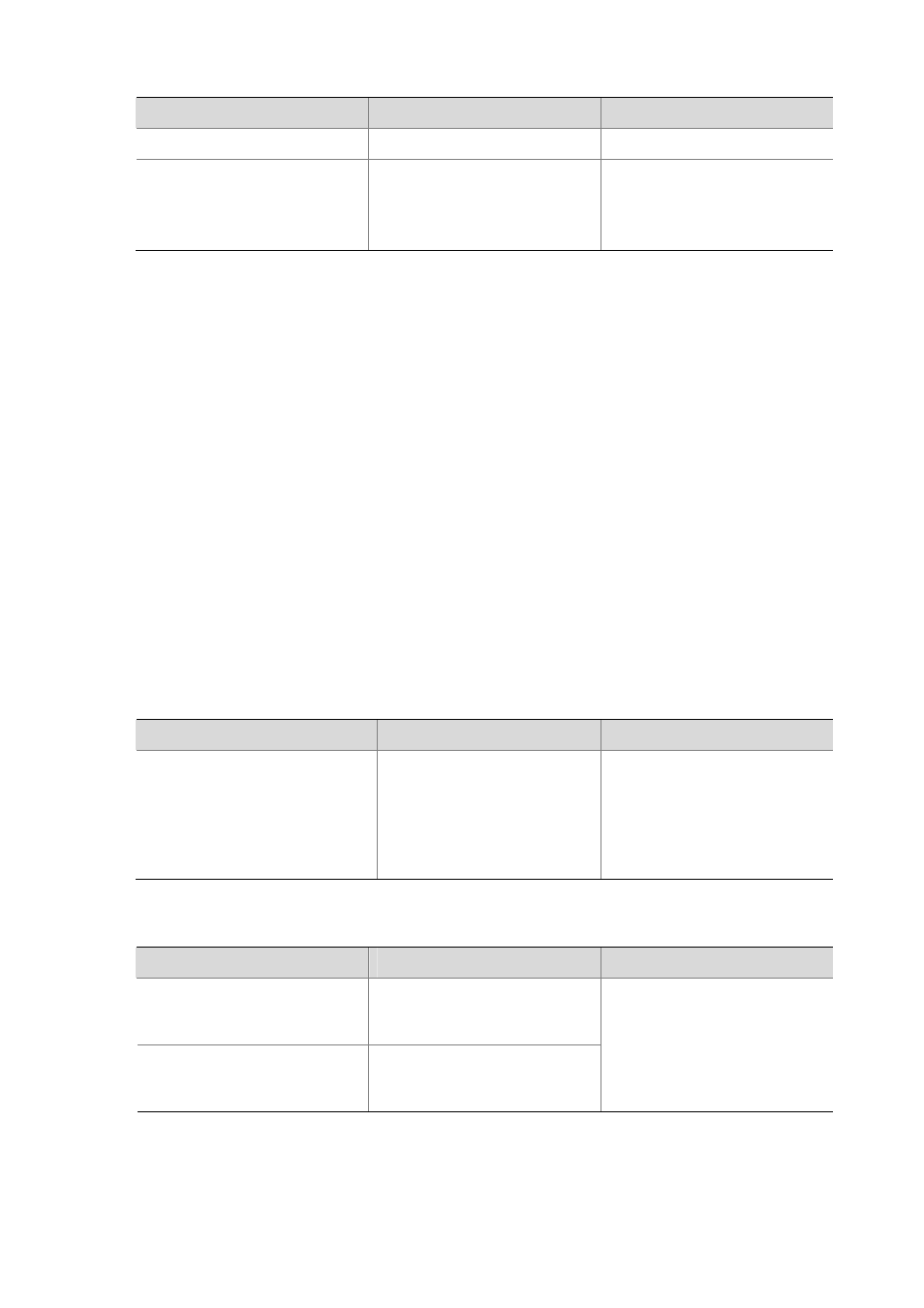
1-2
Follow these steps to configure the exception handling method:
To do…
Use the command…
Remarks
Enter system view
system-view
—
Configure the exception
handling method
system-failure { maintain |
reboot }
Optional
By default, the system adopts
the reboot method to handle
exceptions.
Rebooting a Device
When a fault occurs to a running device, you can remove the fault by rebooting the device, depending
on the actual situation.
You can reboot a device following any of the three methods:
z
Power on the device after powering it off, which is also called hard reboot or cold start. This method
impacts the device a lot. Powering off a running device will cause data loss and hardware damages.
It is not recommended.
z
Trigger the immediate reboot through command lines.
z
Enable the scheduled reboot function through command lines. You can set a time at which the
device can automatically reboot, or set a delay so that the device can automatically reboot within
the delay.
The last two methods are command line operations. Reboot through command lines is also called hot
start, which is equal to powering on the device after powering it off. It is mainly used to reboot a device
in remote maintenance, without performing hardware reboot of the device.
Follow the step below to reboot a device through command lines immediately:
To do…
Use the command…
Remarks
Reboot the system immediately
reboot
Required
Available in user view
Follow these steps to reboot a device at a time through command lines:
To do…
Use the command…
Remarks
Enable the scheduled reboot
function and specify a specific
reboot time and date
schedule reboot at hh:mm
[ date ]
Enable the scheduled reboot
function and specify a reboot
waiting time
schedule reboot delay
{ hh:mm | mm }
Required
Use either approach.
The scheduled reboot function
is disabled by default.
Available in user view.
