Configuration procedure – H3C Technologies H3C S5120 Series Switches User Manual
Page 236
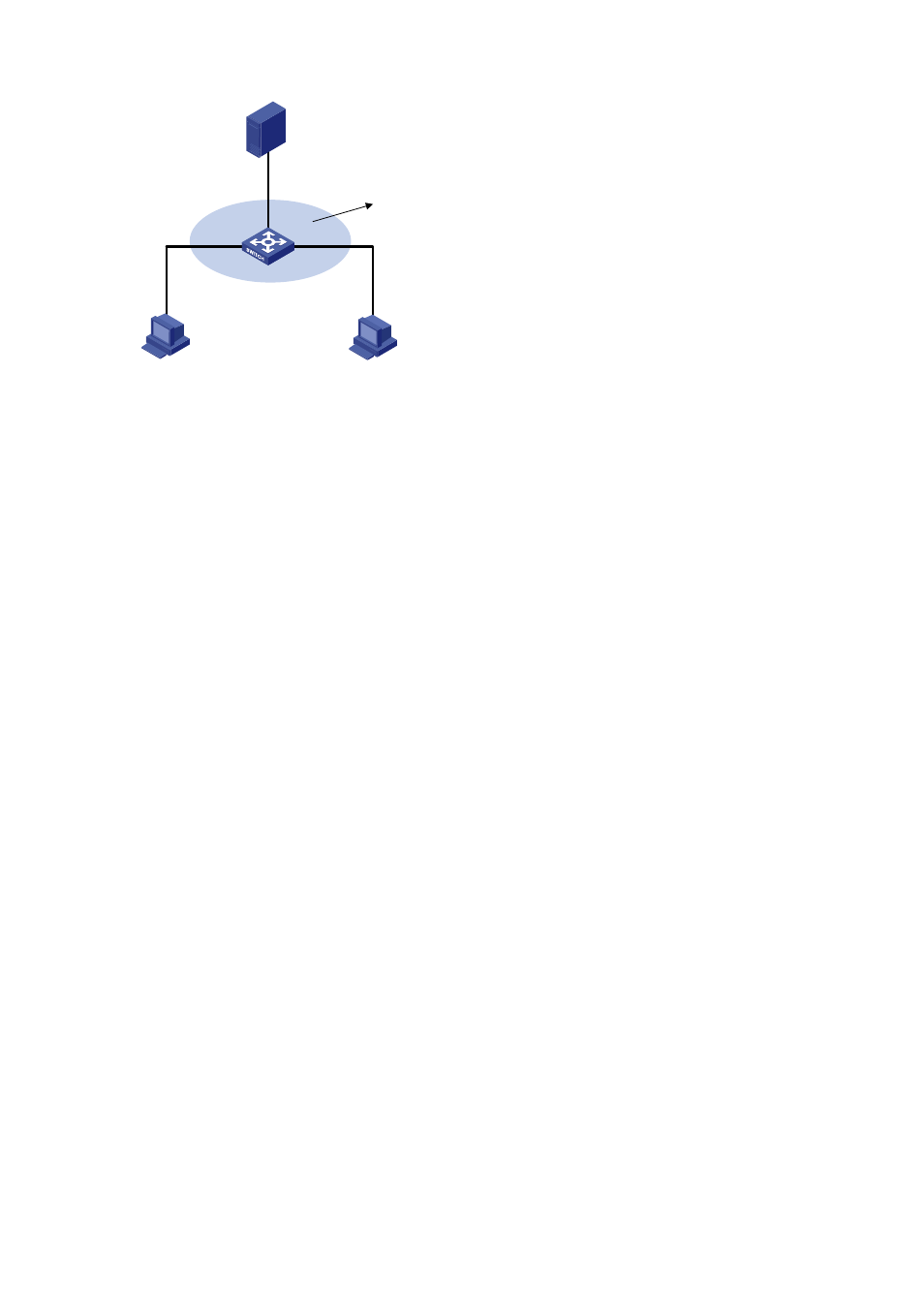
2-8
Figure 2-2 Network diagram for ARP detection configuration
DHCP client
Host A
Switch A
Host B
Gateway
DHCP server
GE1/0/1
GE1/0/3
GE1/0/2
VLAN 10
DHCP snooping
10.1.1.6
0001-0203-0607
Configuration procedure
1) Add all the ports on Switch A to VLAN 10 (the configuration procedure is omitted).
2) Configure DHCP server (the configuration procedure is omitted).
3) Configure Host A as DHCP client, and Host B as user respectively (the configuration procedure is
omitted)
4) Configure Switch A
# Enable DHCP snooping.
[SwitchA] dhcp-snooping
[SwitchA] interface GigabitEthernet 1/0/3
[SwitchA-GigabitEthernet1/0/3] dhcp-snooping trust
[SwitchA-GigabitEthernet1/0/3] quit
# Enable ARP detection for VLAN 10.
[SwitchA] vlan 10
[SwitchA-vlan10] arp detection enable
# Configure the upstream port as a trusted port and the downstream ports as untrusted ports (a port is
an untrusted port by default).
[SwitchA-vlan10] interface GigabitEthernet 1/0/3
[SwitchA-GigabitEthernet1/0/3] arp detection trust
[SwitchA-GigabitEthernet1/0/3] quit
# Configure a static IP-to-MAC binding.
[SwitchA] arp detection static-bind 10.1.1.1 000f-e249-8050
# Enable ARP detection based on both DHCP snooping entries and static IP-to-MAC bindings.
[SwitchA] arp detection mode dhcp-snooping
[SwitchA] arp detection mode static-bind
# Enable the checking of the MAC addresses and IP addresses of ARP packets.
[SwitchA] arp detection validate dst-mac ip src-mac
