H3C Technologies H3C S5120 Series Switches User Manual
Page 32
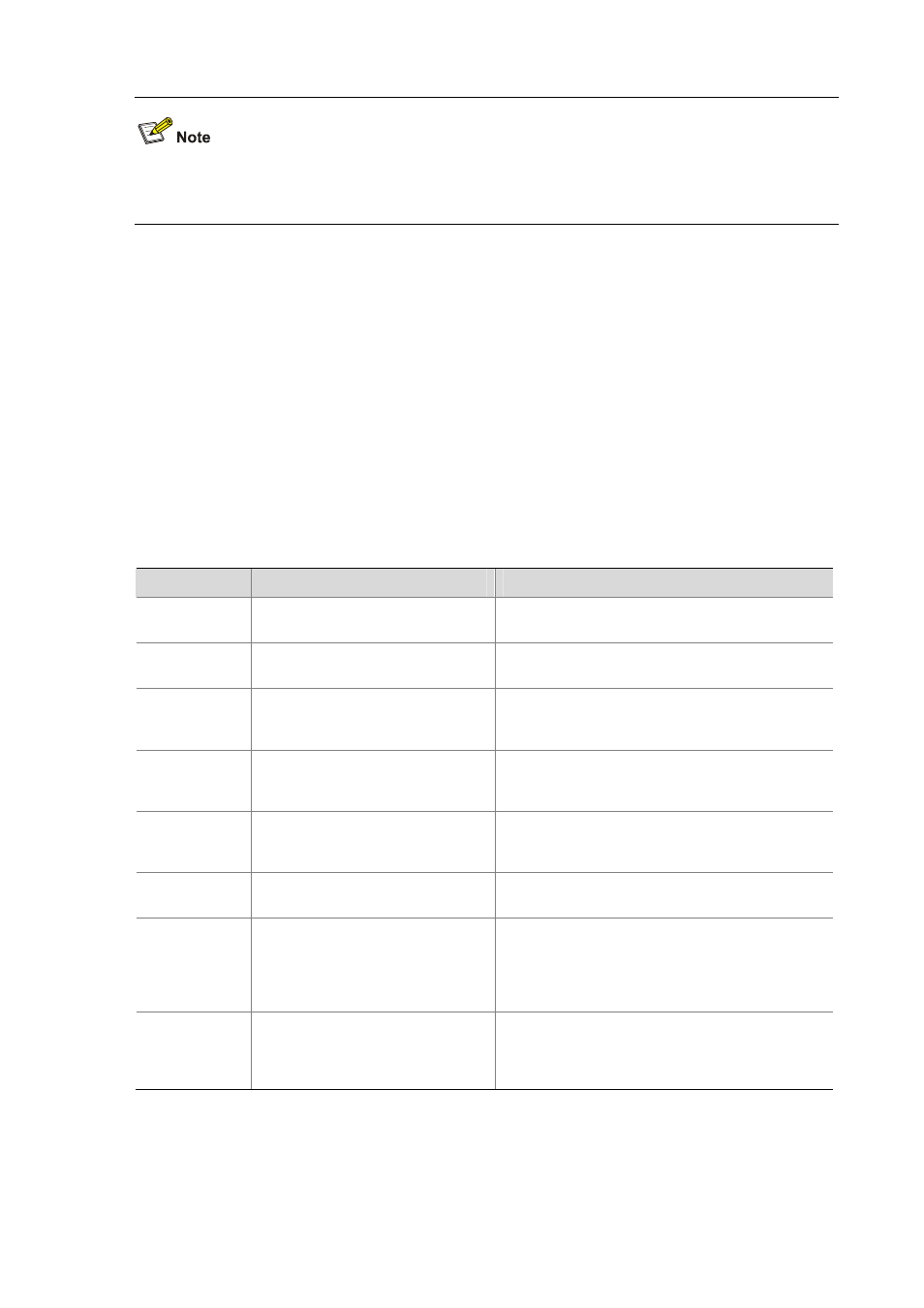
1-18
For the support of the display commands for regular expressions, see the corresponding command
reference.
There are two ways to filter output information.
z
Input the begin, exclude, or include keyword plus a regular expression in the display command
to filter the output information.
z
When the system displays the output information in multiple screens, use /, - or + plus a regular
expression to filter subsequent output information. / equals the keyword begin, - equals the
keyword exclude, and + equals the keyword include.
The following describes the begin, exclude, and include keywords:
z
begin: Displays the line that matches the regular expression and all the subsequent lines.
z
exclude: Displays the lines that do not match the regular expression.
z
include: Displays the lines that match the regular expression.
A regular expression is a case sensitive string of 1 to 256 characters. It also supports the following
special characters.
Character
Meaning
Remarks
^string
Starting sign. string appears only at
the beginning of a line.
For example, regular expression “^user” only
matches a string beginning with “user”, not “Auser”.
string$
Ending sign. string appears only at
the end of a line.
For example, regular expression "user$” only
matches a string ending with “user”, not “userA”.
.
Matches any single character, such
as a single character, a special
character, and a blank.
For example, “.l” matches both “al” and “bl”.
*
Matches the preceding character or
character group zero or multiple
times.
For example, “zo*” matches “z” and “zoo”; “(zo)*”
matches “zo” and “zozo”.
+
Matches the preceding character or
character group one or multiple
times
For example, “zo+” matches “zo” and “zoo”, but not
“z”.
|
Matches the preceding or
succeeding character string
For example, “def|int” only matches a character
string containing “def” or “int”.
_
If it is at the beginning or the end of a
regular expression, it equals ^ or $.
In other cases, it equals comma,
space, round bracket, or curly
bracket.
For example, “a_b” matches “a b” or “a(b”; “_ab” only
matches a line starting with “ab”; “ab_” only matches
a line ending with “ab”.
-
It connects two values (the smaller
one before it and the bigger one after
it) to indicate a range together with
[ ].
For example, “1-9” means 1 to 9 (inclusive); “a-h”
means a to h (inclusive).
