Displaying and maintaining port mirroring, Port mirroring configuration examples, Local port mirroring configuration example – H3C Technologies H3C S5120 Series Switches User Manual
Page 122: Network requirements
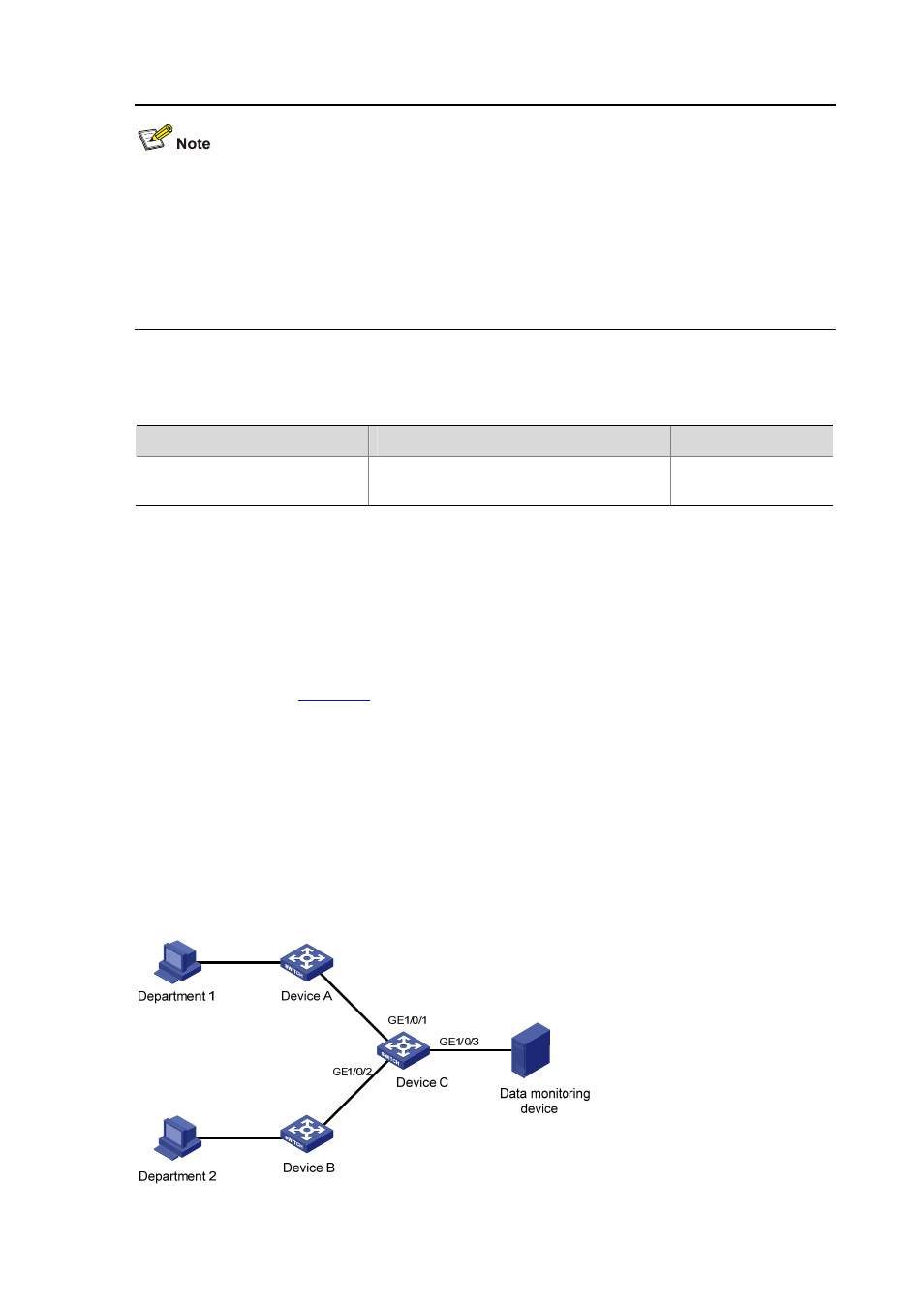
1-3
z
A local mirroring group takes effect only after you configure a monitor port and mirroring ports for it.
z
To ensure the smooth operation of your device, do not enable STP, MSTP, or RSTP on the
monitor port.
z
You are recommended to use a monitor port only for port mirroring. This is to ensure that the data
monitoring device receives and analyzes only the mirrored traffic rather than a mix of mirrored
traffic and normally forwarded traffic.
Displaying and Maintaining Port Mirroring
To do…
Use the command…
Remarks
Display the configuration of
mirroring group
display mirroring-group { group-id | local }
Available in any view
Port Mirroring Configuration Examples
Local Port Mirroring Configuration Example
Network requirements
On a network shown in
z
Department 1 is connected to port GigabitEthernet 1/0/1 of Device C through Device A.
z
Department 2 is connected to port GigabitEthernet 1/0/2 of Device C through Device B.
z
The Server is connected to port GigabitEthernet 1/0/3 of Device C.
To monitor the bidirectional traffic of Department 1 and Department 2 on the Server, configure a local
mirroring group on Device C following this scheme:
z
Configure port GigabitEthernet 1/0/1 and GigabitEthernet 1/0/2 as mirroring ports.
z
Configure port GigabitEthernet 1/0/3 as the monitor port.
Figure 1-2 Network diagram for local port mirroring configuration
