Configuring local port mirroring – H3C Technologies H3C S5120 Series Switches User Manual
Page 121
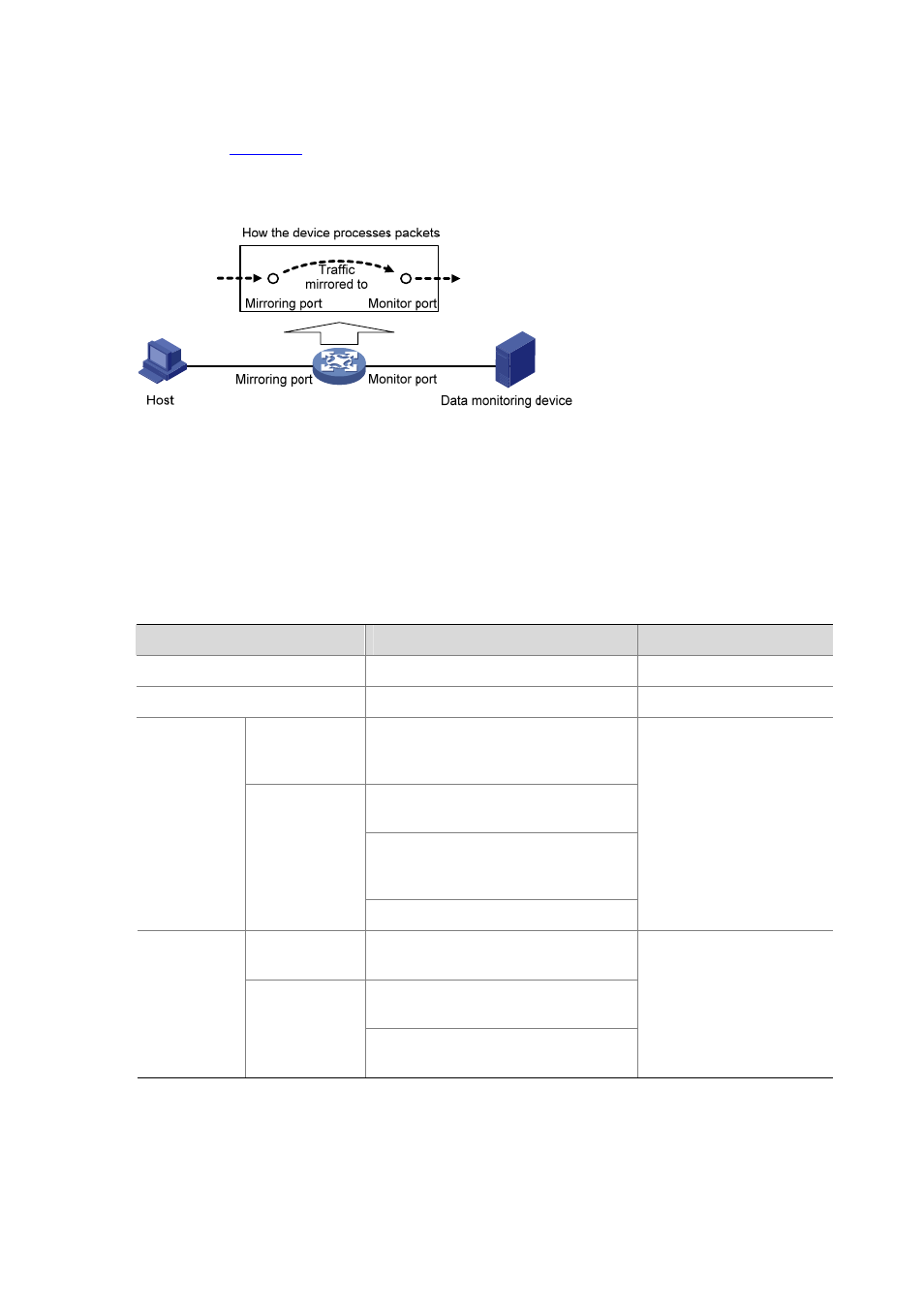
1-2
As shown in
, packets on the mirroring port are mirrored to the monitor port for the data
monitoring device to analyze.
Figure 1-1 Local port mirroring implementation
Configuring Local Port Mirroring
Configuring local port mirroring is to configure local mirroring groups.
A local mirroring group comprises one or multiple mirroring ports and one monitor port. These ports
must not have been assigned to any other mirroring group.
Follow these steps to configure a local mirroring group:
To do…
Use the command…
Remarks
Enter system view
system-view
—
Create a local mirroring group
mirroring-group group-id local
Required
In system view
mirroring-group group-id
mirroring-port mirroring-port-list
{ both | inbound | outbound }
interface interface-type
interface-number
[ mirroring-group group-id ]
mirroring-port { both | inbound |
outbound }
Configure
mirroring
ports
In interface
view
quit
Required
In system view, you can
configure a list of
mirroring ports to the
mirroring group at a time.
In interface view, you can
assign only the current
port to the mirroring
group. To monitor multiple
ports, repeat the step.
In system view
mirroring-group group-id
monitor-port monitor-port-id
interface interface-type
interface-number
Configure
the monitor
port
In interface
view
[ mirroring-group group-id ]
monitor-port
Required
Use either approach.
