1 basic configurations, Configuration display, Basic configurations – H3C Technologies H3C S5120 Series Switches User Manual
Page 628
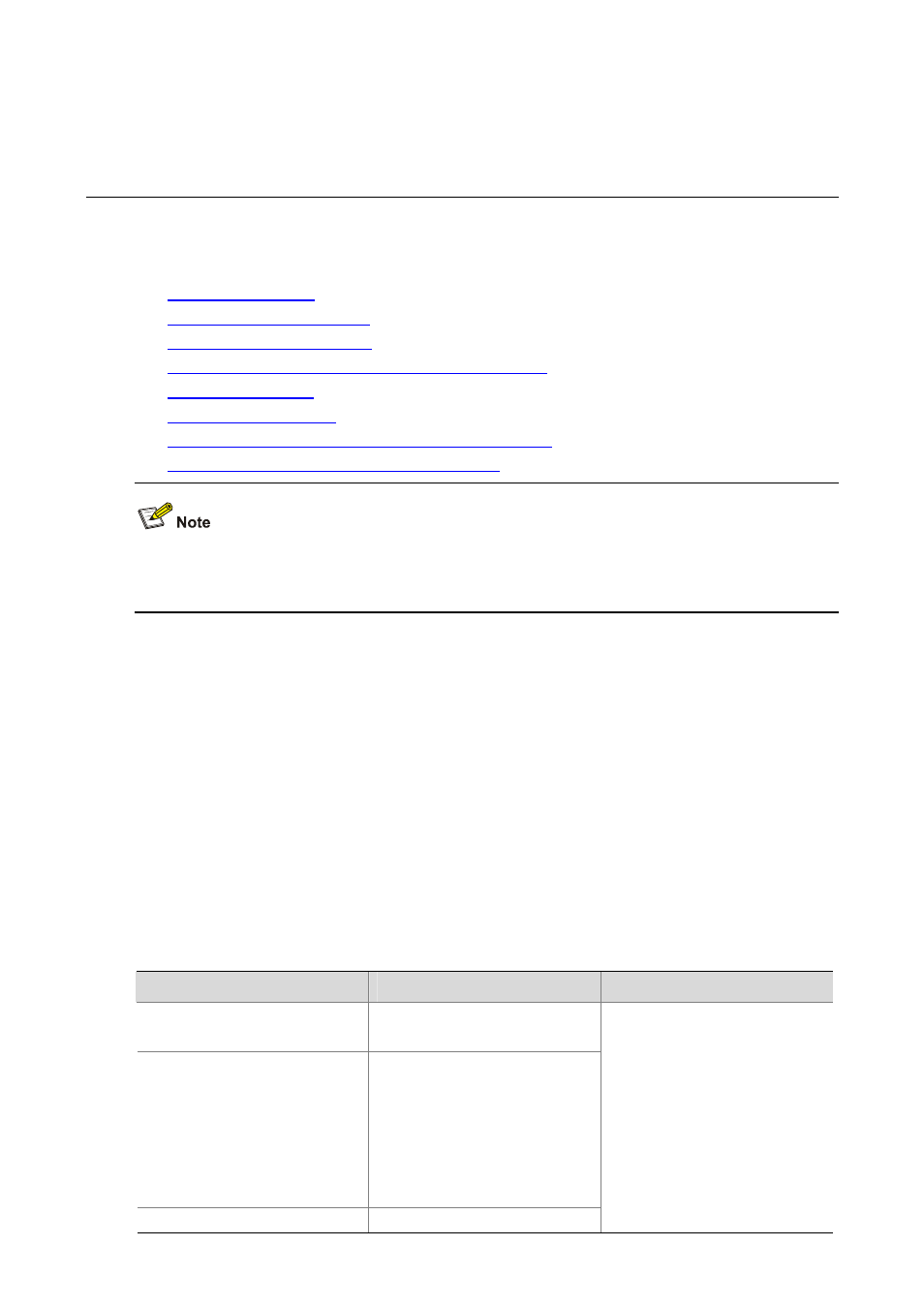
1-1
1
Basic Configurations
While performing basic configurations of the system, go to these sections for information you are
interested in:
z
z
z
z
Enabling/Disabling the Display of Copyright Information
z
z
z
Configuring User Privilege Levels and Command Levels
z
Displaying and Maintaining Basic Configurations
Configuration tasks in this chapter are optional configurations for the device and independent from each
other. You can perform the configuration tasks without following the order in this chapter.
Configuration Display
To avoid duplicate configuration, you can use the display commands to view the current configuration
of the device before configuring the device. The configurations of a device fall into the following
categories:
z
Factory defaults: When devices are shipped, they are installed with some basic configurations,
which are called factory defaults. These default configurations ensure that a device can start up
and run normally when it has no configuration file or the configuration file is damaged.
z
Current configuration: The currently running configuration on the device.
z
Saved configuration: Configuration saved in the configuration file, which helps to restore
configurations conveniently.
Follow these steps to display device configurations:
To do…
Use the command…
Remarks
Display the factory defaults of
the device
display default-configuration
Display the current validated
configurations of the device
display current-configuration
[ [ configuration
[ configuration ] | interface
[ interface-type ]
[ interface-number ] ]
[ by-linenum ] [ | { begin |
exclude | include }
regular-expression ] ]
Display the configuration saved display saved-configuration
Available in any view.
