H3C Technologies H3C S5120 Series Switches User Manual
Page 274
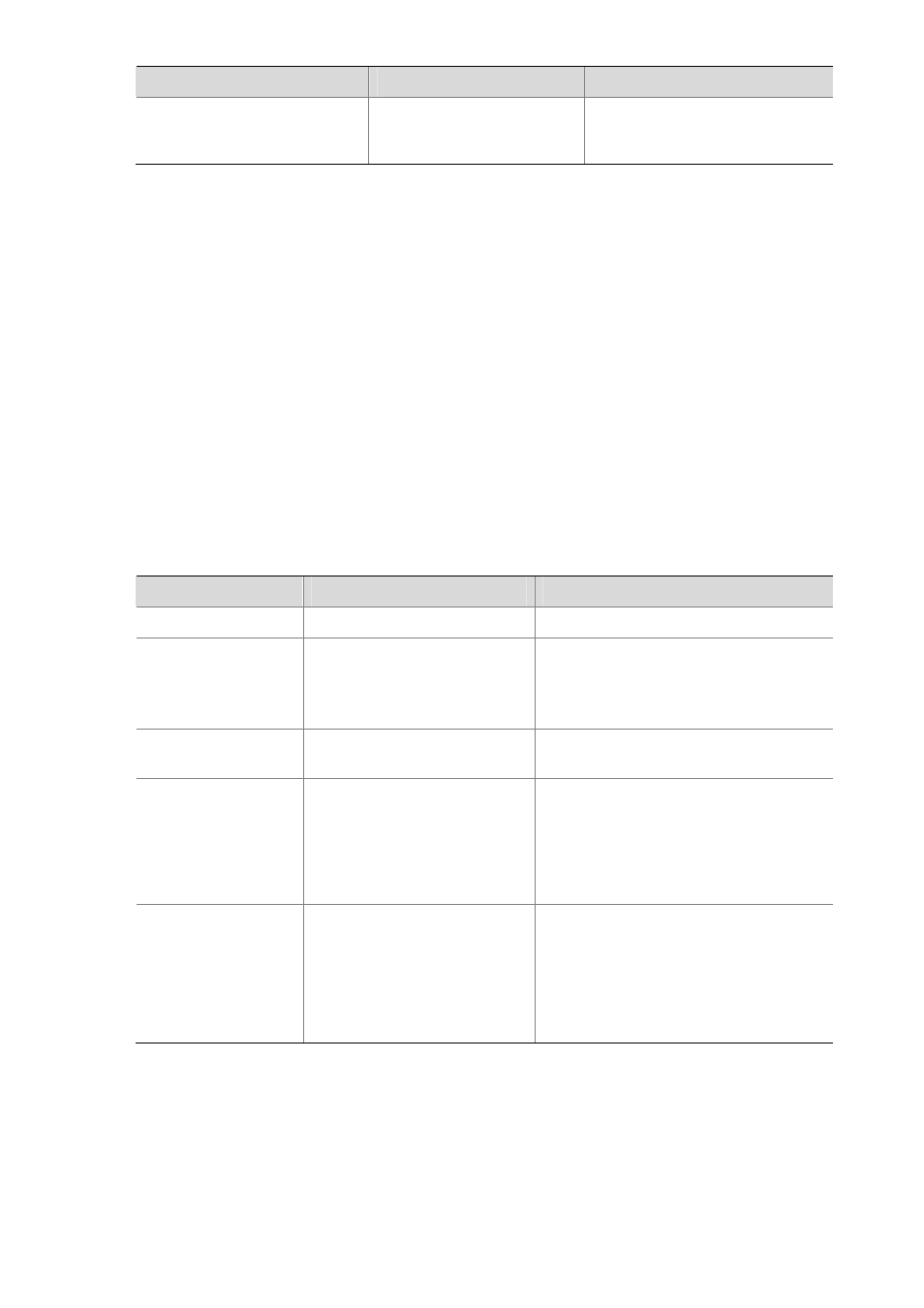
1-9
To do…
Use the command…
Remarks
Manually release the FTP
connection established with the
specified username
free ftp user username
Optional
Available in user view
Configuring Authentication and Authorization on the FTP Server
To allow an FTP user to access certain directories on the FTP server, you need to create an account for
the user, authorizing access to the directories and associating the username and password with the
account.
The following configuration is used when the FTP server authenticates and authorizes a local FTP user.
If the FTP server needs to authenticate a remote FTP user, you need to configure authentication,
authorization and accounting (AAA) policy instead of the local user. For detailed configuration, refer to
AAA Configuration.
In local authentication, the device checks the input username and password against those configured
on the device. In remote authentication, the device sends the input username and password to the
remote authentication server, which then checks whether they are consistent with those configured on
the device.
Follow these steps to configure authentication and authorization for FTP server:
To do…
Use the command…
Remarks
Enter system view
system-view
—
Create a local user
and enter its view
local-user user-name
Required
No local user exists by default, and the
system does not support FTP
anonymous user access.
Assign a password to
the user
password { simple | cipher }
password
Required
Assign the FTP
service to the user
service-type ftp
Required
By default, the system does not support
anonymous FTP access, and does not
assign any service. If the FTP service is
assigned, the root directory of the device
is used by default.
Configure user
properties
authorization-attribute { acl
acl-number | callback-number
callback-number | idle-cut
minute | level level |
user-profile profile-name |
vlan vlan-id | work-directory
directory-name } *
Optional
By default, the FTP/SFTP users can
access the root directory of the device,
and the user level is 0. You can change
the default configuration by using this
command.
