1 ip performance optimization configuration, Ip performance optimization overview, Ip performance optimization configuration – H3C Technologies H3C S5120 Series Switches User Manual
Page 215
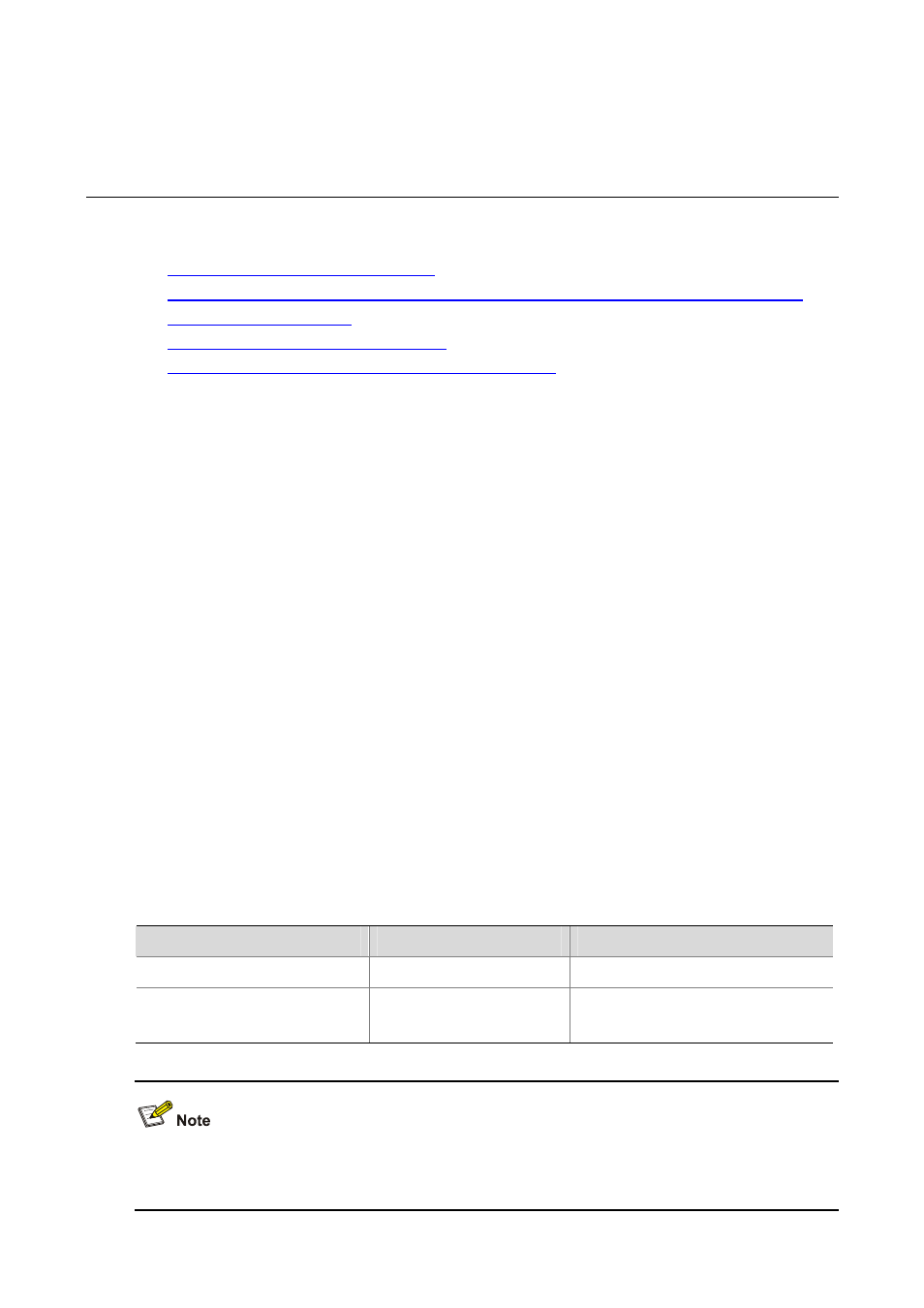
1-1
1
IP Performance Optimization Configuration
When optimizing IP performance, go to these sections for information you are interested in:
z
IP Performance Optimization Overview
z
Enabling Reception and Forwarding of Directed Broadcasts to a Directly Connected Network
z
z
Configuring ICMP to Send Error Packets
z
Displaying and Maintaining IP Performance Optimization
IP Performance Optimization Overview
In some network environments, you can adjust the IP parameters to achieve best network performance.
IP performance optimization configuration includes:
z
Enabling the device to receive and forward directed broadcasts
z
Enabling the SYN Cookie feature and protection against Naptha attacks
z
Configuring TCP timers
z
Configuring the TCP buffer size
z
Enabling ICMP error packets sending
Enabling Reception and Forwarding of Directed Broadcasts to a
Directly Connected Network
Directed broadcast packets are broadcast on a specific network. In the destination IP address of a
directed broadcast, the network ID is a network ID identifies the target network, and the host ID is
all-one. If a device is allowed to forward directed broadcasts to a directly connected network, hackers
may mount attacks to the network. However, you should enable the feature when Using the Wake on
LAN function to forward directed broadcasts to a host on the remote network.
Enabling Reception of Directed Broadcasts to a Directly Connected Network
Follow these steps to enable the device to receive directed broadcasts:
To do…
Use the command…
Remarks
Enter system view
system-view
—
Enable the device to receive
directed broadcasts
ip forward-broadcast
Optional
Enable by default.
Currently, this command is ineffective on the S5120-SI series Ethernet switches. That is, the switches
cannot be disabled from receiving directed broadcasts.
