Telnet connection establishment, Telnetting to a switch from a terminal – H3C Technologies H3C S5120 Series Switches User Manual
Page 55
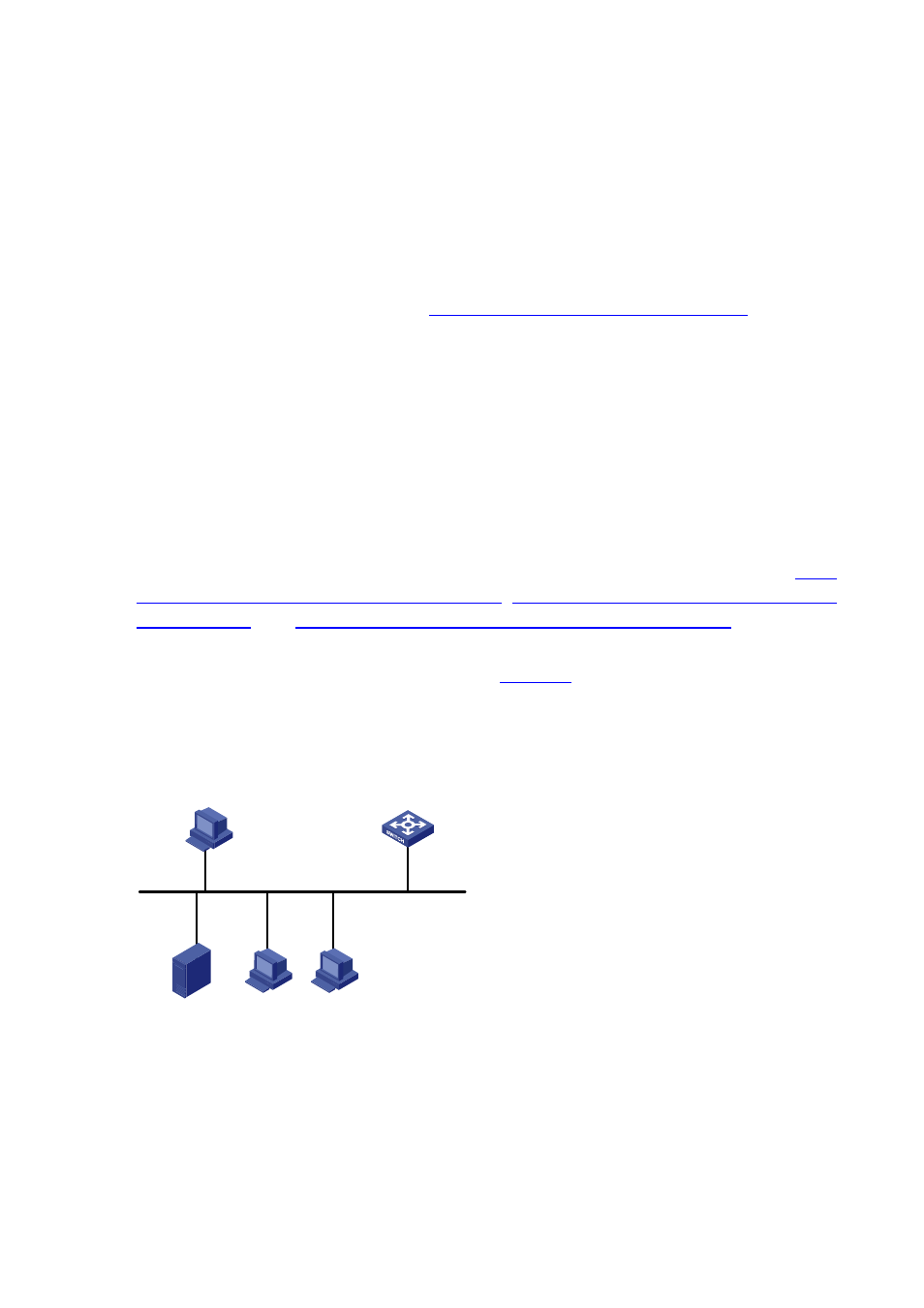
3-2
Telnet Connection Establishment
Telnetting to a Switch from a Terminal
You can telnet to a switch and then configure the switch if the interface of the management VLAN of the
switch is assigned with an IP address. (By default, VLAN 1 is the management VLAN.)
Following are procedures to establish a Telnet connection to a switch:
Step 1: Log in to the switch through the Console port, enable the Telnet server function and assign an IP
address to the management VLAN interface of the switch.
z
Connect to the Console port. Refer to
Setting Up the Connection to the Console Port
z
Execute the following commands in the terminal window to enable the Telnet server function and
assign an IP address to the management VLAN interface of the switch.
# Enable the Telnet server function and configure the IP address of the management VLAN interface as
202.38.160.92, and .the subnet mask as 255.255.255.0.
[Sysname] telnet server enable
[Sysname] interface vlan-interface 1
[Sysname-Vlan-interface1] ip address 202.38.160.92 255.255.255.0
Step 2: Before Telnet users can log in to the switch, corresponding configurations should have been
performed on the switch according to different authentication modes for them. Refer to
Configuration with Authentication Mode Being None
,
Telnet Configuration with Authentication Mode
, and
Telnet Configuration with Authentication Mode Being Scheme
for details. By
default, Telnet users need to pass the password authentication to login.
Step 3: Connect your PC to the Switch, as shown in
. Make sure the Ethernet port to which
your PC is connected belongs to the management VLAN of the switch and the route between your PC
and the switch is available.
Figure 3-1 Network diagram for Telnet connection establishment
Configuration PC
running Telnet
Ethernet
Workstation
Server
Workstation
Ethernet port
Step 4: Launch Telnet on your PC, with the IP address of the management VLAN interface of the switch
as the parameter, as shown in the following figure.
