Shutting down an aggregate interface – H3C Technologies H3C S5120 Series Switches User Manual
Page 109
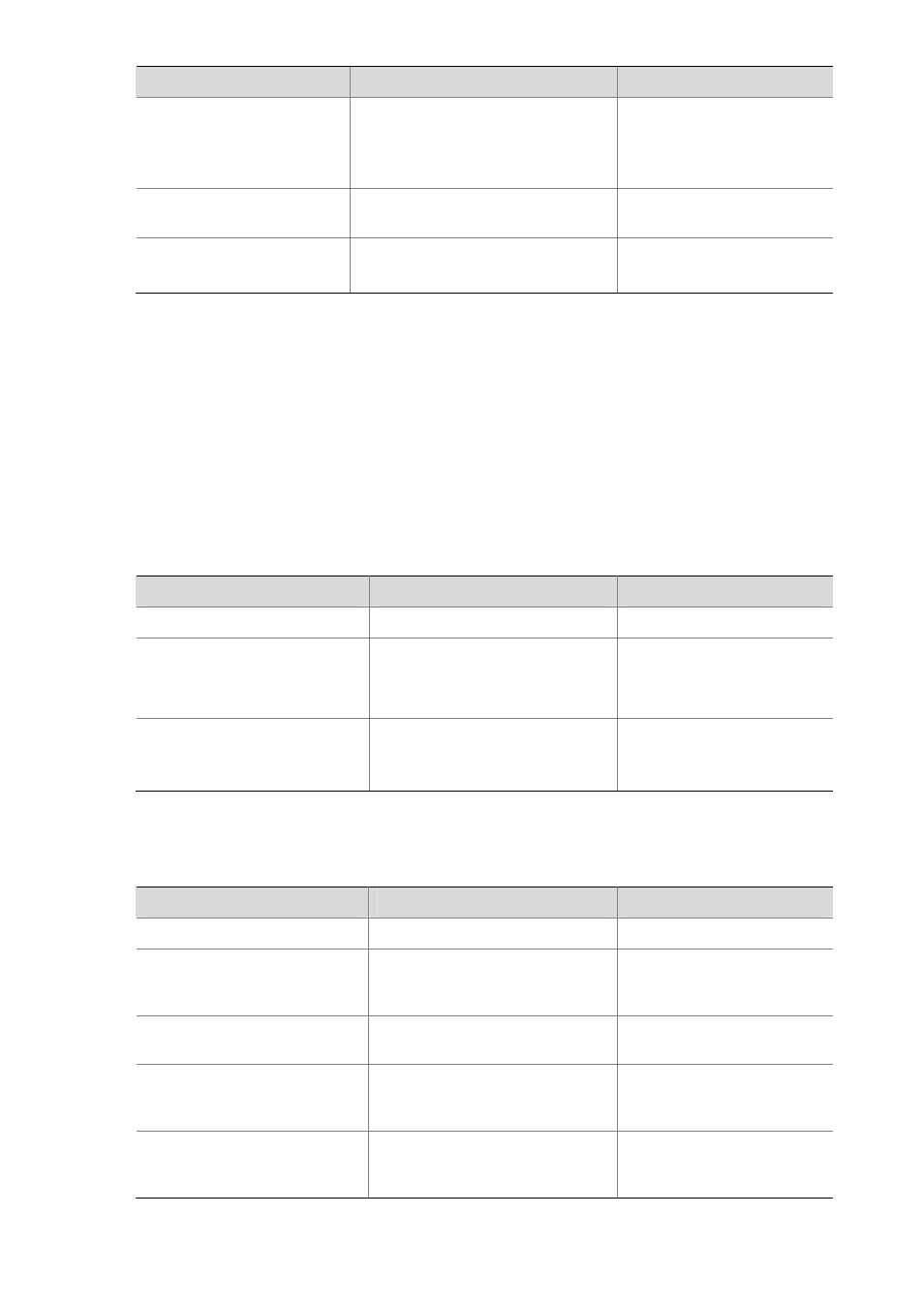
1-11
To do...
Use the command...
Remarks
Enable the trap function
globally
snmp-agent trap enable
[ standard [ linkdown | linkup ] * ]
Optional
By default, link state trapping
is enabled globally and on all
interfaces.
Enter aggregate interface
view
interface bridge-aggregation
interface-number
—
Enable link state trapping for
the aggregate interface
enable snmp trap updown
Optional
Enabled by default
Shutting Down an Aggregate Interface
Shutting down or bringing up an aggregate interface affects the aggregation state and link state of ports
in the corresponding aggregation group:
z
When an aggregate interface is shut down, all selected ports in the corresponding aggregation
group become unselected and their link state becomes down.
z
When an aggregate interface is brought up, the aggregation state of ports in the corresponding
aggregation group is recalculated and their link state becomes up.
Follow these steps to shut down an aggregate interface:
To do...
Use the command...
Remarks
Enter system view
system-view
—
Enter aggregate interface view
interface bridge-aggregation
interface-number
—
Shut down the aggregate
interface
shutdown
Required
By default, aggregate
interfaces are up.
Displaying and Maintaining Ethernet Link Aggregation
To do...
Use the command...
Remarks
Display the local system ID
display lacp system-id
Available in any view
Display detailed link
aggregation information on link
aggregation member ports
display link-aggregation
member-port [ interface-list ]
Available in any view
Display the summary of all
aggregation groups
display link-aggregation
summary
Available in any view
Display detailed information
about a specific or all
aggregation groups
display link-aggregation
verbose [ bridge-aggregation }
[ interface-number ] ]
Available in any view
Clear LACP statistics for a
specific or all link aggregation
member ports
reset lacp statistics [ interface
interface-list ]
Available in user view
