Setting file system prompt modes, File system operations example – H3C Technologies H3C S5120 Series Switches User Manual
Page 608
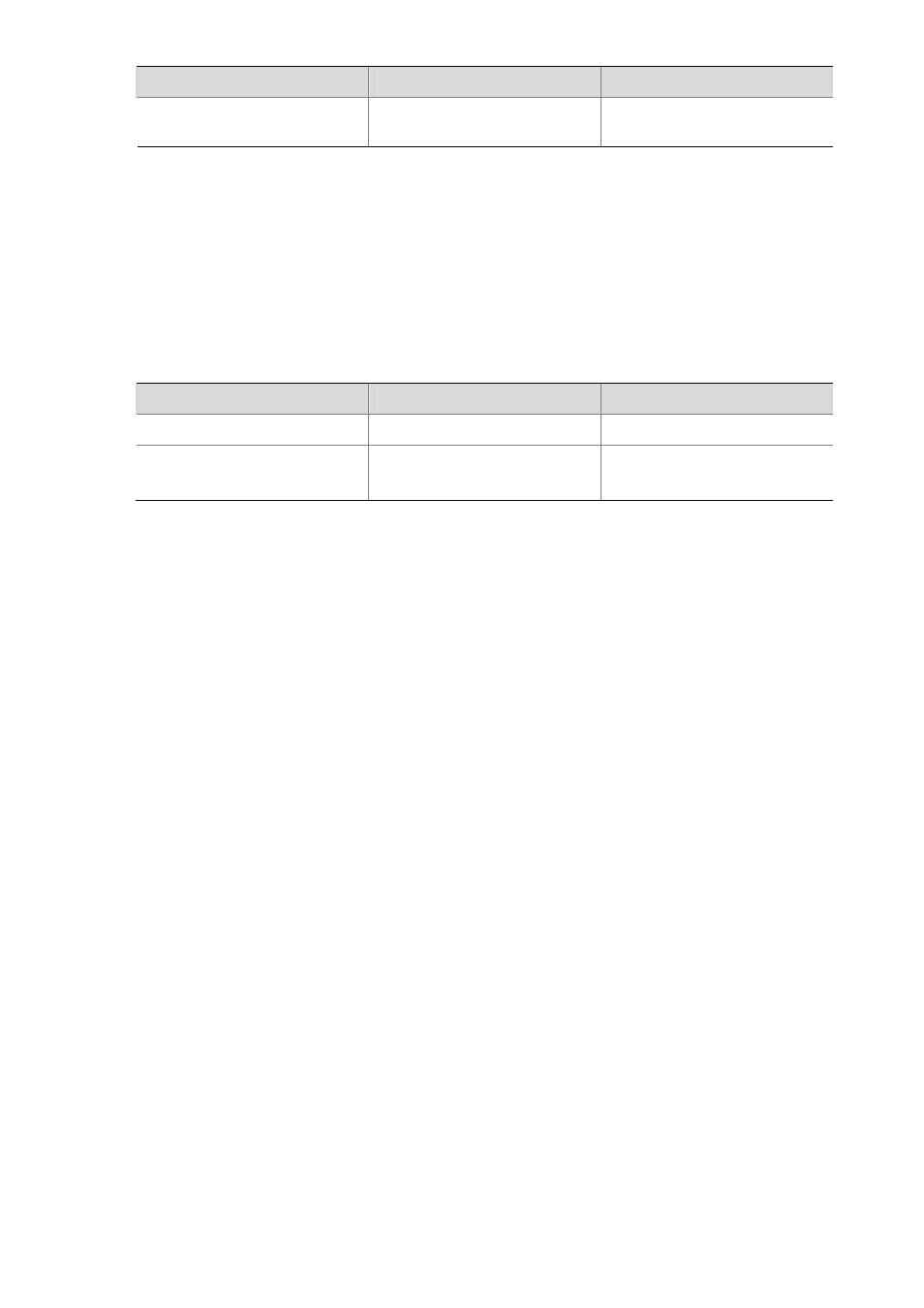
1-7
To do…
Use the command…
Remarks
Display data on the specified
physical page
display nandflash page-data
page-value
Setting File System Prompt Modes
The file system provides the following two prompt modes:
z
alert: In this mode, the system warns you about operations that may bring undesirable
consequences such as file corruption or data loss.
z
quiet: In this mode, the system does not prompt confirmation for any operation.
To prevent undesirable consequence resulting from misoperations, the alert mode is preferred.
To do…
Use the command…
Remarks
Enter system view
system-view
—
Set the operation prompt mode
of the file system
file prompt { alert | quiet }
Optional
The default is alert.
File System Operations Example
# Display the files and the subdirectories under the current directory.
Directory of flash:/
0 drw- - Feb 16 2006 11:45:36 logfile
1 -rw- 1218 Feb 16 2006 11:46:19 config.cfg
2 drw- - Feb 16 2006 15:20:27 test
3 -rw- 184108 Feb 16 2006 15:30:20 aaa.bin
97920 KB total (2521 KB free)
# Create a new folder called mytest under the test directory.
%Created dir flash:/test/mytest.
# Display the current working directory.
flash:/test
# Display the files and the subdirectories under the test directory.
Directory of flash:/test/
0 drw- - Feb 16 2006 15:28:14 mytest
97920 KB total (2519 KB free)
