Configuration procedure – H3C Technologies H3C S5120 Series Switches User Manual
Page 585
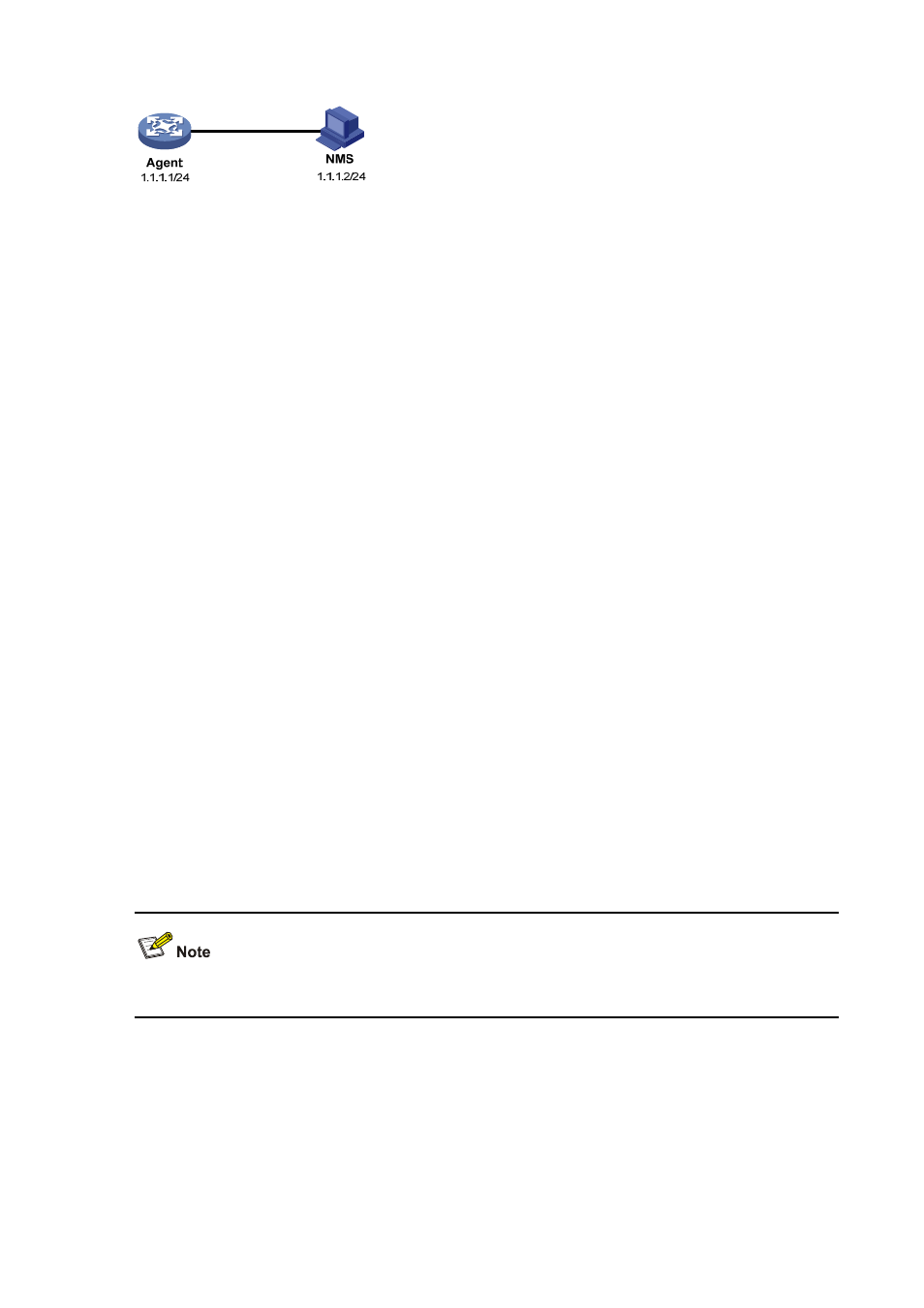
1-9
Figure 1-3 Network diagram for SNMPv1/v2c
Configuration procedure
1) Configuring the SNMP agent
# Configure the IP address of the agent as 1.1.1.1/24 and make sure that there is a route between the
agent and the NMS. (The configuration procedure is omitted here)
# Configure the SNMP basic information, including the version and community name.
[Sysname] snmp-agent sys-info version v1 v2c
[Sysname] snmp-agent community read public
[Sysname] snmp-agent community write private
# Configure the contact person and physical location information of the switch.
[Sysname] snmp-agent sys-info contact Mr.Wang-Tel:3306
[Sysname] snmp-agent sys-info location telephone-closet,3rd-floor
# Enable the sending of traps to the NMS with an IP address of 1.1.1.2/24, using public as the
community name.
[Sysname] snmp-agent trap enable
[Sysname] snmp-agent target-host trap address udp-domain 1.1.1.2 params securityname public
v1
Ensure that the SNMP version specified in the snmp-agent target-host command is the same with that
on the NMS; otherwise, the NMS cannot receive any trap.
2) Configuring the SNMP NMS
With SNMPv1/v2c, the user needs to specify the read only community, the read and write community,
the timeout time, and number of retries. The user can inquire and configure the device through the
NMS.
The configurations on the agent and the NMS must match.
3) Verify the configuration
z
After the above configuration, an SNMP connection is established between the NMS and the agent.
The NMS can get and configure the values of some parameters on the agent through MIB nodes.
z
Execute the shutdown or undo shutdown command to an idle interface on the agent, and the
NMS receives the corresponding trap.
