Copying a file, Moving a file, Deleting a file – H3C Technologies H3C S5120 Series Switches User Manual
Page 605: Restoring a file from the recycle bin
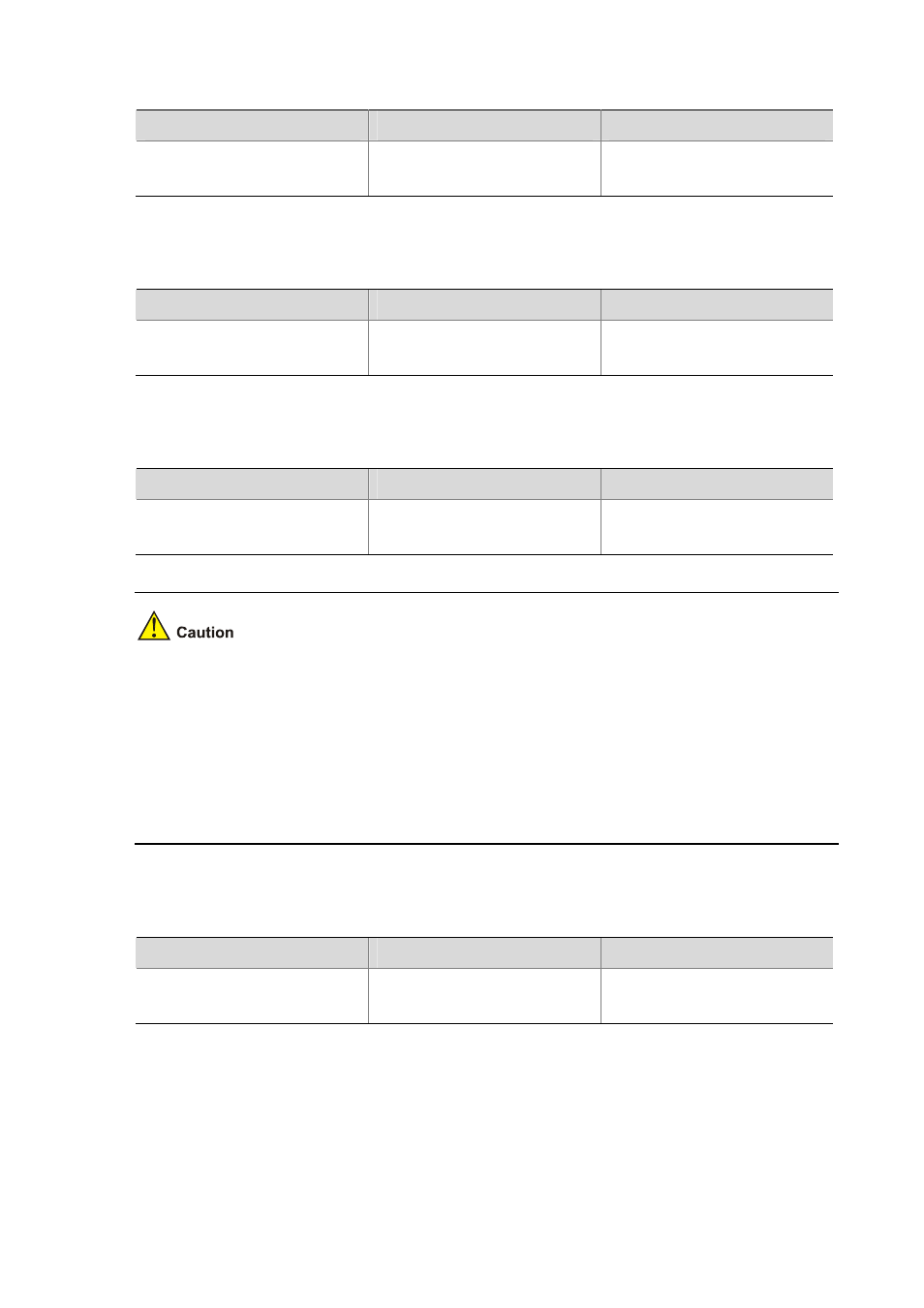
1-4
Copying a File
To do…
Use the command…
Remarks
Copy a file
copy fileurl-source fileurl-dest
Required
Available in user view
Moving a File
To do…
Use the command…
Remarks
Move a file
move fileurl-source fileurl-dest
Required
Available in user view
Deleting a File
To do…
Use the command…
Remarks
Move a file to the recycle bin or
delete it permanently
delete [ /unreserved ] file-url
Required
Available in user view
z
The files in the recycle bin still occupy storage space. To delete a file in the recycle bin, you need to
execute the reset recycle-bin command in the directory that the file originally belongs. It is
recommended to empty the recycle bin timely with the reset recycle-bin command to save storage
space.
z
The delete /unreserved file-url command deletes a file permanently and the action cannot be
undone. Execution of this command equals that you execute the delete file-url command and then
the reset recycle-bin command in the same directory.
Restoring a File from the Recycle Bin
To do…
Use the command…
Remarks
Restore a file from the recycle
bin
undelete file-url
Required
Available in user view
