Rmon configuration example (sending traps), Network requirements, Configuration procedure – H3C Technologies H3C S5120 Series Switches User Manual
Page 598
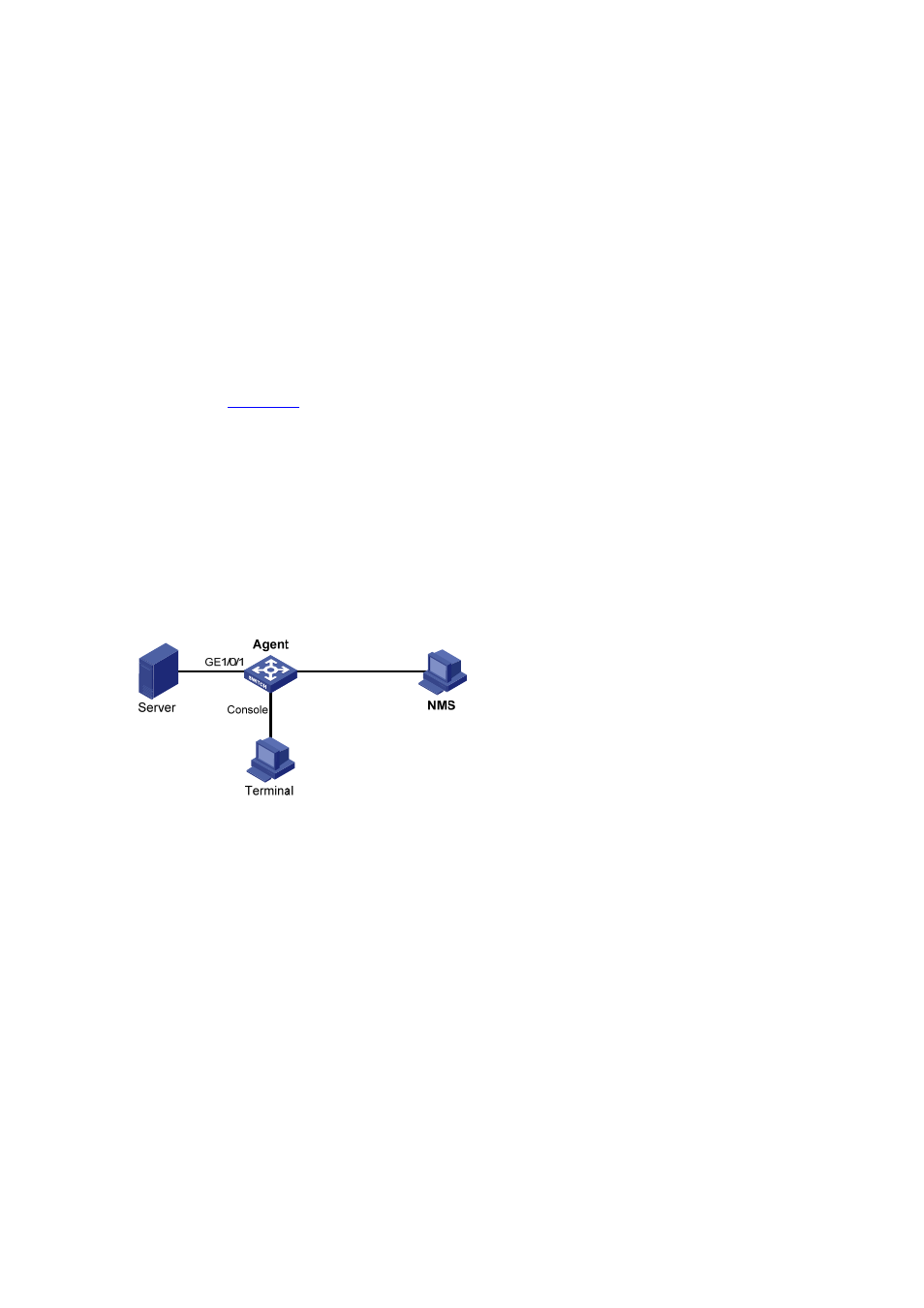
1-8
[Sysname] display rmon alarm 1
Alarm table 1 owned by 1-rmon is VALID.
Samples type : delta
Variable formula : 1.3.6.1.2.1.16.1.1.1.4.1
Sampling interval : 10(sec)
Rising threshold : 1000(linked with event 1)
Falling threshold : 100(linked with event 1)
When startup enables : risingOrFallingAlarm
Latest value : 2552
RMON Configuration Example (Sending Traps)
Network requirements
As shown in
, Agent is connected to a console terminal through its console port and to an
NMS across Ethernet.
Do the following:
z
GigabitEthernet 1/0/1 is connected with the FTP server. Gather statistics on traffic of the server on
GigabitEthernet 1/0/1 with the sampling interval being five seconds. When traffic is above or below
the thresholds, Agent sends the corresponding traps to the NMS.
z
Execute the display rmon statistics command on Agent to display the statistics result, and query
the statistics on the NMS.
Figure 1-2 Network diagram for RMON
Configuration procedure
# Configure the SNMP agent, keeping its write/read communities and version consistent with those
configured on the NMS.
[Sysname] snmp-agent
[Sysname] snmp-agent community read public
[Sysname] snmp-agent community write private
[Sysname] snmp-agent community write user1
[Sysname] snmp-agent sys-info version v1
[Sysname] snmp-agent trap enable
[Sysname] snmp-agent target-host trap address udp-domain 1.1.1.2 params securityname user1
# Configure RMON to gather statistics on interface GigabitEthernet 1/0/1.
[Sysname] interface GigabitEthernet 1/0/1
[Sysname-GigabitEthernet1/0/1] rmon statistics 1 owner user1-rmon
