H3C Technologies H3C S7500E Series Switches User Manual
Page 193
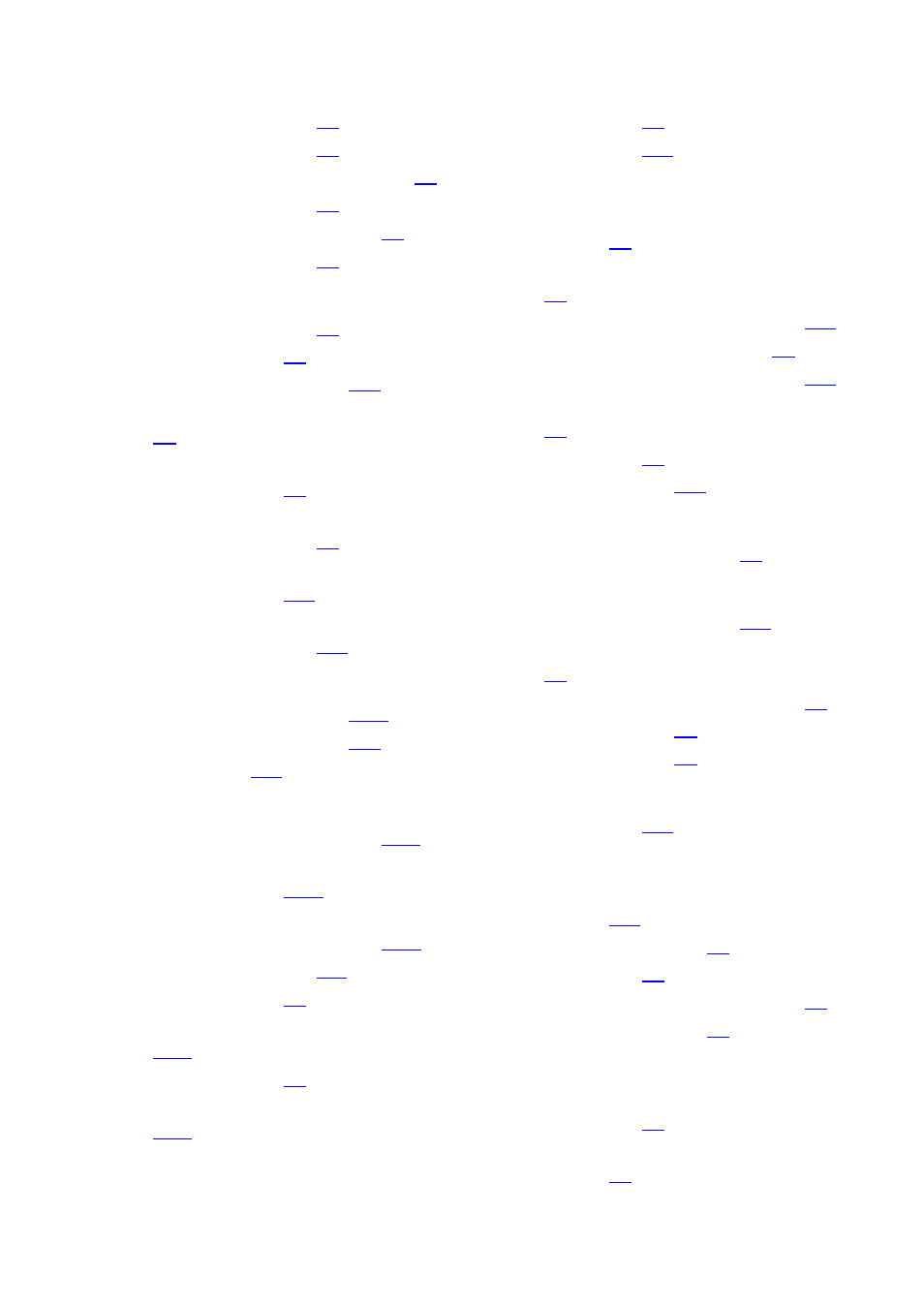
12-2
Editing Command Lines
Enabling Configuration File Auto-Save
Entering System View
Establishing an FTP Connection
Exiting the Current View
F
File System Overview
Filename Formats
Filtering Output Information
Format and Content of a Configuration File
FTP Client Configuration Example
(Distributed Device)
FTP Client Configuration Example
(Distributed IRF Device)
FTP Server Configuration Example
(Distributed Device)
FTP Server Configuration Example
(Distributed IRF Device)
H
Hotfix Configuration Example
Hotfix Configuration Task List
Hotfix Overview
I
Identifying pluggable transceivers
Immediate Upgrade Configuration Example
(Distributed Device)
Immediate Upgrade Configuration Example
(Distributed IRF Virtual Device)
Introduction to banners
Introduction to FTP
Introduction to pluggable transceivers
Introduction to TFTP
Introduction to the Working Mode of LPUs
L
M
Maintaining and Debugging an FTP
Managing the Space of a Storage Medium
Modem Login Authentication Modes
Modes in Saving the Configuration
Modifying the Level of a Command
Mounting/Unmounting a Storage Medium
Moving a File
Multi-Screen Display
N
Numbering User Interfaces
O
One-Step Patch Installation
Operating the Directories on an FTP Server
Operating the Files on an FTP Server
Operation of FTP
Operation of TFTP
P
Patch Status
R
Redisplaying Input But Not Submitted
Commands
Removing a Directory
Renaming a File
Restoring a File from the Recycle Bin
Returning to User View
S
Saving the Current Running Configuration
Automatically
Saving the Current Running Configuration
Manually
