Upgrading the boot file through a system reboot, Distributed device, Upgrading the boot file – H3C Technologies H3C S7500E Series Switches User Manual
Page 147: Through a system, Reboot
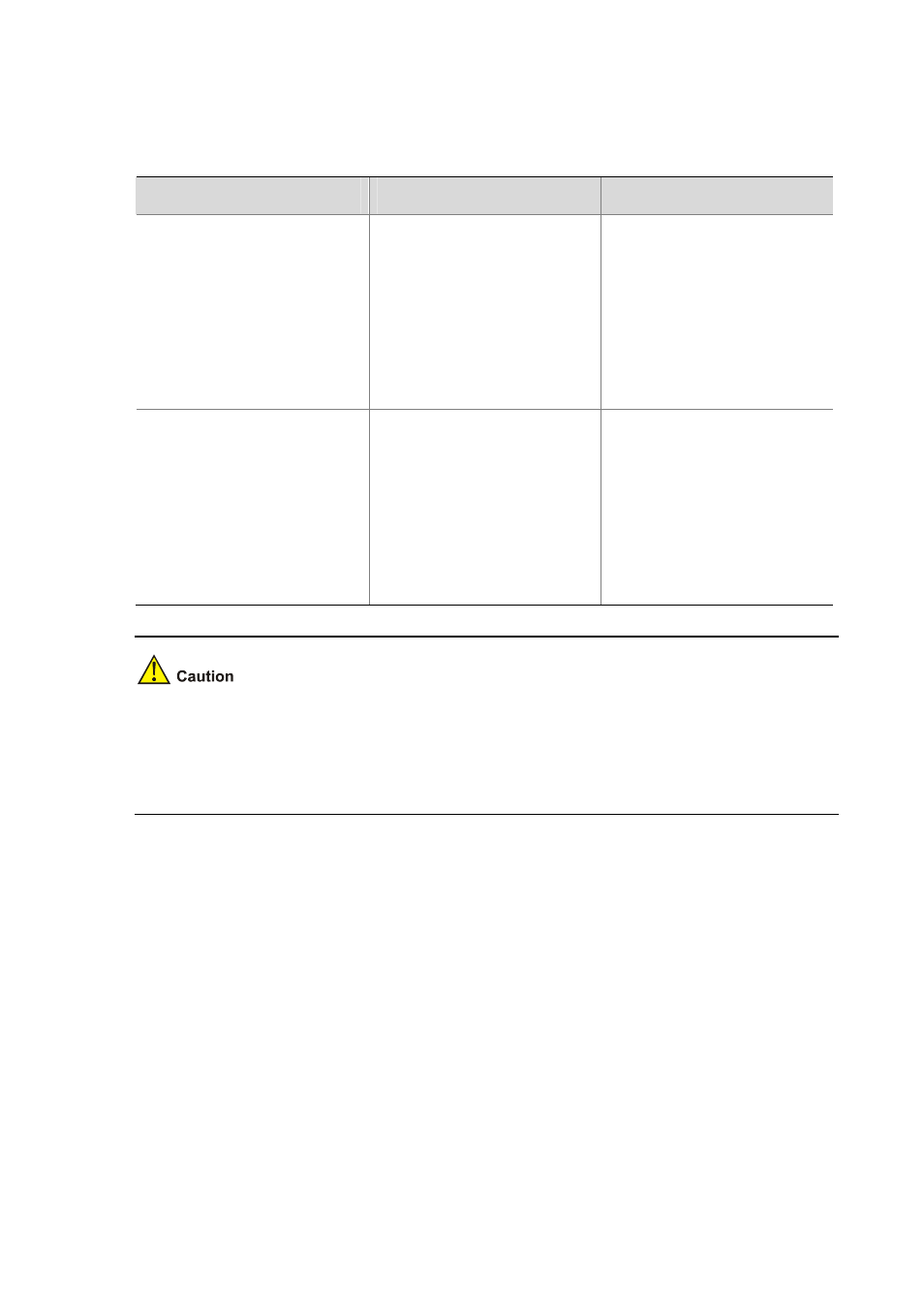
10-3
function enabled, the device can strictly check the Boot ROM upgrade files for correctness and the
version configuration information to ensure a successful upgrade.
Follow these steps to upgrade the Boot ROM program:
To do…
Use the command…
Remarks
Read, restore, back up, or upgrade
the Boot ROM program on cards
or subcards (distributed device)
bootrom { backup | read |
restore | update file file-url } slot
slot-number-list [ all | part ]
Required
All contents of the Boot ROM file
are operated if the all and part
keywords are not specified.
Available in user view.
Read, restore, back up, or upgrade
the Boot ROM program on a card
or a subcard of the specified
member device (distributed IRF
member device)
bootrom { backup | read |
restore | update file file-url }
chassis chassis-number slot
slot-number-list [ all | part ]
Required
All contents of the Boot ROM file
are operated if the all and part
keywords are not specified.
Available in user view.
z
To execute the bootrom command successfully, save the Boot ROM file in the root directory of
the storage media on the active main board (AMB) (distributed device)
z
To execute the bootrom command successfully, save the Boot ROM file in a main board's root
directory of the storage medium on a specified member device. (distributed IRF member device)
Upgrading the Boot File Through a System Reboot
Distributed device
Save the boot file to the root directory of the AMB's storage medium by using FTP, TFTP, or other
approaches.
1) Copy the boot file to the root directory of the storage device of the standby main board (SMB).
2) Specify the boot file to be used at the next boot of the AMB and SMB respectively at the CLI.
3) Reboot the device to make the new boot file take effect.
Follow the step below to specify a boot file to be used at the next boot:
