Enabling the port down function globally, Identifying and diagnosing pluggable transceivers, Introduction to pluggable transceivers – H3C Technologies H3C S7500E Series Switches User Manual
Page 186
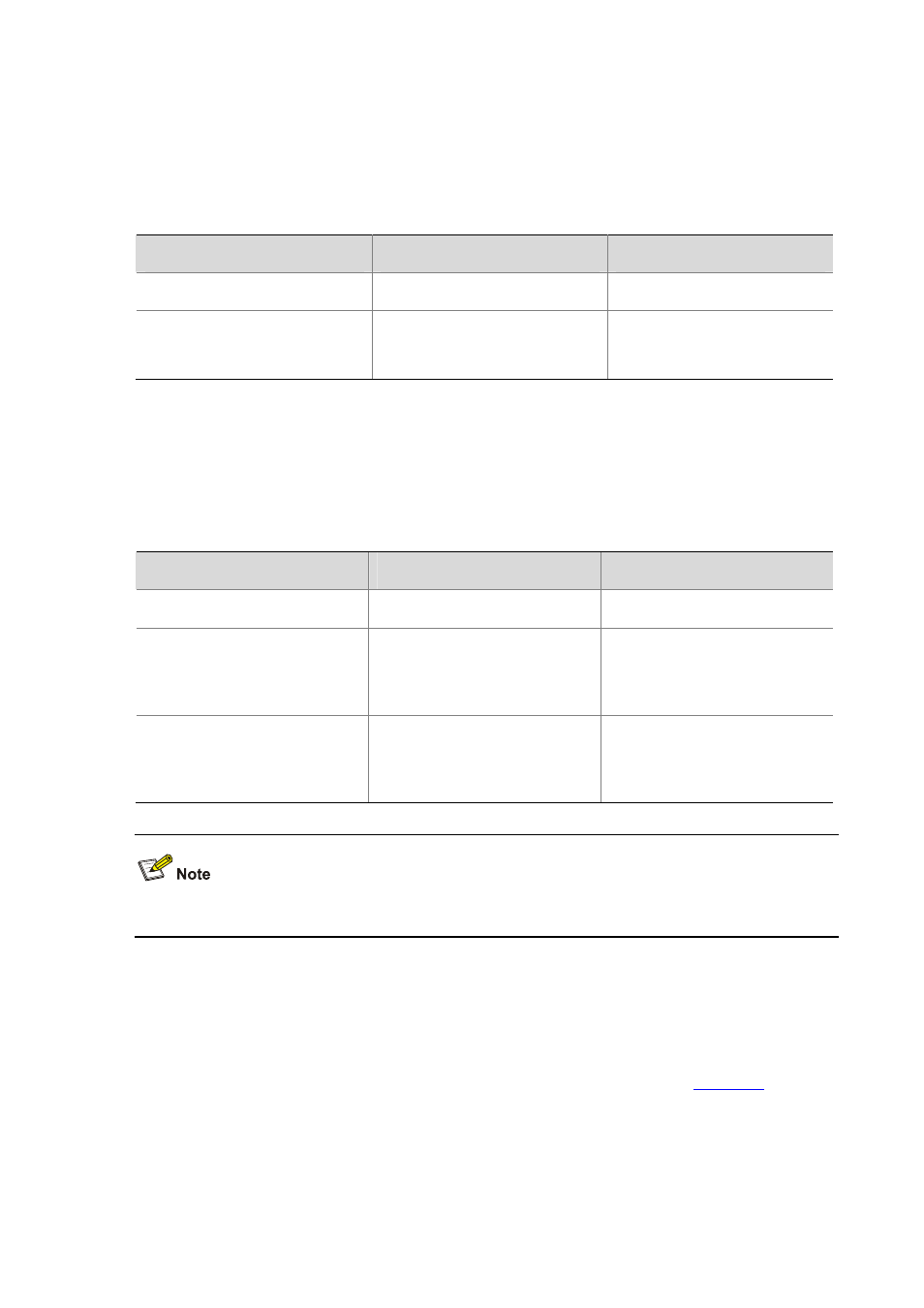
11-24
Enabling the Port Down Function Globally
With this function enabled, if the SRPU is plugged out or reboots abnormally, all service ports will be
down immediately.
Follow these steps to enable the port down function globally:
To do…
Use the command…
Remarks
Enter system view
system-view
—
Enable the port down function
globally
monitor handshake-timeout
disable-port
Optional
Disabled by default.
Enabling Expansion Memory Data Recovery Function on a board
After this function is enabled, data monitoring of expansion memory on the specified EA LPU or
LSQ1SRP1CB SRPU is performed. When data error occurs, data recovery will start automatically.
Follow these steps to enable expansion memory data recovery function on a card:
To do…
Use the command…
Remarks
Enter system view
system-view
—
Enable expansion memory data
recovery function on a card
(distributed device)
mmu-monitor enable slot
slot-number
Optional
Enabled by default.
Enable expansion memory data
recovery function on a card
(distributed IRF device)
mmu-monitor enable chassis
chassis-number slot slot-number
Optional
Enabled by default.
This function is only available to EA LPUs and LSQ1SRP1CB SRPUs.
Identifying and Diagnosing Pluggable Transceivers
Introduction to pluggable transceivers
At present, four types of pluggable transceivers are commonly used, as shown in
. They can
be further divided into optical transceivers and electrical transceivers based on transmission medium.
