Diagnosing pluggable transceivers – H3C Technologies H3C S7500E Series Switches User Manual
Page 188
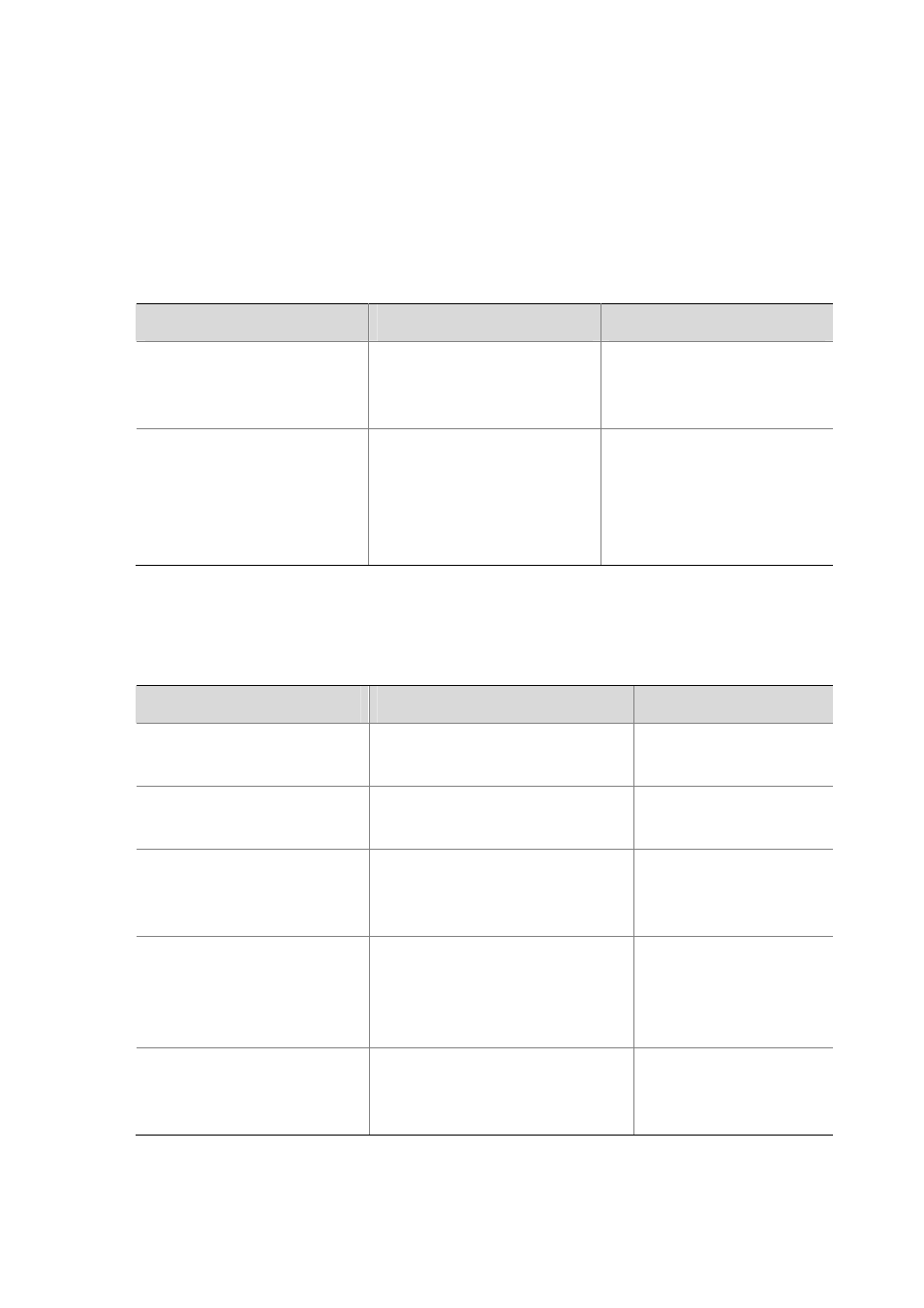
11-26
Diagnosing pluggable transceivers
The system outputs alarm information for you to diagnose and troubleshoot faults of pluggable
transceivers. Optical transceivers customized by H3C also support the digital diagnosis function, which
monitors the key parameters of a transceiver, such as temperature, voltage, laser bias current, TX
power, and RX power. When these parameters are abnormal, you can take corresponding measures
to prevent transceiver faults.
Follow these steps to diagnose pluggable transceivers:
To do…
Use the command…
Remarks
Display the current alarm
information of the pluggable
transceiver(s)
display transceiver alarm
interface [ interface-type
interface-number ]
Available for all pluggable
transceivers.
Display the currently measured
value of the digital diagnosis
parameters of the anti-spoofing
optical transceiver(s) customized
by H3C
display transceiver diagnosis
interface [ interface-type
interface-number ]
Available for anti-spoofing
pluggable optical transceiver(s)
customized by H3C only.
Displaying and Maintaining Device Management Configuration
z
Distributed device:
To do…
Use the command…
Remarks
Display information on the system
clock
display clock
Available in any view
Display the statistics of the CPU
usage
display cpu-usage [ entry-number
[ offset ] [ verbose ] [ from-device ] ]
Available in any view
Display history statistics of the
CPU usage in a chart
display cpu-usage history [ task
task-id ] [ slot slot-number [ cpu
cpu-number ] ]
Available in any view
Display information about a card,
subcard, CF card on the device
display device [ cf-card ] [ [ shelf
shelf-number ] [ chassis
chassis-number ] [ slot slot-number
[ subslot subslot-number ] ] | verbose ]
Available in any view
Display electrical label information
of the device
display device manuinfo [ slot
slot-number [ subslot
subslot-number ] ]
Available in any view
