Network requirements – H3C Technologies H3C S7500E Series Switches User Manual
Page 119
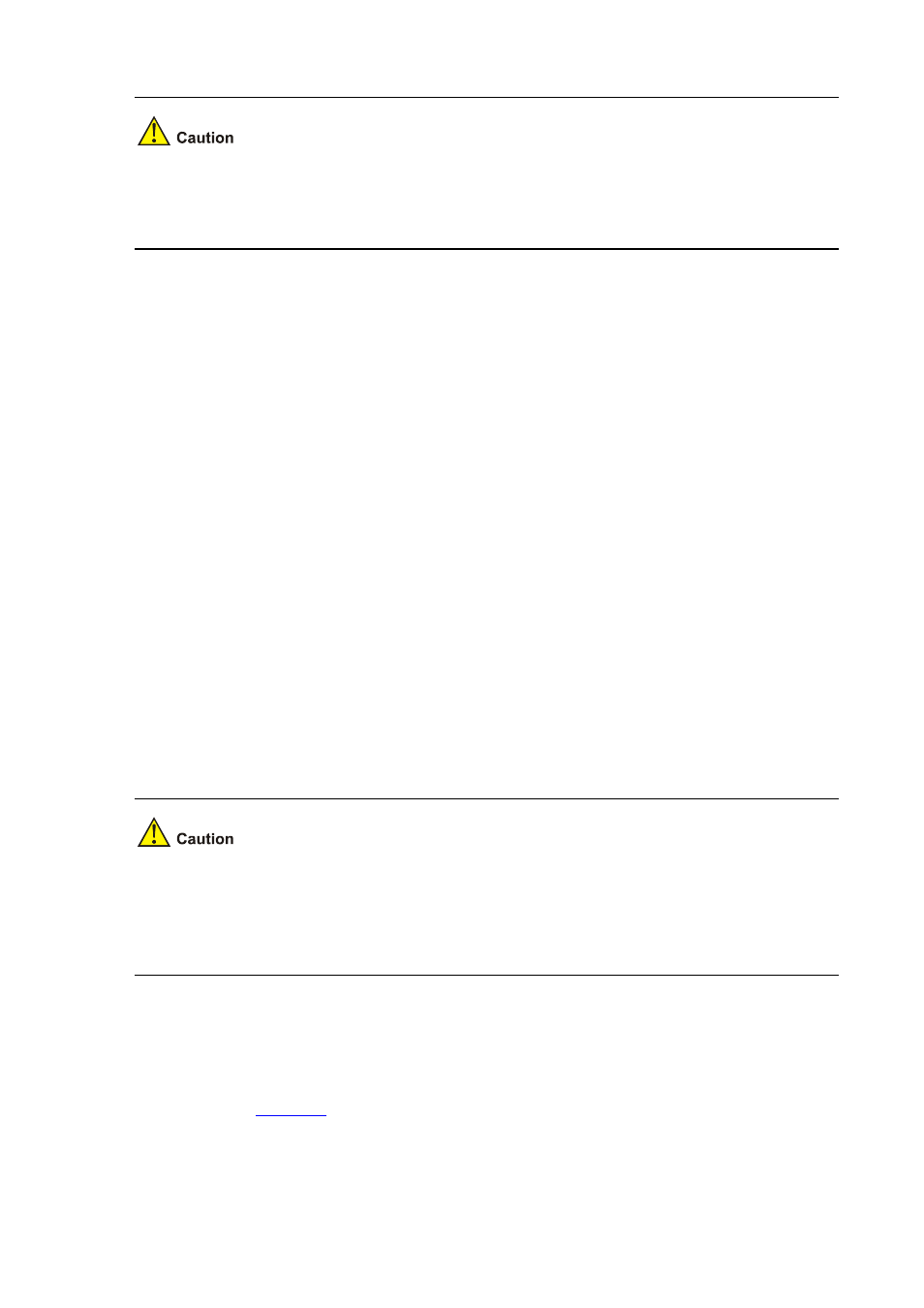
7-5
If the available memory space of the device is not enough, use the fixdisk command to clear the
memory or use the delete /unreserved file-url command to delete the files not in use and then perform
the following operations.
# Download application file newest.app from PC to the device.
z
Download application file newest.app from PC to the root directory of the storage medium on the
AMB.
z
Download application file newest.app from PC to the root directory of the storage medium on the
SMB (in slot 1).
# Upload a configuration file config.cfg to the TFTP server.
# Specify newest.app as the main startup file to be used at the next startup.
z
Specify newest.app as the main startup file to be used at the next startup for the AMB.
This command will set the boot file of the specified board. Continue? [Y/N]:y
The specified file will be used as the main boot file at the next reboot on slot 0!
z
Specify newest.app as the main startup file to be used at the next startup for the SMB (in slot 1).
This command will set the boot file of the specified board. Continue? [Y/N]:y
The specified file will be used as the main boot file at the next reboot on slot 1!
# Reboot the device and the software is upgraded.
The startup file used for the next startup must be saved under the root directory of the storage medium.
You can copy or move a file to the root directory of the storage medium. For the details of the
boot-loader command, refer to Upgrading Software Commands in the Fundamentals Command
Reference.
TFTP Client Configuration Example (Distributed IRF Device)
Network requirements
z
As shown in
, Device is a IRF system, which is composed of a master and a slave. The
member ID of the master is 1, and the slot numbers of the AMB and the SMB on the master are 0
and 1 respectively. The member ID of the slave is 2, and the slot numbers of the AMB and SMB
on the slave are 0 and 1 respectively.
