Scheduled task configuration, Configuration prerequisites, What is a scheduled task – H3C Technologies H3C S7500E Series Switches User Manual
Page 175: Configuring a scheduled task
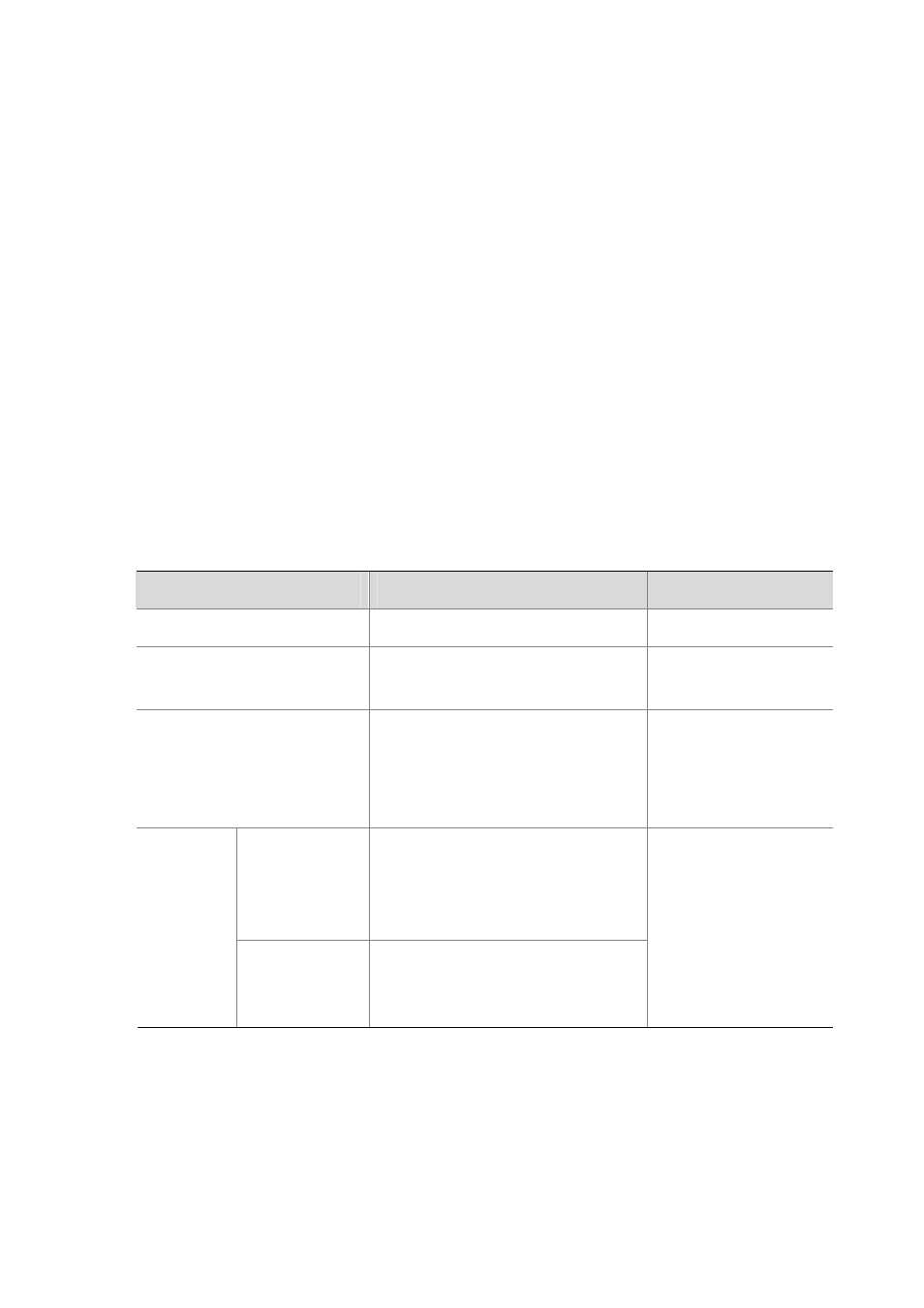
11-13
Scheduled Task Configuration
What Is a Scheduled Task
A scheduled task defines a command or a group of commands and when such commands are to be
executed. It allows a device to execute specified command(s) at a time when no person is available to
maintain the device.
With a scheduled task configured, the device checks the configured task list every minute; if the device
detects that the time to execute a command is reached, it automatically executes the command.
Configuring a Scheduled Task
Configuration prerequisites
Note the following when configuring a scheduled task:
z
The commands in a scheduled task must be in the same view.
z
You can specify up to 10 commands in one scheduled task. To execute more than 10 commands,
specify multiple scheduled tasks.
Configuring a scheduled task to be executed at a specified time
Follow these steps to configure a scheduled task that will be executed at a specified time
To do…
Use the command…
Description
Enter system view
system-view
—
Create a scheduled task, and
enter scheduled task view
job job-name
Required
Configure the view where the
specified commands are to be
executed
view view
Required
You can specify only one
view for each scheduled
task
Execute the task
repeatedly within a
specified time
period
time time-id { one-off | repeating } at time
[ week-day week-daylist | month-date
month-day ] command command
Configure a
scheduled
task
Execute the task
at the specified
time
time time-id at time date command
command
Use either command.
