Configuring pim snooping – H3C Technologies H3C S10500 Series Switches User Manual
Page 72
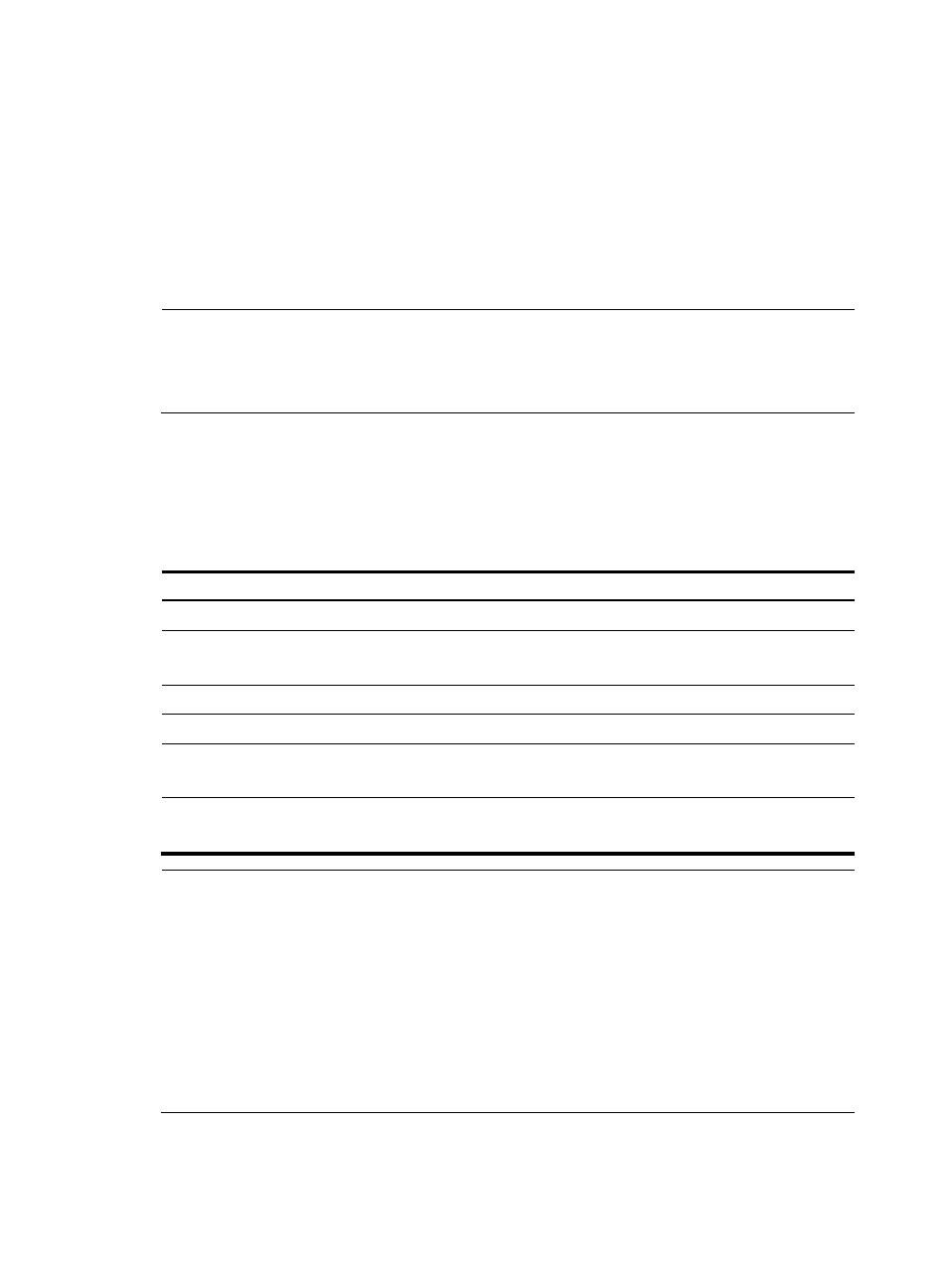
57
PIM messages in the VLAN, and forwards all multicast data to all router ports in the VLAN. Each
PIM-capable router in the VLAN, whether interested in the multicast data or not, can receive all
multicast data and all PIM messages except PIM hello messages.
•
When the Layer 2 switch runs both IGMP snooping and PIM snooping, it determines whether
PIM-capable routers are interested in the multicast data addressed to a multicast group according
to PIM messages received from the routers, and adds only the ports for connecting the routers that
are interested in the data to a multicast forwarding entry. Then, the Layer 2 switch forwards PIM
messages and multicast data to only the routers that are interested in the data, saving network
bandwidth.
NOTE:
•
For more information about IGMP snooping and the router port, see the chapter “IGMP snooping
configuration.”
•
For more information about PIM, see the chapter “PIM configuration.”
Configuring PIM snooping
Before configuring PIM snooping for a VLAN, be sure to enable IGMP snooping globally and specifically
for the VLAN.
Follow these steps to configure PIM snooping:
To do…
Use the command…
Remarks
Enter system view
system-view
—
Enable IGMP snooping globally
and enter IGMP-snooping view
igmp-snooping
Required
Disabled by default
Return to system view
quit
—
Enter VLAN view
vlan vlan-id
—
Enable IGMP snooping in the
VLAN
igmp-snooping enable
Required
Disabled by default
Enable PIM snooping in the VLAN pim-snooping enable
Required
Disabled by default
NOTE:
•
For more information about the igmp-snooping and igmp-snooping enable commands, see
IP
Multicast Command Reference.
•
After you enable PIM snooping in a VLAN, PIM snooping works only on the member interfaces of the
VLAN.
•
PIM snooping does not work in the sub-VLANs of a multicast VLAN. For more information about
multicast VLAN, see the chapter “Multicast VLAN configuration.”
•
In a network with PIM snooping enabled switches, configure the size of each join/prune message no
more than the path maximum transmission unit (MTU) on the PIM-enabled edge router on the receiver
side. For more information about the join/prune messages, see “PIM configuration.”
