Configuring an ipv6 multicast data filter, Configuring a hello message filter – H3C Technologies H3C S10500 Series Switches User Manual
Page 411
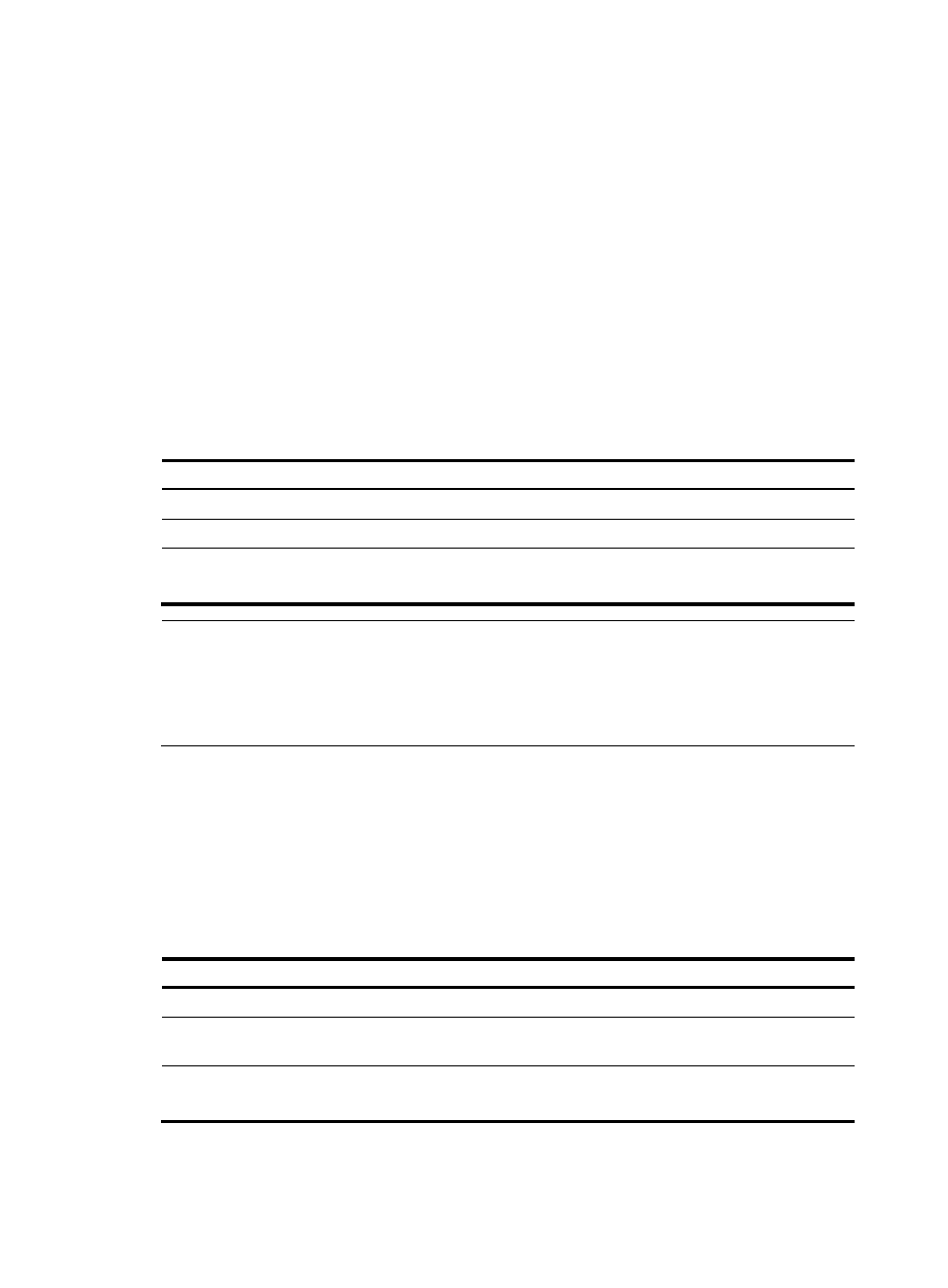
396
•
Determine the assert timeout time (global value/interface value).
•
Determine the join/prune interval (global value/interface level value).
•
Determine the join/prune timeout (global value/interface value).
•
Determine the IPv6 multicast source lifetime.
•
Determine the maximum size of join/prune messages.
•
Determine the maximum number of (S, G) entries in a join/prune message.
Configuring an IPv6 multicast data filter
In either an IPv6 PIM-DM domain or an IPv6 PIM-SM domain, routers can check passing-by IPv6 multicast
data based on the configured filtering rules and determine whether to continue forwarding the IPv6
multicast data. In other words, IPv6 PIM routers can act as IPv6 multicast data filters. These filters can help
implement traffic control on one hand, and control the information available to downstream receivers to
enhance data security on the other hand.
Follow these steps to configure an IPv6 multicast data filter:
To do...
Use the command...
Remarks
Enter system view
system-view
—
Enter IPv6 PIM view
pim ipv6
—
Configure an IPv6 multicast group
filter
source-policy acl6-number
Required
No IPv6 multicast data filter by default
NOTE:
•
Generally, a smaller distance from the filter to the IPv6 multicast source results in a more remarkable
filtering effect.
•
This filter works not only on independent IPv6 multicast data but also on IPv6 multicast data
encapsulated in register messages.
Configuring a hello message filter
Along with the wide applications of IPv6 PIM, the security requirement for the protocol is becoming
increasingly demanding. The establishment of correct IPv6 PIM neighboring relationships is a
prerequisite for secure application of IPv6 PIM. To guide against IPv6 PIM message attacks, you can
configure a legal source address range for hello messages on interfaces of routers to ensure the correct
IPv6 PIM neighboring relationships.
Follow these steps to configure a hello message filter:
To do…
Use the command…
Remarks
Enter system view
system-view
—
Enter interface view
interface interface-type
interface-number
—
Configure a hello message filter
pim ipv6 neighbor-policy
acl6-number
Required
No hello message filter by default.
