H3C Technologies H3C S10500 Series Switches User Manual
Page 131
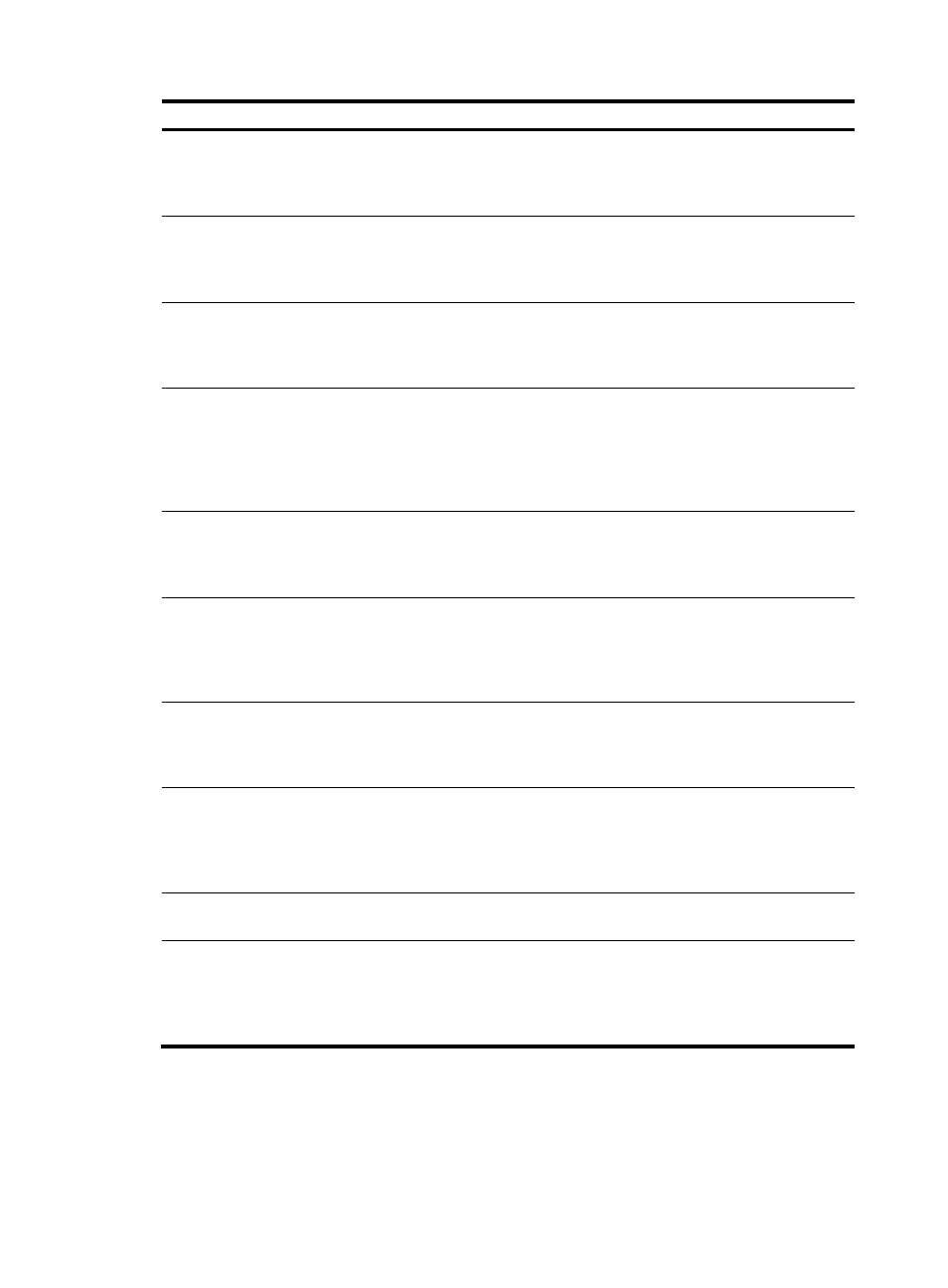
116
To do...
Use the command...
Display information about the hosts
tracked by IGMP on the Layer 2
ports (in IRF mode)
display igmp host port-info vlan vlan-id group
group-address [ source source-address ] [ chassis
chassis-number slot slot-number ] [ | { begin |
exclude | include } regular-expression ]
Available in any
view
Display IGMP configuration and
operation information
display igmp [ all-instance | vpn-instance
vpn-instance-name ] interface [ interface-type
interface-number ] [ verbose ] [ | { begin | exclude
| include } regular-expression ]
Available in any
view
Display the information of IGMP
proxying groups
display igmp [ all-instance | vpn-instance
vpn-instance-name ] proxying group
[ group-address ] [ verbose ] [ | { begin | exclude |
include } regular-expression ]
Available in any
view
Display information in the IGMP
routing table
display igmp [ all-instance | vpn-instance
vpn-instance-name ] routing-table [ source-address
[ mask { mask | mask-length } ] | group-address
[ mask { mask | mask-length } ] | flags { act | suc } ]
* [ | { begin | exclude | include }
regular-expression ]
Available in any
view
Display IGMP SSM mappings
display igmp [ all-instance | vpn-instance
vpn-instance-name ] ssm-mapping group-address
[ | { begin | exclude | include }
regular-expression ]
Available in any
view
Display the multicast group
information created from IGMPv1
and IGMPv2 reports based on the
configured IGMP SSM mappings
display igmp [ all-instance | vpn-instance
vpn-instance-name ] ssm-mapping group
[ group-address | interface interface-type
interface-number ] [ verbose ] [ | { begin | exclude
| include } regular-expression ]
Available in any
view
Display information about the hosts
that join the group based on IGMP
SSM mappings on an interface
display igmp ssm-mapping host interface
interface-type interface-number group
group-address source source-address [ | { begin |
exclude | include } regular-expression ]
Available in any
view
Remove all the dynamic IGMP
group entries of IGMP groups
reset igmp [ all-instance | vpn-instance
vpn-instance-name ] group { all | interface
interface-type interface-number { all |
group-address [ mask { mask | mask-length } ]
[ source-address [ mask { mask | mask-length } ] ] } }
Available in user
view
Remove all the dynamic Layer 2
port entries of IGMP groups
reset igmp group port-info { all | group-address }
[ vlan vlan-id ]
Available in user
view
Clear IGMP SSM mappings
reset igmp [ all-instance | vpn-instance
vpn-instance-name ] ssm-mapping group { all |
interface interface-type interface-number { all |
group-address [ mask { mask | mask-length } ]
[ source-address [ mask { mask | mask-length } ] ] } }
Available in user
view
