Configuring igmp snooping querier, Configuration prerequisites, Enabling igmp snooping querier – H3C Technologies H3C S10500 Series Switches User Manual
Page 42: Configuring igmp, Snooping querier
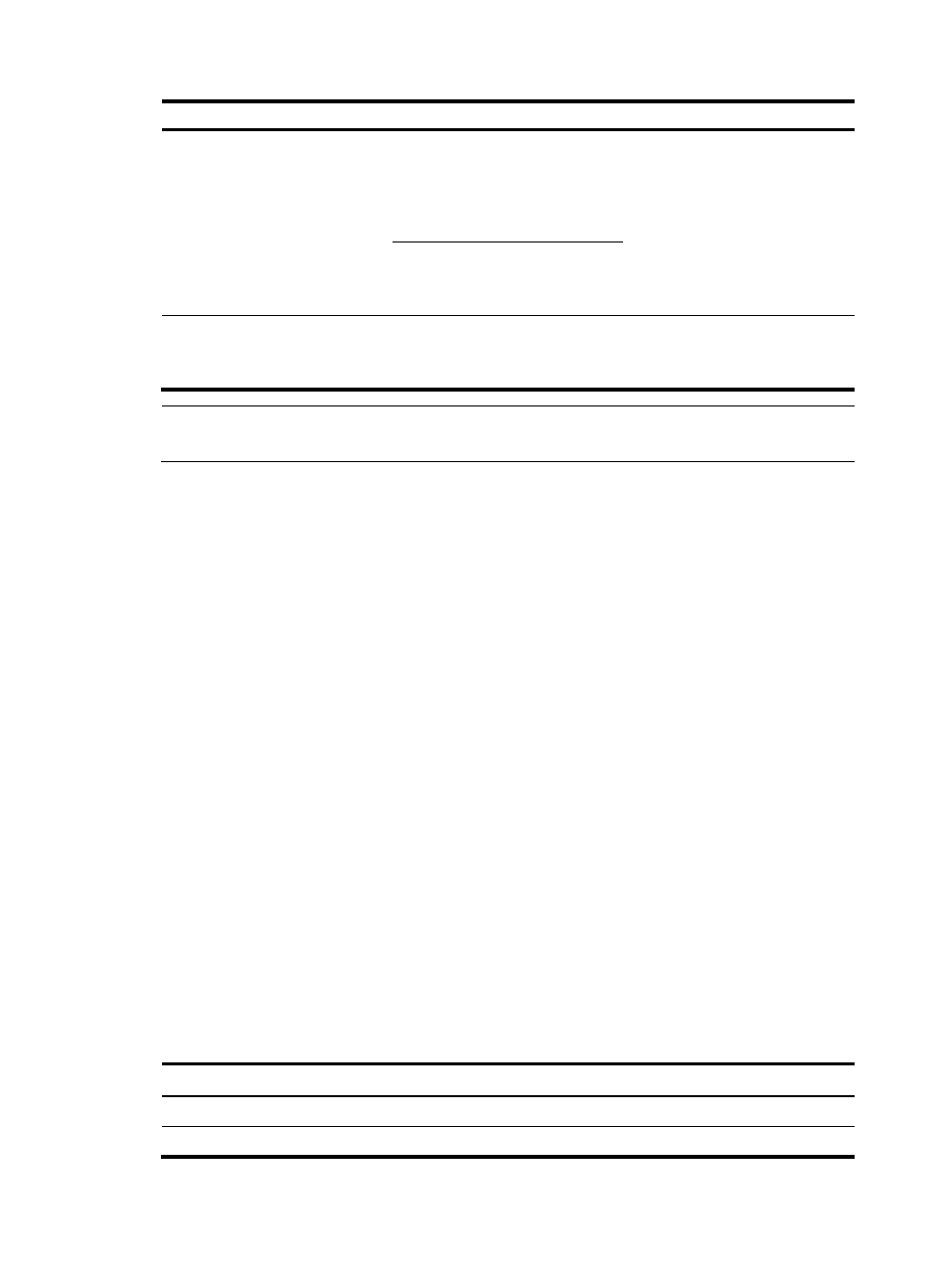
27
To do...
Use the command...
Remarks
Enter Layer 2 Ethernet interface
view or Layer 2 aggregate
interface view:
interface interface-type
interface-number
Enter Layer 2 Ethernet interface
view, Layer 2 aggregate interface
view, or port group view
Enter port group view:
port-group manual
port-group-name
Required
Use either command.
Disable the ports from becoming
dynamic router port
igmp-snooping router-port-deny
[ vlan vlan-list ]
Required
By default, a port can become a
dynamic router port.
NOTE:
This configuration does not affect the static router port configuration.
Configuring IGMP snooping querier
Configuration prerequisites
Before you configure IGMP snooping querier, complete the following tasks:
•
Enable IGMP snooping in the VLAN
•
Determine the IGMP general query interval
•
Determine the IGMP last-member query interval
•
Determine the maximum response time to IGMP general queries
•
Determine the source address of IGMP general queries
•
Determine the source address of IGMP group-specific queries
Enabling IGMP snooping querier
In an IP multicast network that runs IGMP, a multicast router or Layer 3 multicast switch sends IGMP
queries, so that all Layer 3 multicast devices can establish and maintain multicast forwarding entries, in
order to forward multicast traffic correctly at the network layer. This router or Layer 3 switch is called the
“IGMP querier”.
However, a Layer 2 multicast switch does not support IGMP, and therefore cannot send general queries
by default. When you enable IGMP snooping querier on a Layer 2 switch in a VLAN where multicast
traffic is switched only at Layer 2 and no multicast routers are present, the Layer 2 switch sends IGMP
queries, so that multicast forwarding entries can be established and maintained at the data link layer.
Follow these steps to enable IGMP snooping querier:
To do...
Use the command...
Remarks
Enter system view
system-view
—
Enter VLAN view
vlan vlan-id
—
