H3C Technologies H3C S10500 Series Switches User Manual
Page 464
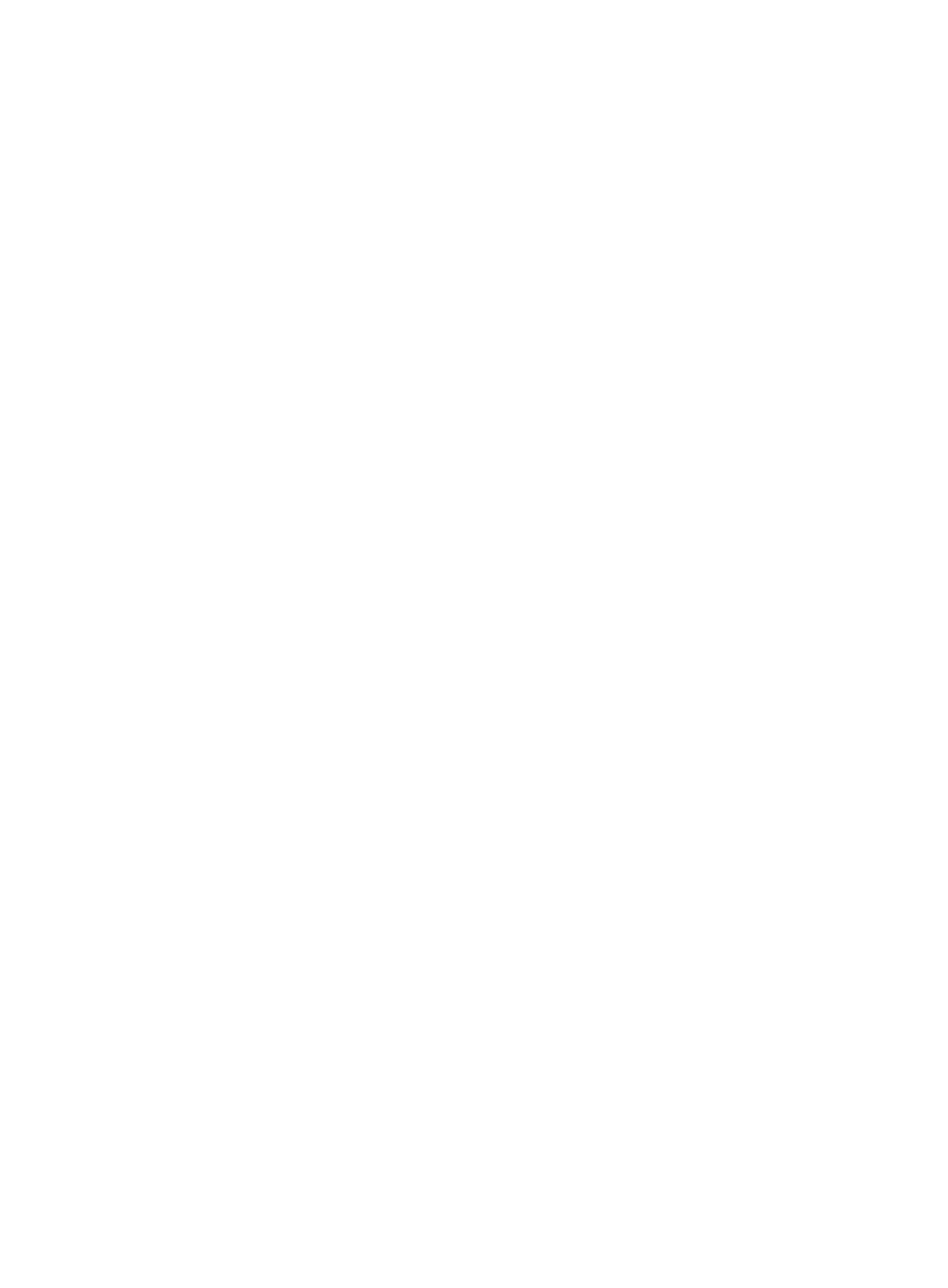
449
2.
Configure OSPFv3. (details not shown)
3.
Enable IPv6 multicast routing, IPv6 PIM-SM and MLD, and configure an IPv6 PIM-SM domain
border.
# Enable IPv6 multicast routing on Switch A, and enable IPv6 PIM-SM on each interface.
[SwitchA] multicast ipv6 routing-enable
[SwitchA] interface vlan-interface 100
[SwitchA-Vlan-interface100] pim ipv6 sm
[SwitchA-Vlan-interface100] quit
[SwitchA] interface vlan-interface 101
[SwitchA-Vlan-interface101] pim ipv6 sm
[SwitchA-Vlan-interface101] quit
The configuration on Switch B and Switch D is similar to the configuration on Switch A.
# Enable IPv6 multicast routing on Switch C, enable IPv6 PIM-SM on each interface, and enable MLD on
the host-side interface VLAN-interface 200.
[SwitchC] multicast ipv6 routing-enable
[SwitchC] interface vlan-interface 102
[SwitchC-Vlan-interface102] pim ipv6 sm
[SwitchC-Vlan-interface102] quit
[SwitchC] interface vlan-interface 104
[SwitchC-Vlan-interface104] pim ipv6 sm
[SwitchC-Vlan-interface104] quit
[SwitchC] interface vlan-interface 200
[SwitchC-Vlan-interface200] pim ipv6 sm
[SwitchC-Vlan-interface200] mld enable
[SwitchC-Vlan-interface200] quit
# Configure an IPv6 PIM domain border on Switch A.
[SwitchA] interface vlan-interface 101
[SwitchA-Vlan-interface101] pim ipv6 bsr-boundary
[SwitchA-Vlan-interface101] quit
# Configure an IPv6 PIM domain border on Switch B.
[SwitchB] interface vlan-interface 101
[SwitchB-Vlan-interface101] pim ipv6 bsr-boundary
[SwitchB-Vlan-interface101] quit
4.
Configure the position of C-BSR and C-RP.
# Configure the position of C-BSR and C-RP on Switch A.
[SwitchA] pim ipv6
[SwitchA-pim6] c-bsr 1001::1
[SwitchA-pim6] c-rp 1001::1
[SwitchA-pim6] quit
# Configure the position of C-BSR and C-RP on Switch B.
[SwitchB] pim ipv6
[SwitchB-pim6] c-bsr 1001::2
[SwitchB-pim6] c-rp 1001::2
