Displaying and maintaining msdp, Msdp configuration examples, Pim-sm inter-domain multicast configuration – H3C Technologies H3C S10500 Series Switches User Manual
Page 232: Network requirements
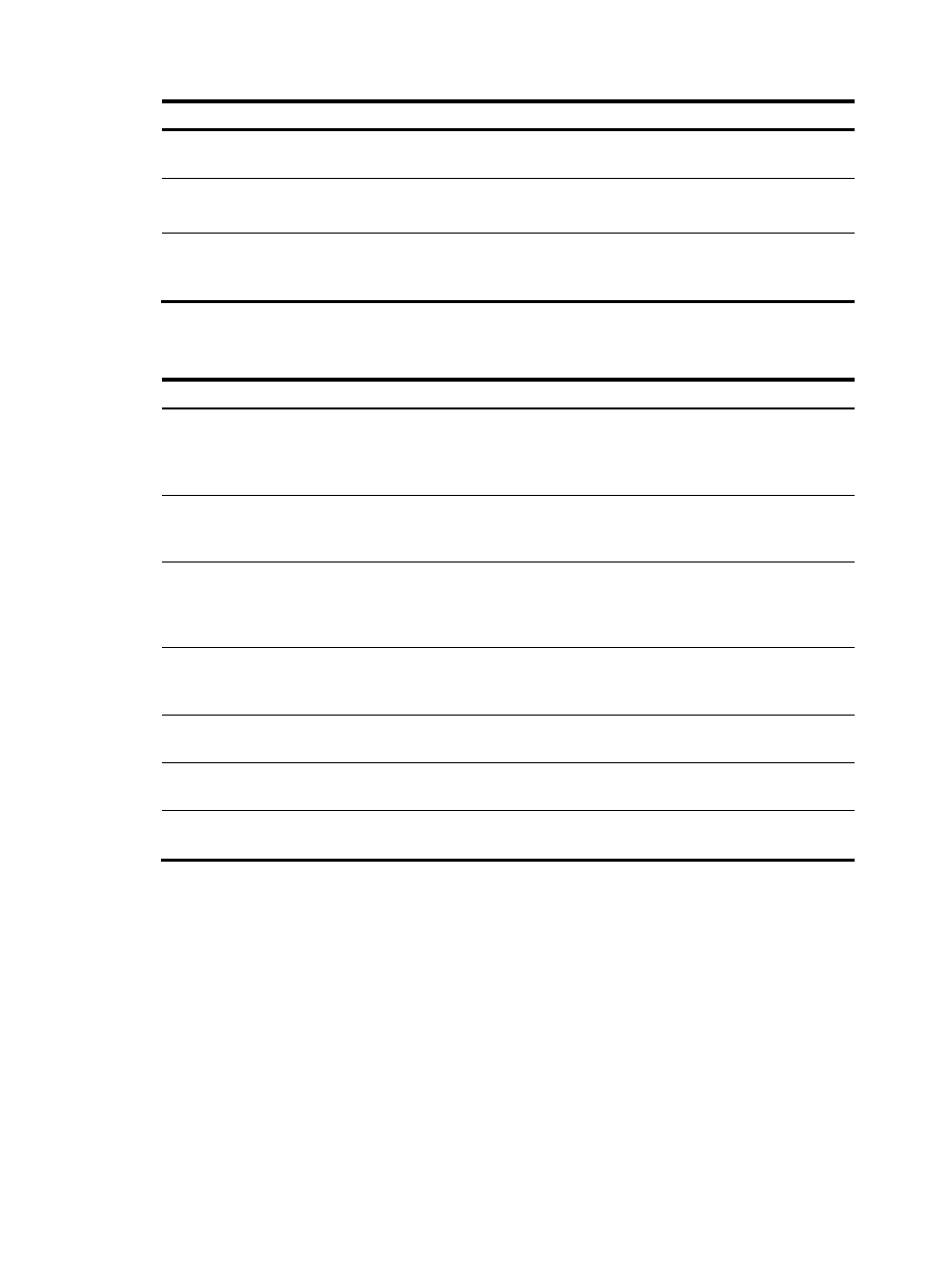
217
To do...
Use the command...
Remarks
Enter public network MSDP view or VPN
instance MSDP view
msdp [ vpn-instance
vpn-instance-name ]
—
Enable the SA cache mechanism
cache-sa-enable
Optional
Enabled by default
Configure the maximum number of (S, G)
entries learned from the specified MSDP
peer that the router can cache
peer peer-address
sa-cache-maximum sa-limit
Optional
8192 by default
Displaying and maintaining MSDP
To do...
Use the command...
Remarks
View the brief information of MSDP
peers
display msdp [ all-instance | vpn-instance
vpn-instance-name ] brief [ state { connect | down |
listen | shutdown | up } ] [ | { begin | exclude |
include } regular-expression ]
Available in
any view
View the detailed information
about the status of MSDP peers
display msdp [ all-instance | vpn-instance
vpn-instance-name ] peer-status [ peer-address ] [ |
{ begin | exclude | include } regular-expression ]
Available in
any view
View the (S, G) entry information in
the SA cache
display msdp [ all-instance | vpn-instance
vpn-instance-name ] sa-cache [ group-address |
source-address | as-number ] * [ | { begin | exclude |
include } regular-expression ]
Available in
any view
View the number of (S, G) entries in
the SA cache
display msdp [ all-instance | vpn-instance
vpn-instance-name ] sa-count [ as-number ] [ | { begin
| exclude | include } regular-expression ]
Available in
any view
Reset the TCP connection with an
MSDP peer
reset msdp [ all-instance | vpn-instance
vpn-instance-name ] peer [ peer-address ]
Available in
user view
Clear (S, G) entries in the SA cache
reset msdp [ all-instance | vpn-instance
vpn-instance-name ] sa-cache [ group-address ]
Available in
user view
Clear all statistics information of an
MSDP peer
reset msdp [ all-instance | vpn-instance
vpn-instance-name ] statistics [ peer-address ]
Available in
user view
MSDP configuration examples
PIM-SM Inter-domain multicast configuration
Network requirements
•
As shown in
, AS 100 and AS 200 run OSPF within each AS, and run BGP between each
other.
•
PIM-SM 1 belongs to AS 100, and PIM-SM 2 and PIM-SM 3 belong to AS 200. Each PIM-SM
domain has at least one multicast source or receiver.
•
Loopback 0 is configured as the C-BSR and C-RP of the related PIM-SM domain on Switch B, Switch
C, and Switch E, respectively.
