Enabling the igmp host tracking function, Enabling the igmp host tracking function globally – H3C Technologies H3C S10500 Series Switches User Manual
Page 127
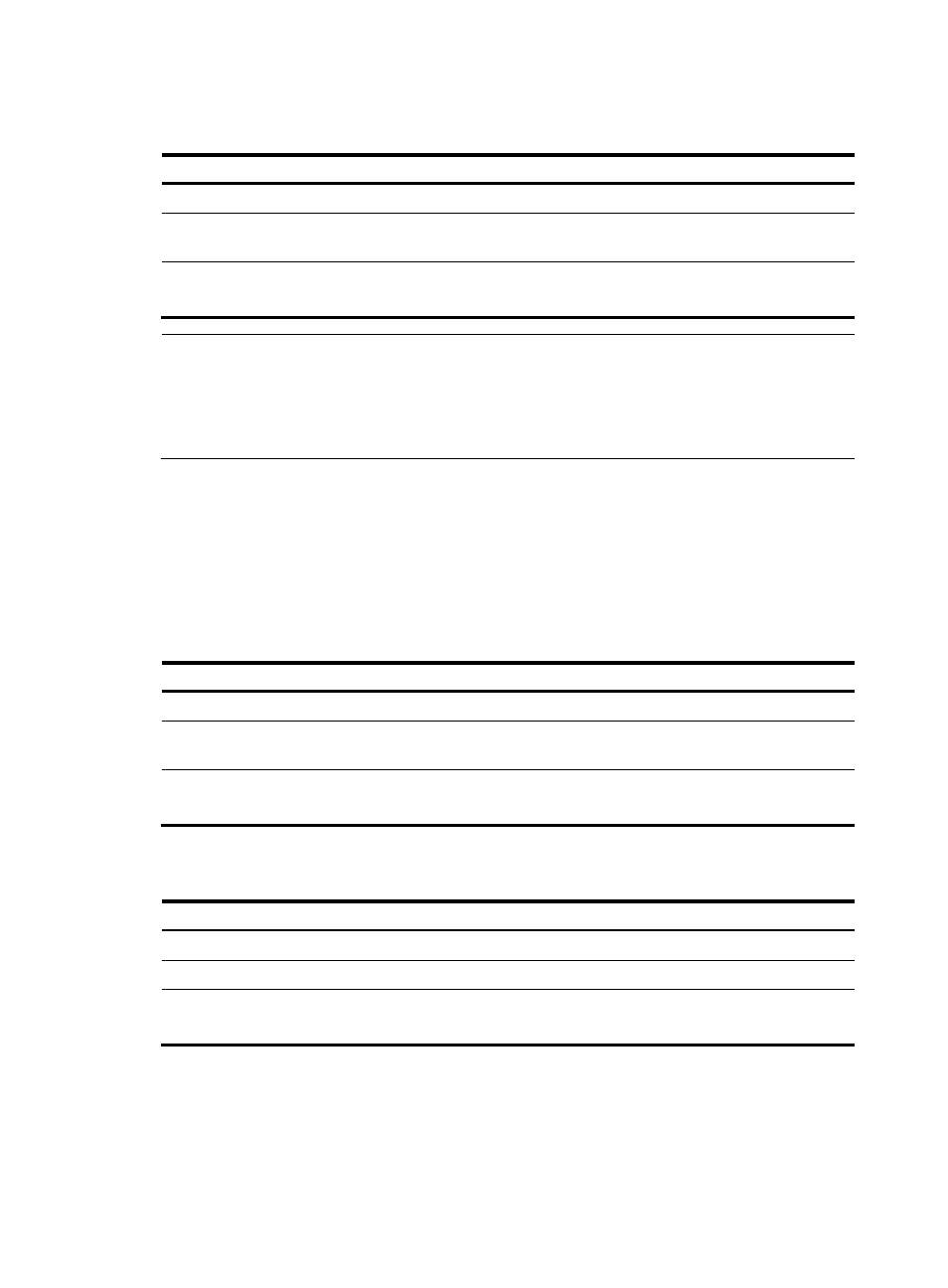
112
Configuring IGMP fast-leave processing on an interface
Follow these steps to configure IGMP fast-leave processing on an interface:
To do...
Use the command...
Remarks
Enter system view
system-view
—
Enter interface view
interface interface-type
interface-number
—
Configure IGMP fast-leave
processing
igmp fast-leave [ group-policy
acl-number ]
Required
Disabled by default
NOTE:
•
The IGMP fast-leave processing configuration is effective only if the switch is running IGMPv2 or
IGMPv3.
•
The IGMP fast-leave processing configuration is effective on Layer 3 interfaces other than VLAN
interfaces, including Layer 3 Ethernet ports, Layer 3 aggregate interfaces, and Tunnel interfaces.
Enabling the IGMP host tracking function
With the IGMP host tracking function, the switch can record the information of the member hosts that are
receiving multicast traffic, including the host IP address, running duration, and timeout time. You can
monitor and manage the member hosts according to the recorded information.
Enabling the IGMP host tracking function globally
Follow these steps to enable the IGMP host tracking function globally:
To do…
Use the command…
Remarks
Enter system view
system-view
—
Enter public network IGMP
view/VPN instance IGMP view
igmp [ vpn-instance vpn-instance-name ] —
Enable the IGMP host tracking
function globally
host-tracking
Required
Disabled by default
Enabling the IGMP host tracking function on an interface
Follow these steps to enable the IGMP host tracking function on an interface:
To do…
Use the command…
Remarks
Enter system view
system-view
—
Enter interface view
interface interface-type interface-number —
Enable the IGMP host tracking
function on the interface
igmp host-tracking
Required
Disabled by default
