Configuring c-bsr parameters globally, Configuring c-bsr timers – H3C Technologies H3C S10500 Series Switches User Manual
Page 395
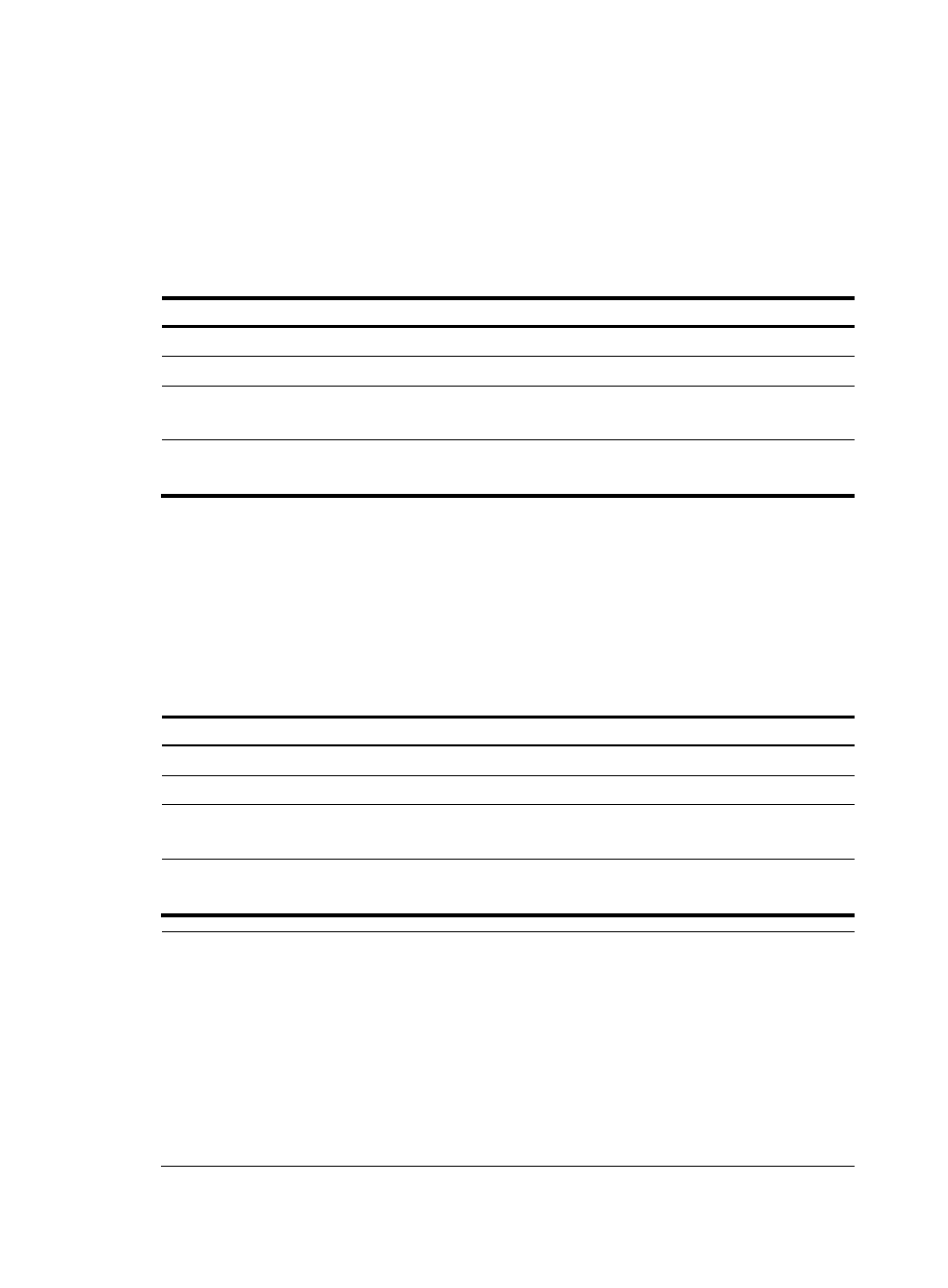
380
Configuring C-BSR parameters globally
In each IPv6 PIM-SM domain, a unique BSR is elected from C-BSRs. The C-RPs in the IPv6 PIM-SM domain
send advertisement messages to the BSR. The BSR summarizes the advertisement messages to form an
RP-set and advertises it to all routers in the IPv6 PIM-SM domain. All the routers use the same hash
algorithm to get the RP address that corresponds to specific IPv6 multicast groups.
Perform the following configuration on C-BSR routers.
Follow these steps to configure C-BSR parameters globally:
To do...
Use the command...
Remarks
Enter system view
system-view
—
Enter IPv6 PIM view
pim ipv6
—
Configure the hash mask length
c-bsr hash-length hash-length
Optional
126 by default
Configure the C-BSR priority
c-bsr priority priority
Optional
64 by default
Configuring C-BSR timers
The BSR election winner multicasts its own IPv6 address and RP-Set information throughout the region that
it serves through bootstrap messages. The BSR floods bootstrap messages throughout the network at the
interval of the BS (BSR state) period. Any C-BSR that receives a bootstrap message retains the RP-set for
the length of BS timeout, during which no BSR election occurs. If no bootstrap message is received from
the BSR before the BS timeout timer expires, a new BSR election process begins among the C-BSRs.
Perform the following configuration on C-BSR routers.
Follow these steps to configure C-BSR timers:
To do…
Use the command…
Remarks
Enter system view
system-view
—
Enter IPv6 PIM view
pim ipv6
—
Configure the BS period
c-bsr interval interval
Optional
For the default value, see the note after this table.
Configure the BS timeout
timer
c-bsr holdtime interval
Optional
For the default value, see the note after this table.
NOTE:
About the BS period:
•
By default, the BS period is determined by the formula “BS period = (BS timeout – 10) / 2.” The default
BS timeout is 130 seconds, so the default BS period = (130 – 10) / 2 = 60 (seconds).
•
If this parameter is manually configured, the system will use the configured value.
About the BS timeout timer:
•
By default, the BS timeout value is determined by the formula “BS timeout timer = BS period × 2 + 10.”
The default BS period is 60 seconds, so the default BS timeout timer = 60 × 2 + 10 = 130 (seconds).
•
If this parameter is manually configured, the system will use the configured value.
