Configuration procedure – H3C Technologies H3C S10500 Series Switches User Manual
Page 443
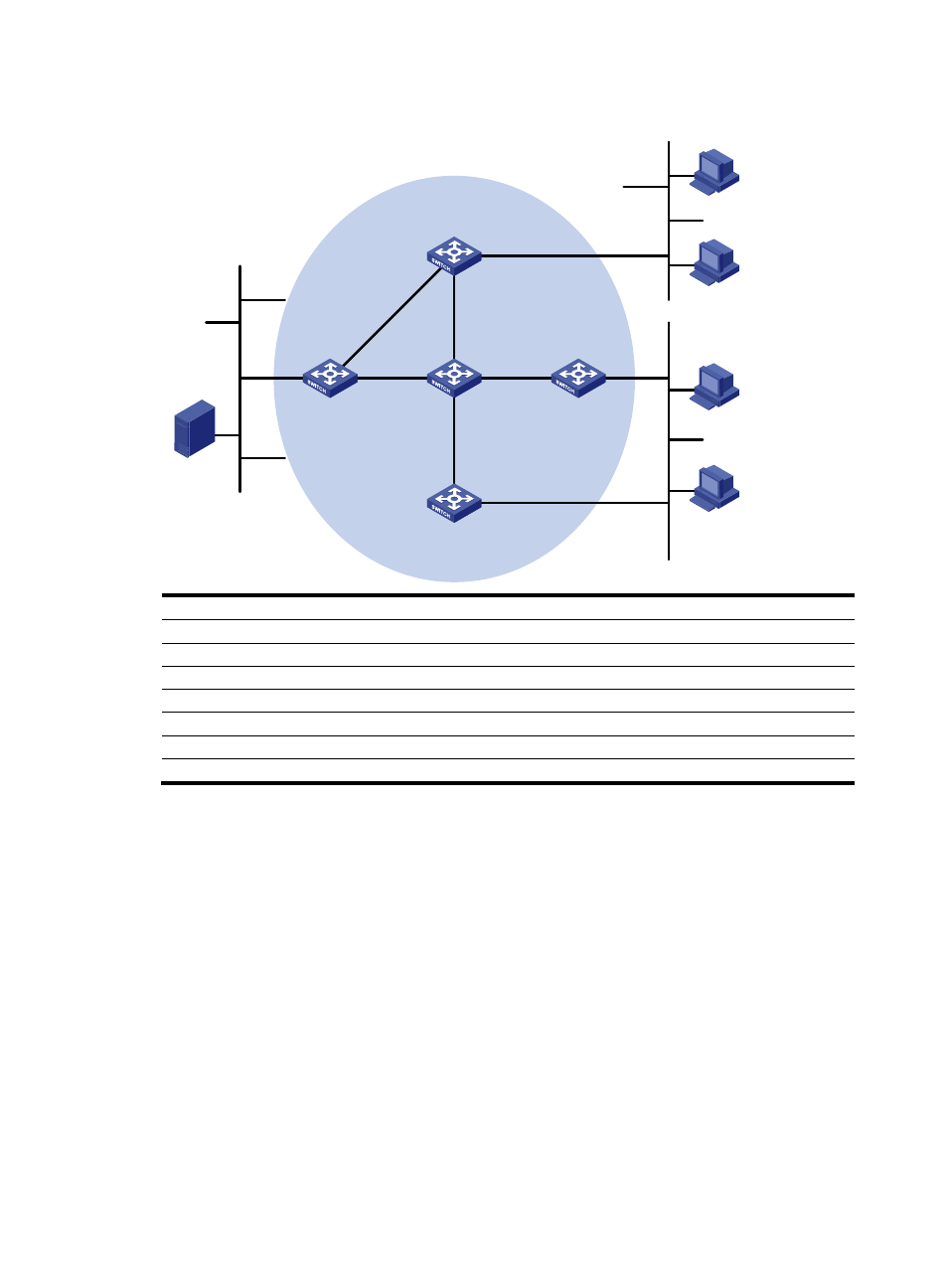
428
Figure 109 Network diagram for IPv6 PIM-SSM configuration
Ethe
rnet
Ethe
rnet
Etherne
t
Source
4001::100/64
IPv6 PIM-SSM
Switch A
Switch B
Switch C
Switch D
Receiver
Host A
Host B
Host C
Host D
Receiver
N1
N2
Switch E
Vlan-int100
Vlan-int200
Vlan-int200
Vlan-int300
Vlan-int102
Vlan-int102
Vlan-
in
t1
01
Vl
an-
int101
Vlan-int103
Vlan-int103
Vlan-int104
Vlan-int104
Vlan-int105
Vlan-int105
Device
Interface
IPv6 address
Device
Interface
IPv6 address
Switch A
Vlan-int100
1001::1/64
Switch D
Vlan-int300
4001::1/64
Vlan-int101
1002::1/64
Vlan-int101
1002::2/64
Vlan-int102
1003::1/64
Vlan-int105
4002::1/64
Switch B
Vlan-int200
2001::1/64
Switch E
Vlan-int104
3001::2/64
Vlan-int103
2002::1/64
Vlan-int103
2002::2/64
Switch C
Vlan-int200
2001::2/64
Vlan-int102
1003::2/64
Vlan-int104
3001::1/64
Vlan-int105
4002::2/64
Configuration procedure
1.
Enable IPv6 forwarding and configure IPv6 addresses and IPv6 unicast routing.
Enable IPv6 forwarding on each switch and configure the IPv6 address and prefix length for each
interface as per
. (Details not shown)
Configure OSPFv3 on the switches in the IPv6 PIM-SSM domain to ensure network-layer reachability
among them. (Details not shown)
2.
Enable IPv6 multicast routing, and enable IPv6 PIM-SM and MLD.
# Enable IPv6 multicast routing on Switch A, enable IPv6 PIM-SM on each interface, and run MLDv2 on
VLAN-interface 100, which connects Switch A to N1.
[SwitchA] multicast ipv6 routing-enable
[SwitchA] interface vlan-interface 100
[SwitchA-Vlan-interface100] mld enable
[SwitchA-Vlan-interface100] mld version 2
[SwitchA-Vlan-interface100] pim ipv6 sm
