Configuring an msdp peer connection, Configuration prerequisites, Configuring msdp peer description – H3C Technologies H3C S10500 Series Switches User Manual
Page 227: Configuring an msdp mesh group
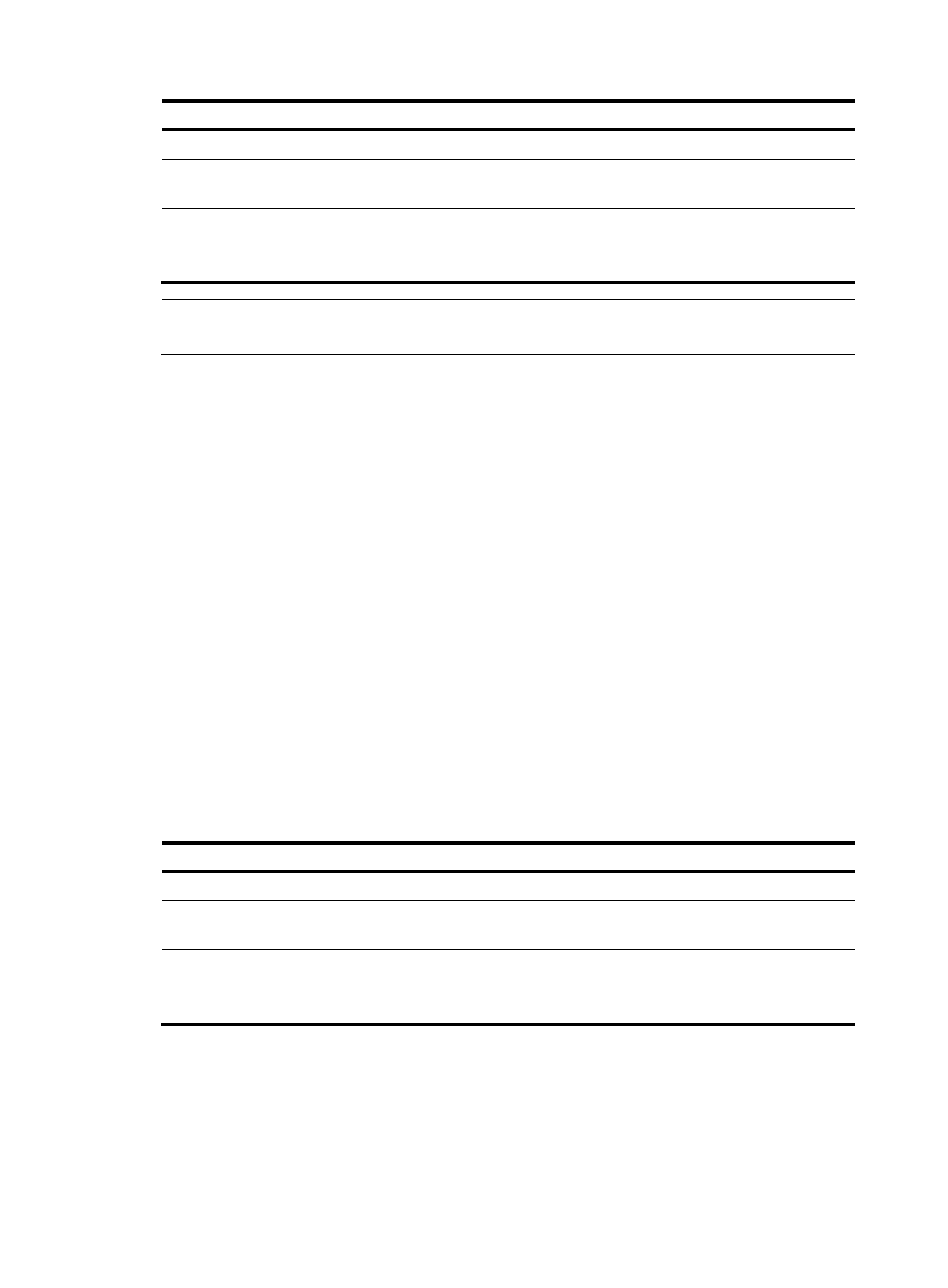
212
To do...
Use the command...
Remarks
Enter system view
system-view
—
Enter public network MSDP view or
VPN instance MSDP view
msdp [ vpn-instance
vpn-instance-name ]
—
Configure a static RPF peer
static-rpf-peer peer-address
[ rp-policy ip-prefix-name ]
Required
No static RPF peer configured by
default
NOTE:
If only one MSDP peer is configured on a router, this MSDP will be registered as a static RPF peer.
Configuring an MSDP peer connection
Configuration prerequisites
Before you configure an MSDP peer connection, complete the following tasks:
•
Configure any unicast routing protocol so that all devices in the domain are interoperable at the
network layer
•
Configure basic functions of MSDP
•
Determine the description of MSDP peers
•
Determine the name of an MSDP mesh group
•
Determine the MSDP peer connection retry interval
•
Determine the MD5 authentication key for the TCP connection to be established with an MSDP peer
Configuring MSDP peer description
With the MSDP peer description information, the administrator can easily distinguish different MSDP
peers to better manage MSDP peers.
Follow these steps to configure description for an MSDP peer:
To do...
Use the command...
Remarks
Enter system view
system-view
—
Enter public network MSDP view or
VPN instance MSDP view
msdp [ vpn-instance
vpn-instance-name ]
—
Configure description for an MSDP
peer
peer peer-address description text
Required
No description for MSDP peers by
default
Configuring an MSDP mesh group
An AS can contain multiple MSDP peers. You can use the MSDP mesh group mechanism to avoid SA
message flooding among these MSDP peers and optimize the multicast traffic.
