Enabling ipv6 pim-sm, Configuring the ipv6 ssm group range – H3C Technologies H3C S10500 Series Switches User Manual
Page 409
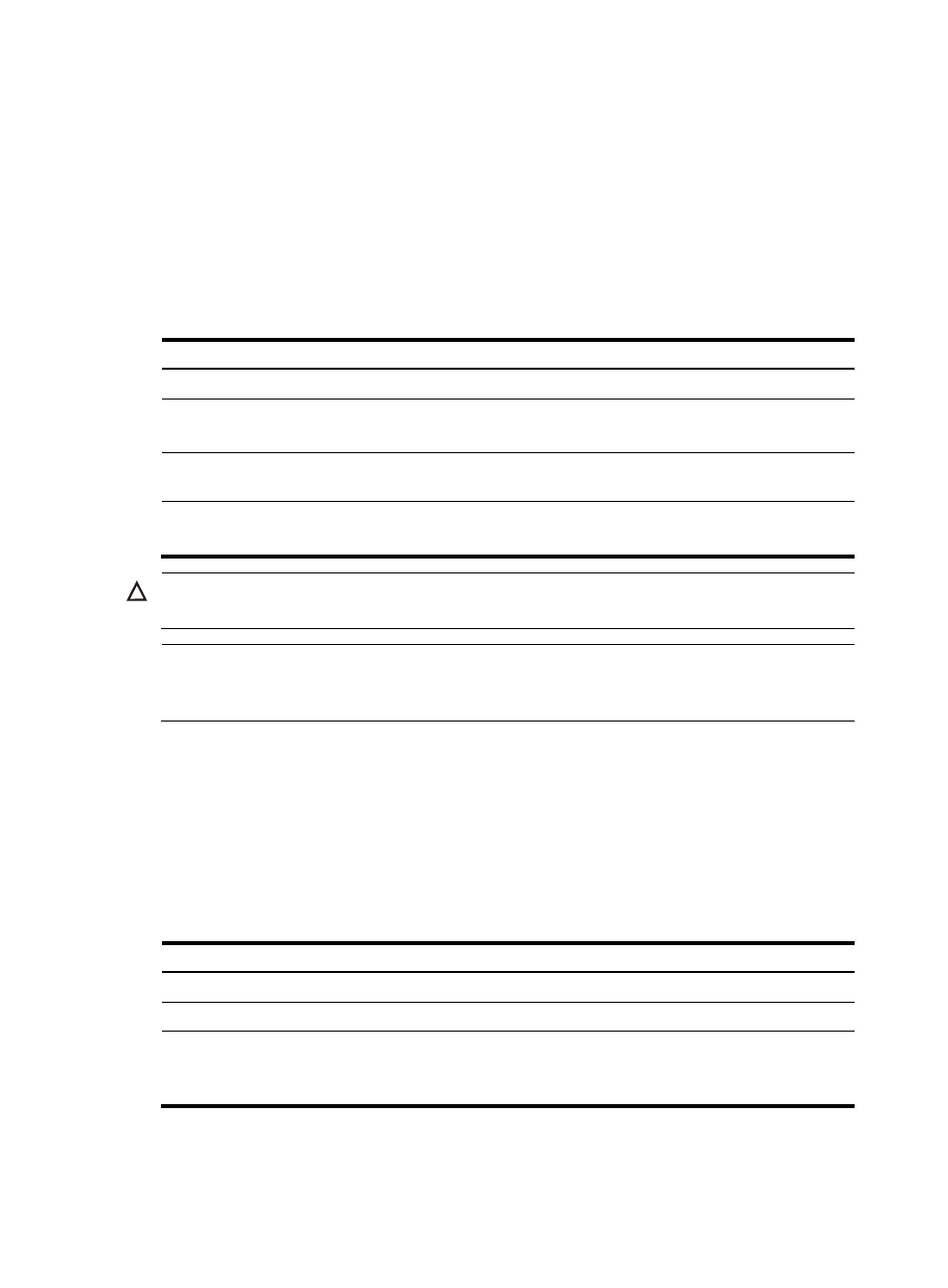
394
•
Enable IPv6 forwarding and configure an IPv6 unicast routing protocol so that all devices in the
domain are interoperable at the network layer
•
Determine the IPv6 SSM group range
Enabling IPv6 PIM-SM
The SSM model is implemented based on some subsets of IPv6 PIM-SM. Therefore, you must enable IPv6
PIM-SM before configuring IPv6 PIM-SSM.
When you deploy an IPv6 PIM-SSM domain, enable IPv6 PIM-SM on all non-border interfaces of routers.
Follow these steps to enable IPv6 PIM-SSM:
To do...
Use the command...
Remarks
Enter system view
system-view
—
Enable IPv6 multicast routing
multicast ipv6 routing-enable
Required
Disabled by default.
Enter interface view
interface interface-type
interface-number
—
Enable IPv6 PIM-SM
pim ipv6 sm
Required
Disabled by default.
CAUTION:
All the interfaces of the same device must work in the same IPv6 PIM mode.
NOTE:
For more information about the multicast ipv6 routing-enable command, see
IP Multicast Command
Reference.
Configuring the IPv6 SSM group range
Whether the information from an IPv6 multicast source is delivered to the receivers based on the IPv6
PIM-SSM model or the IPv6 PIM-SM model depends on whether the group address in the (S, G) channel
subscribed by the receivers falls into the IPv6 SSM group range. All IPv6 PIM-SM-enabled interfaces
assume that IPv6 multicast groups within this address range are using the IPv6 SSM model.
Perform the following configuration on all routers in the IPv6 PIM-SSM domain.
Follow these steps to configure the IPv6 SSM group range:
To do...
Use the command...
Remarks
Enter system view
system-view
—
Enter IPv6 PIM view
pim ipv6
—
Configure the IPv6 SSM group
range
ssm-policy acl6-number
Optional
FF3x::/32 by default, here “x”
refers to any legal group scope.
