Virtual link table screen, Virtual link table screen -59 – Verilink WANsuite 6450 (34-00326) Product Manual User Manual
Page 87
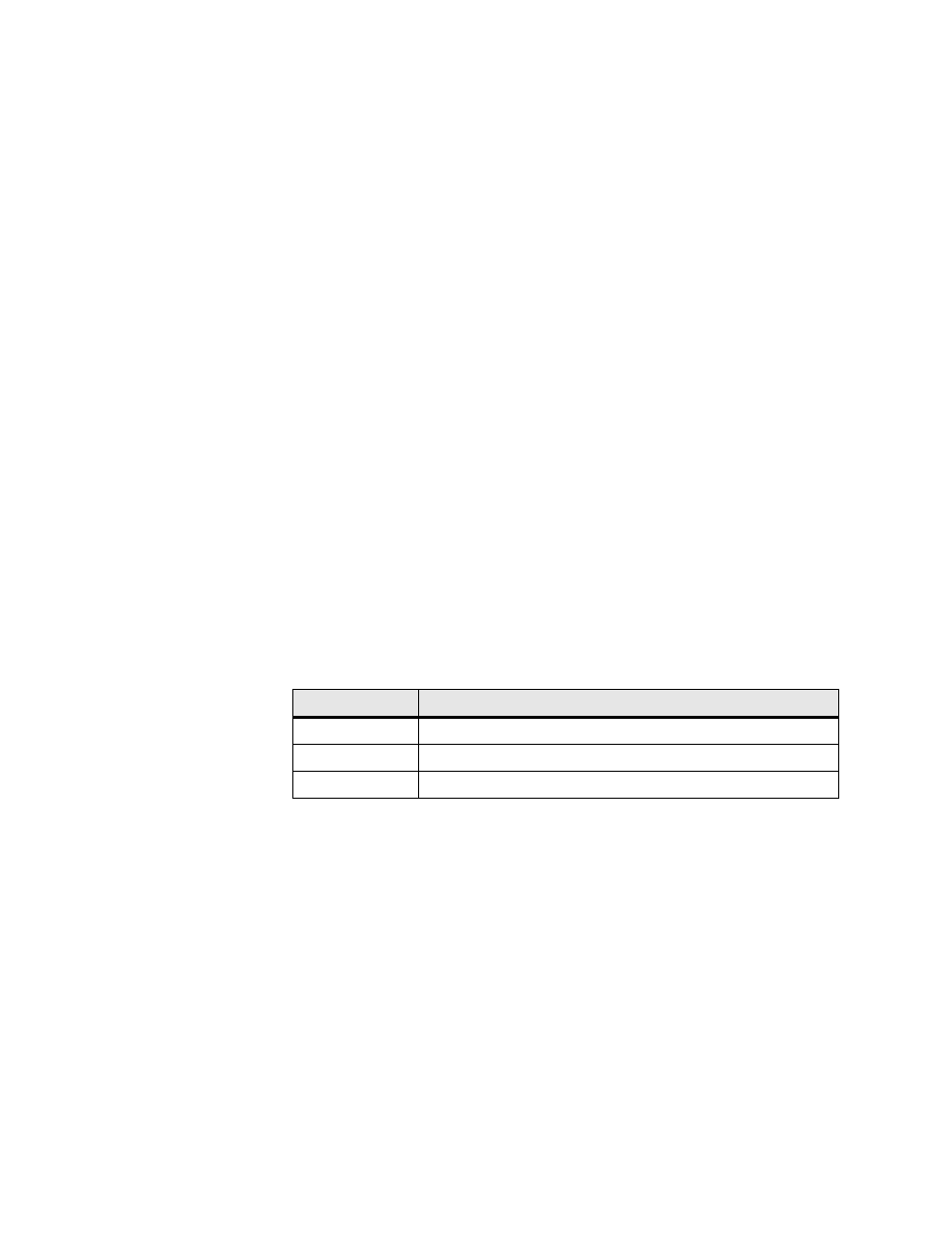
W e b S e r v e r I n t e r f a c e
3-59
Auth Type
Indicates type of Authentication.
Values: Simple, None
Default: None
Stub
An area can be configured as stub when there is a single exit point from the
area, or when the choice of exit point need not be made on a per-external-
destination basis.
Values: Yes, No
Default: No
Address Summary
A configured address range specifies what addresses are contained within an
area. When summarizing the routes in an area to inform other areas, all routes
falling within the configured range are described by a single LSA, thus
decreasing the size of the LSA database.
Values: 0.0.0.0
−
255.255.255.255
Default: 0.0.0.0
Mask Summary
IP Mask of the summary to be added.
Values: 0.0.0.0
−
255.255.255.255
Default: 0.0.0.0
Advertise
Describes the local state of a router or network. This includes the state of the
route’s interfaces and adjacencies. Each link state advertisement is flooded
throughout the routing domain. The collected link state advertisements of all
routers and networks form the protocol's topological database.
Values: Yes, No
Default: No
The Area Details screen provides the following user-activated buttons:
Virtual Link Table Screen
To permit maximum flexibility, OSPF allows the configuration of virtual links
to enable the backbone area to appear contiguous despite the physical reality.
In OSPF, the backbone is defined as an Area ID of 0.0.0.0. This backbone
cannot be disconnected in any way or some areas of the Autonomous System
become unreachable. This is because all inter-area traffic must go through the
backbone. In fact, the backbone is responsible for all inter-area routing
information distribution.
It is possible that an area cannot be connected directly to the backbone; in this
case a virtual link is used (see Figure 3.53). To establish or maintain the
connectivity of the backbone, virtual links can be configured through non-
Button
Function
Submit
Sets any values that have been changed.
Area Table
Returns you to the previous screen.
Delete Area
Deletes the currently defined Area.
