Snmp, Snmp -72 – Verilink WANsuite 6450 (34-00326) Product Manual User Manual
Page 180
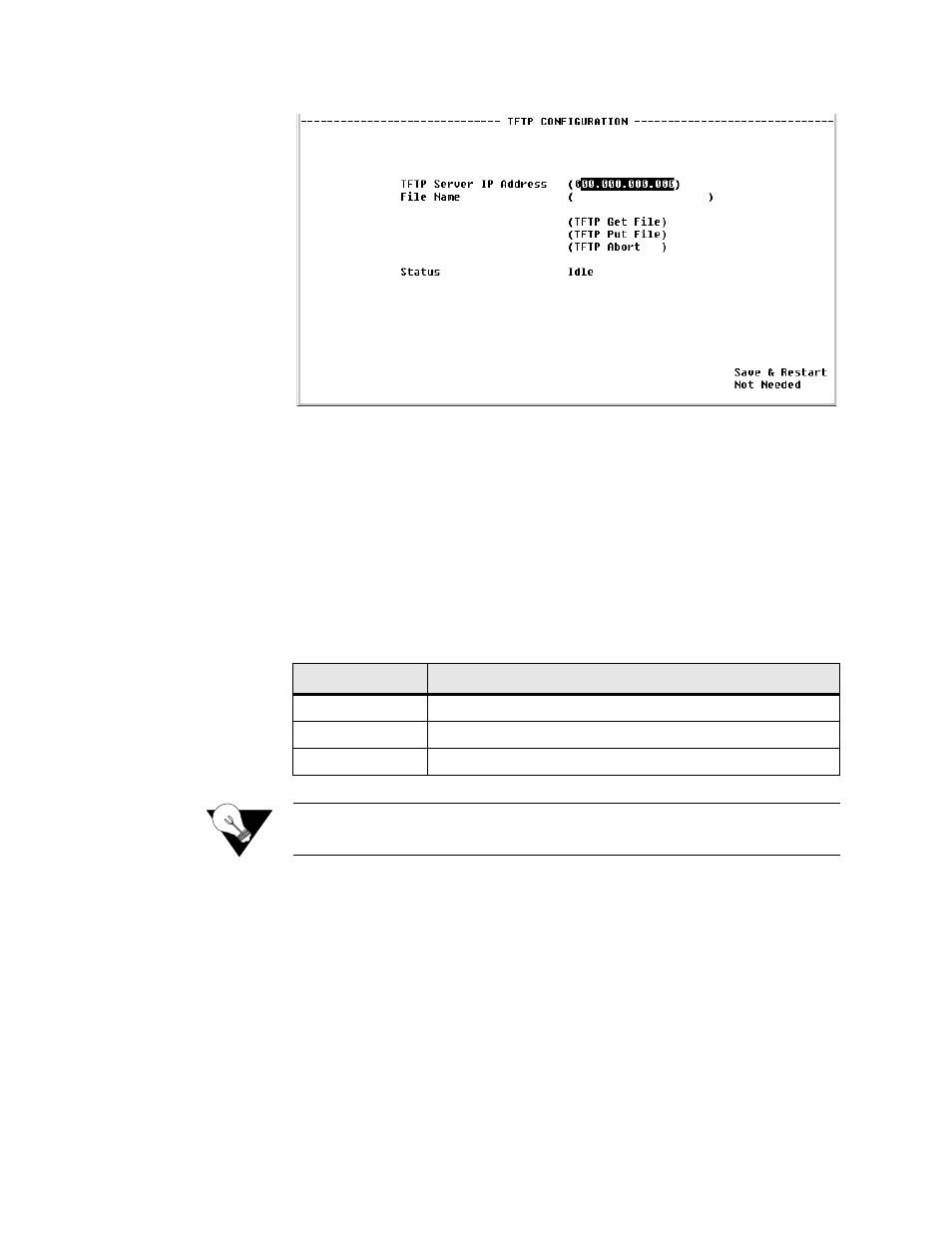
4-72
W A N s u i t e 6 4 5 0
Figure 4.65
TFTP Configuration Screen
TFTP Server IP
Address
IP address of the server providing TFTP access.
File Name
Name of the file to be transferred.
Status
Indicates the current status of the TFTP operation. Possible values include
Idle, Getting File, Putting File, Aborting, Transfer Complete, Invalid File
Name, and Invalid File.
The following user-selectable prompts appear on the TFTP Configuration
screen.
NOTICE:
Before performing the “Get” or “Put” operation, verify that the server
IP address and filename have the correct values.
SNMP
The unit detects and reports T1 or E1 network alarms and provides several
options for reporting them, one of which is SNMP traps. When a network
alarm occurs, the unit sends a trap message to as many as eight destinations
on your network. The unit will report each alarm by transmitting an SNMP
“trap” to each non-zero Trap IP Address. The SNMP Details screen (Figure
4.66) lets you configure the SNMP parameters described below.
Prompt
Function
TFTP Get File
Initiates a transfer from a server to the WANsuite unit.
TFTP Put File
Initiates a transfer from the WANsuite unit to a server.
TFTP Abort
Aborts the transfer.
