Atm statistics screen, Atm statistics screen -28 – Verilink WANsuite 6450 (34-00326) Product Manual User Manual
Page 56
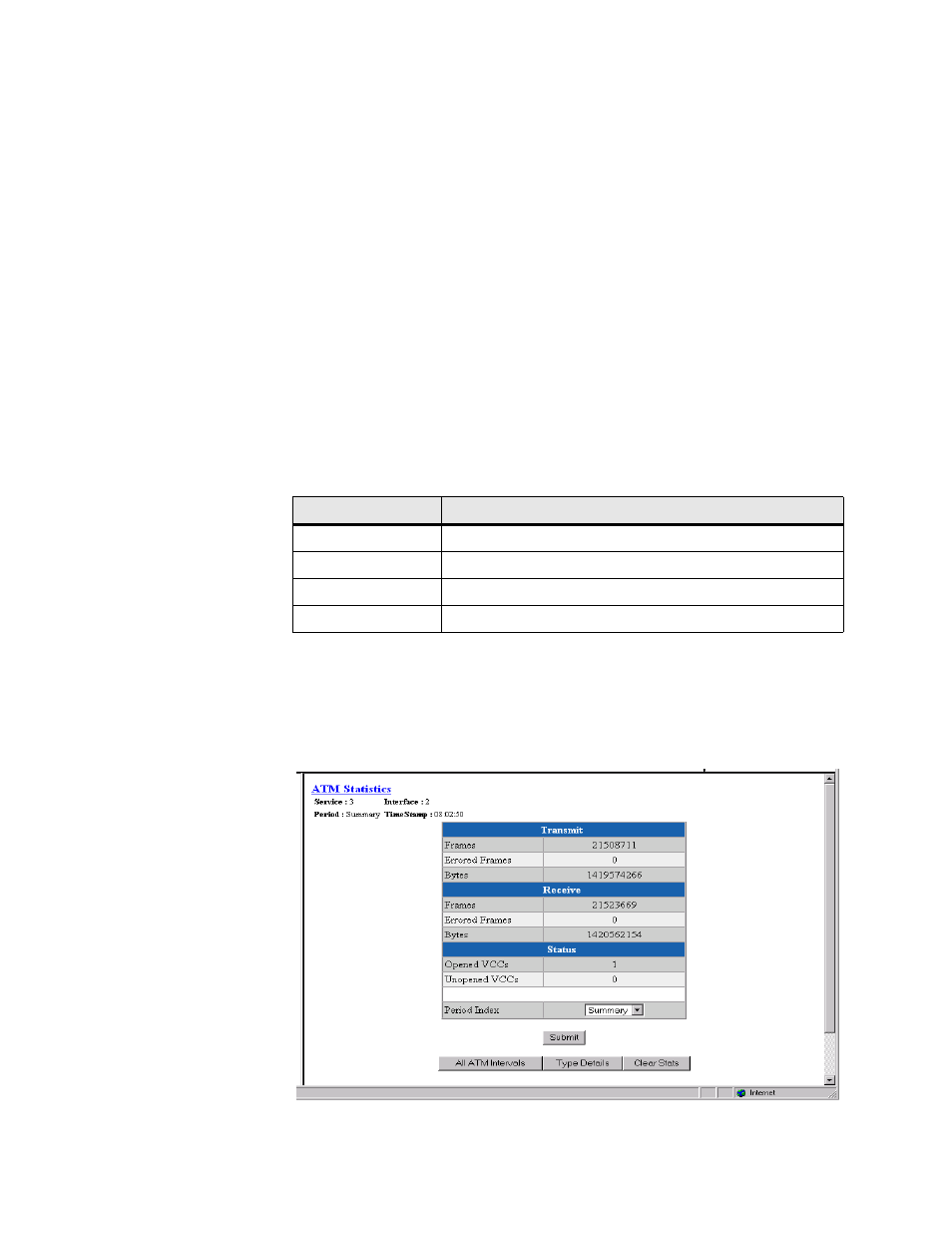
3-28
W A N s u i t e 6 4 5 0
The Status table provides the following status information on the circuits:
•
OperStatus (Operation Status) - the current operational status for the ATM
interface.
•
Opened VCCs
−
the current number of open virtual channel connections.
•
Unopened VCCs
−
the current number of unopen virtual channel
connections.
•
Line Bandwidth
−
the current line bandwidth on the ATM Network interface
expressed in cells per second.
•
AAL5 Bandwidth
−
the current ATM bandwidth available for AAL5 traffic.
This value is the line bandwidth less the bandwidth needed for AAL1 CES.
•
QoS 0 PCR
−
the current peak cell rate configured for any virtual channels
using default QoS profile.
The Bandwidth Status table provides bandwidth information for three service
categories showing the allowed and allocated bandwidth for each.
The ATM Service Details screen provides the user-activated buttons described
below.
ATM Statistics Screen
Clicking on the “ATM Statistics” button on the ATM Service Details screen
will display the screen shown in Figure 3.26.
Figure 3.26
ATM Statistics Screen
Button
Function
Submit
Sets any values that have been changed.
ATM Statistics
Displays the current ATM statistics.
Virtual Channels
Displays configured VCCs.
QoS Profiles
Displays configured QoS profiles.
