Tftp configuration, Tftp configuration -71 – Verilink WANsuite 6450 (34-00326) Product Manual User Manual
Page 179
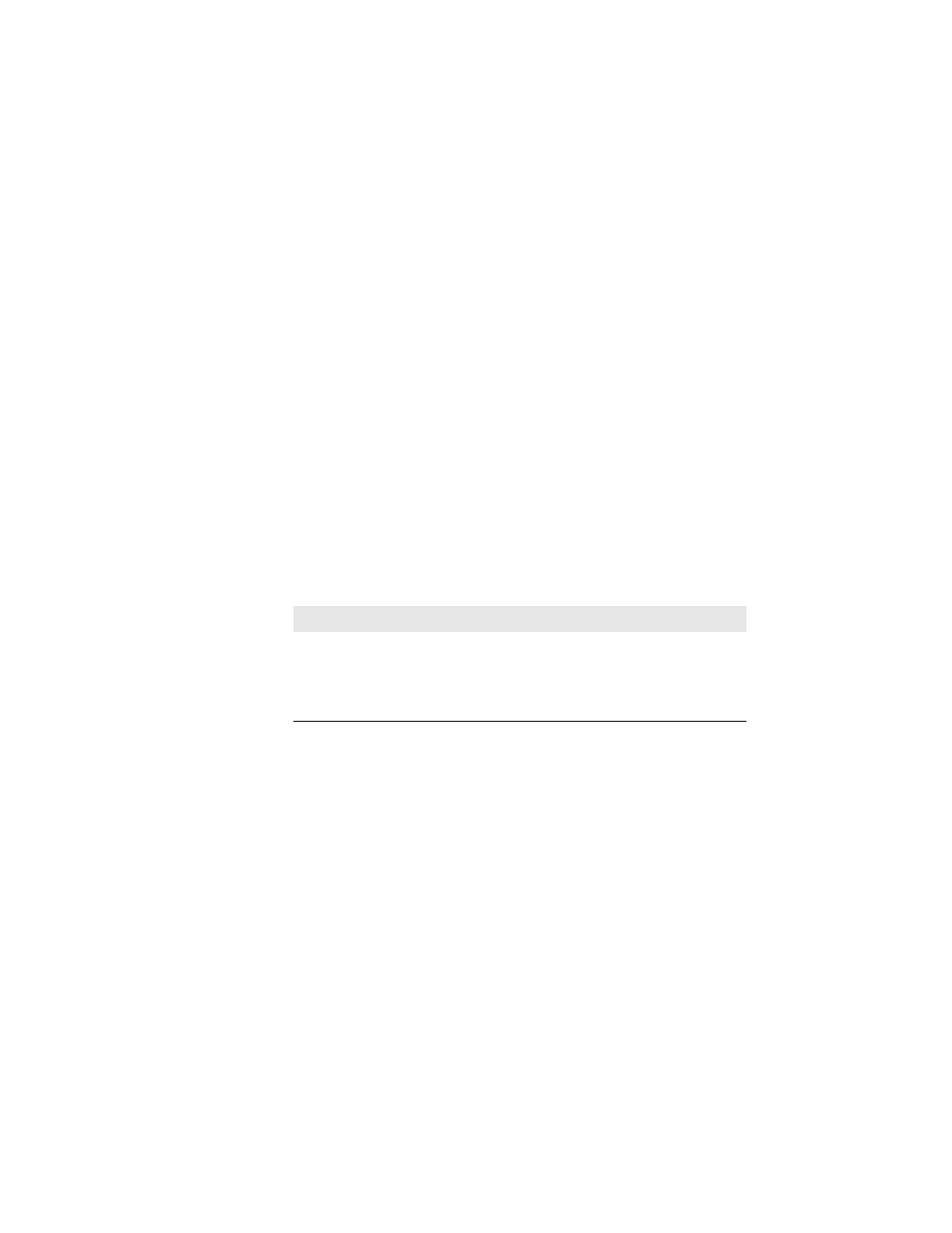
V T 1 0 0 I n t e r f a c e
4-71
Forward
Transmissions
Number of times this port has changed from any other state to a “Forwarding”
state.
Input Frame
Number of frames received.
Output Frame
Number of frames transmitted.
Input Discards
Number of frames discarded.
TFTP Configuration
A Trivial File Transfer Protocol (TFTP) service on a server can provide
remote file access to the WANsuite 6450 to
•
Update the firmware on a WANsuite unit
•
Save the configuration setup of a WANsuite unit
•
Restore a saved configuration setup to a WANsuite unit
To transfer a file to or from a TFTP server from a WANsuite unit, you must
indicate the TFTP server’s IP address and file name, and then perform a Get
operation to receive a file from the server, or a Put operation to send a file to
the server. The file name and its extension determine the type of file
transferred.
The table below shows the possible file operations.
Note that when updating the application software using a
.HEX
file, the file
name should have the form
xxAPxxxx.HEX;
the
AP
indicates the file is an
application load. When updating the boot software, the file name should have
the form
xxWBxxxx.HEX
; the
WB
indicates the file is a boot load.
Operation
File Name Extension
Action
Update Application Firmware
.CHX or .HEX(1)
Get
Update Boot Firmware
.HEX(2)
Get
Save Configuration Setup
.CFG
Put
Restore Configuration Setup
.CFG
Get
