Interface details button, Type details button, Ip service details screen – Verilink WANsuite 6450 (34-00326) Product Manual User Manual
Page 54: Atm service details screen
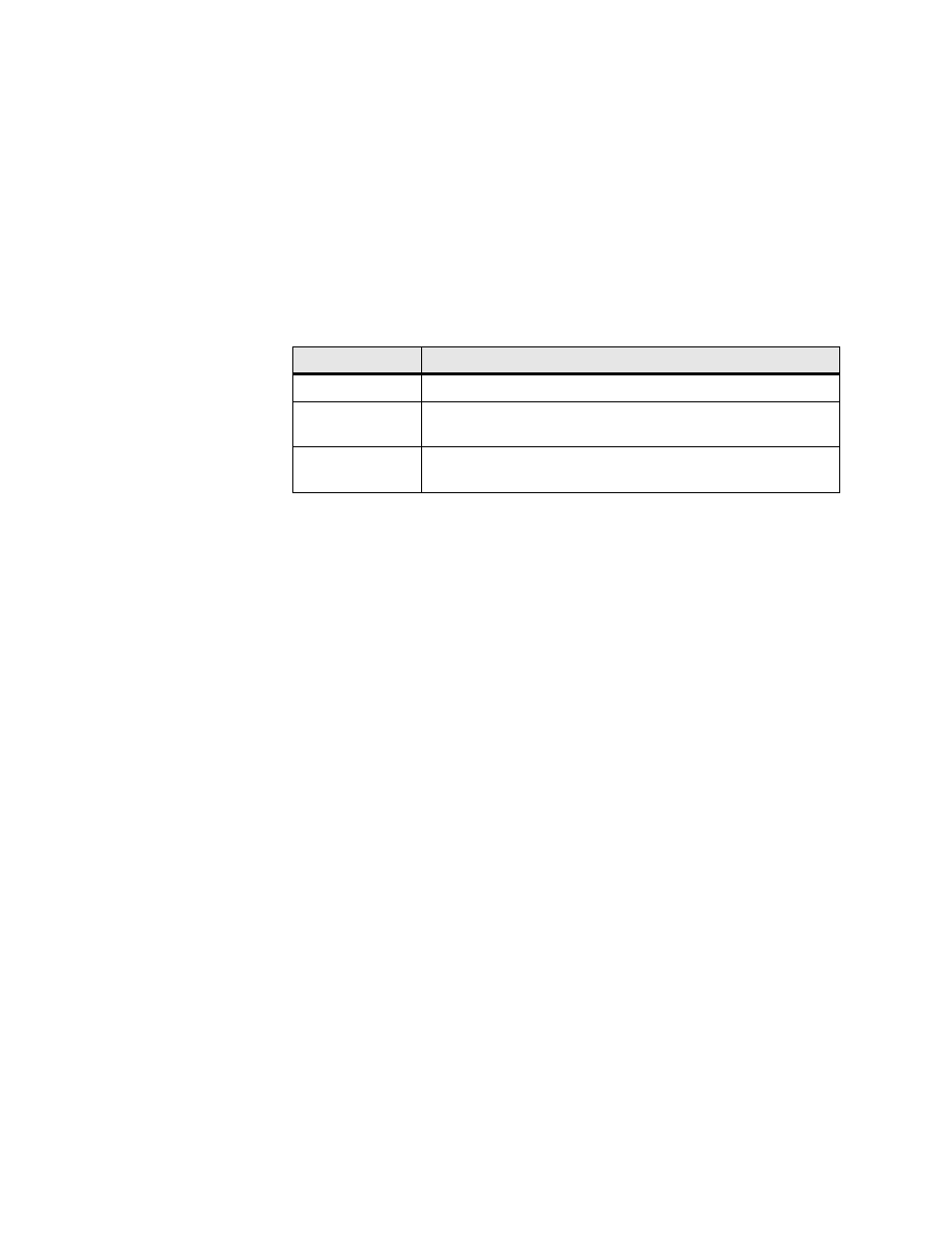
3-26
W A N s u i t e 6 4 5 0
Interface
Selecting one of the interfaces will bring up a screen where you can view
interface parameters. These screens are the same ones displayed when you
select a sub-menu from the Interfaces screen described earlier on page 3-5.
Type
Selecting one of the services listed under the “Type” column will bring up a
screen where you can view (and, in some cases, change) parameters for each
type of service. The details displayed depend on the type of service currently
in effect. These screens are shown and described below according to each
type of service.
In addition, the Service Details screen provides the following user-activated
buttons:
Interface Details Button
Clicking the “Interface Details” button on the Service Details screen lets you
view interface parameters for the selected service. You will also see the
interface parameters for the selected service if you click on the interface under
the Interface column on the Services screen.
Type Details Button
Clicking the “Type Details” button on the Service Details screen will let you
view (and, in some cases, change) interface parameters for the specified
service. The details displayed depend on the type of service currently in effect
for the selected service. You will see this same screen if you click on the
service under the Type column on the Services screen. Type Details screens
IP Service Details Screen
Access the IP Service Details screen by clicking the IP link under the Type
column on the Services screen. Both the IP Service Details and the Ethernet
Stats screens are described on page 3-22.
ATM Service Details Screen
Access the ATM Service Details screen (Figure 3.25) by clicking on ATM
under the Type column on the Services screen. The ATM Service Details
screen lets you access the configuration parameters described in the
paragraphs below.
Button
Function
Submit
Sets any values that have been changed.
Interface Details
Opens the Details screen for the Interface of the currently selected
service.
Type Details
Opens the Details screen for the Type of the currently selected
service.
