Static route table screen, Static route table screen -52 – Verilink WANsuite 6450 (34-00326) Product Manual User Manual
Page 80
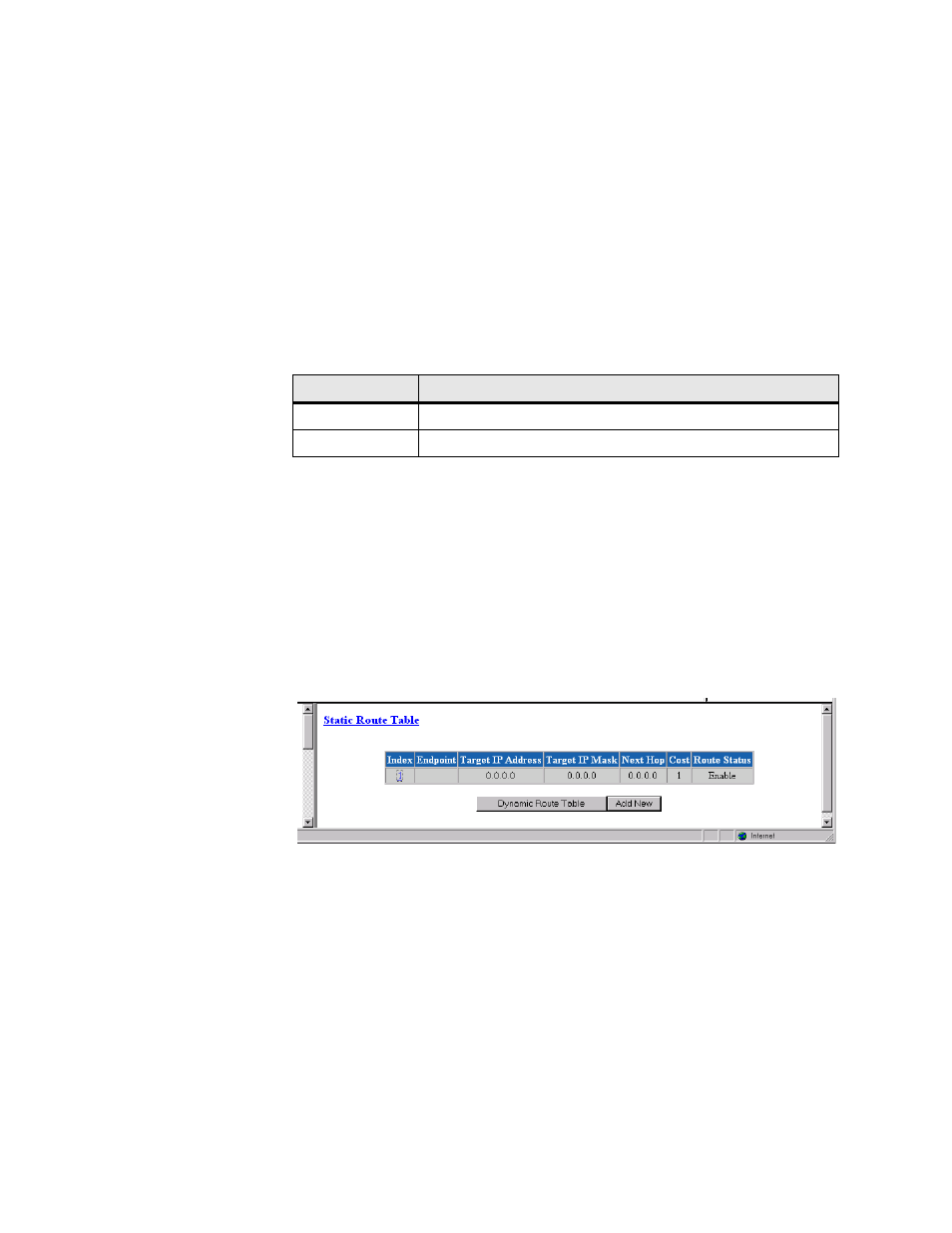
3-52
W A N s u i t e 6 4 5 0
OSPF Dead Interval
The number of seconds that a router’s Hello’s have not been received before
its neighbors declare the router down. The value must be the same as the
value on the network.
Values: 1
−
65535
Default: 40
OSPF Auth Key
When configured, this parameter allows an authentication procedure to be
executed on the OSPF header. If the 64-bit (8 character) password does not
correspond, the packet is thrown away.
Values: 64 bits (8 characters)
Default: 8 spaces (no authentication)
The Circuit Details screen provides the following user-activated buttons:
Static Route Table Screen
Under some circumstances, it may not be necessary for a router to learn a
route using ordinary means such as RIP or OSPF. It is possible under these
circumstances for you to add a route to the route table of a router.
The Static Route Table is always associated with a circuit. Access this menu by
selecting the Static Route Table from the RIP Parameters Table on the IP
Gateway menu.
Figure 3.44
Static Route Table Screen
Endpoint
Endpoint name (or interface) through which to send the IP packet to reach the
Target IP Address. By default, the first circuit is always the LAN circuit.
WAN circuit endpoint names are taken from the VPI/VCI number. For
example, VPI 0/VCI 32 will have “P0-C32” for an endpoint name. The pull-
down menu will display a list of VPI/VCIs actually confirmed. A given
circuit will receive/transmit data on the VPI/VCI combination corresponding
to its endpoint name.
Target IP Address
Represents the target network that you want this router to reach.
Target IP Mask
Mask of the target network.
Button
Function
Submit
Sets any values that have been changed.
Circuit Table
Returns you to the previous screen.
