Cbr -13 – Verilink WANsuite 6450 (34-00326) Product Manual User Manual
Page 41
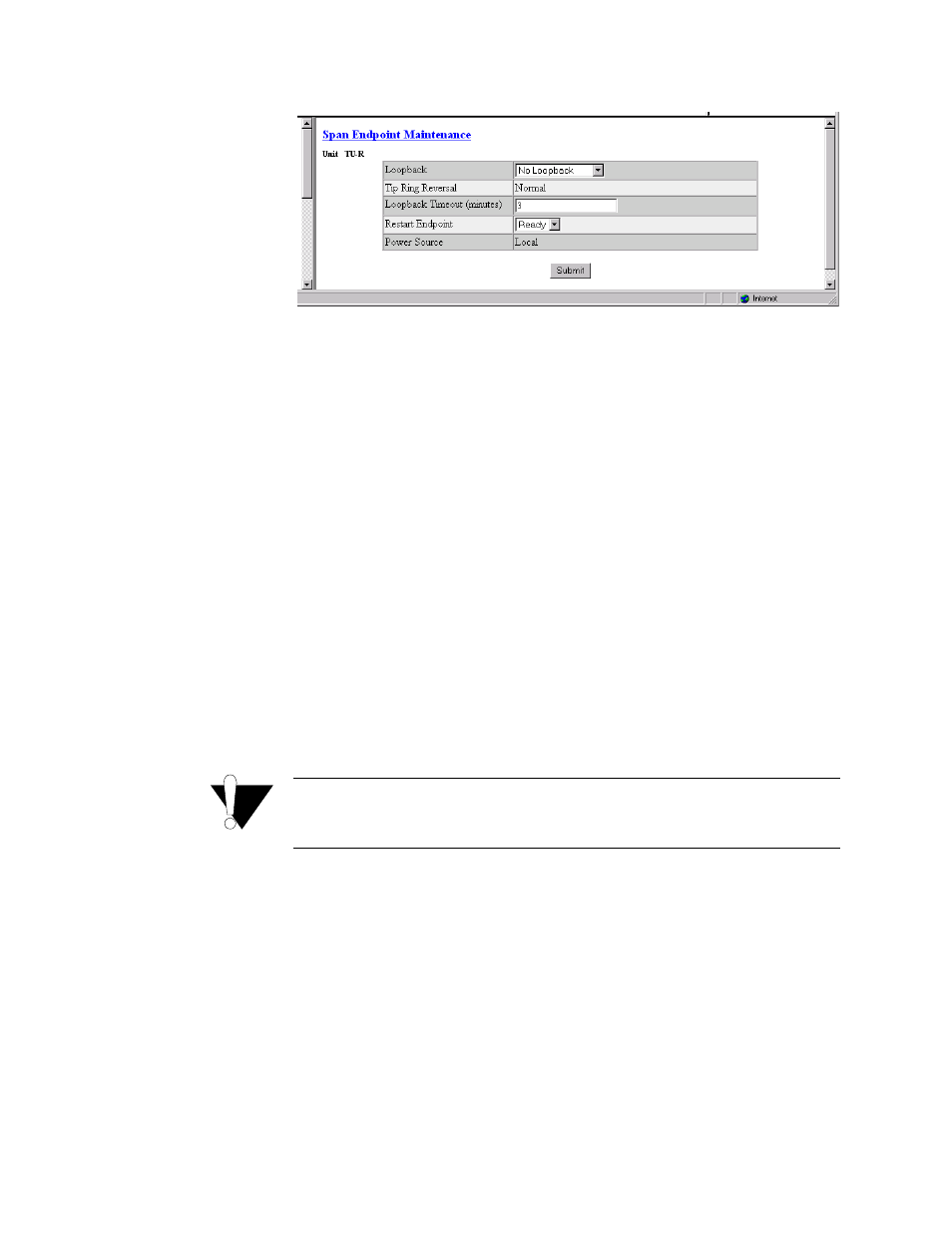
W e b S e r v e r I n t e r f a c e
3-13
Figure 3.12
Span Endpoint Maintenance Screen
The Span Endpoint Maintenance parameters are described below.
Loopback
Specifies loopbacks for the associated segment endpoint.
Values: No Loopback, Normal Loopback
Default: No Loopback
Tip Ring Reversal
Indicates the state of the tip/ring pair at the associated segment endpoint.
Loopback Timeout
(minutes)
Specifies the timeout value in minutes for loopbacks initiated at this endpoint.
A value of 0 disables the timeout.
Restart Endpoint
Enables the manager to trigger a soft restart of the SHDSL line at the
associated segment endpoint. Set this object to “restart” to initiate a restart. A
restart will occur after approximately 5 seconds.
Values: Ready, Restart
Default: Ready
Power Source
Indicates the DC power source being used by the associated unit.
CBR
CAUTION:
The T1/E1 CBR port is not a standalone port. Connect the T1/E1 CBR
port only to the "private" side of the network on the customer
premises, never to the "public" side.
Click on the CBR link on the navigation pane on the left-hand side of the
Unit screen to display the CBR screen (Figure 3.13). The CBR screen (Figure
3.13) lets you view and make changes to the CBR interface’s configuration as
described below. In addition, this screen provides a table that displays error
status and alarm thresholds for the CBR interface.
