Maintenance reset, Maintenance reset -5 – Verilink WANsuite 6450 (34-00326) Product Manual User Manual
Page 113
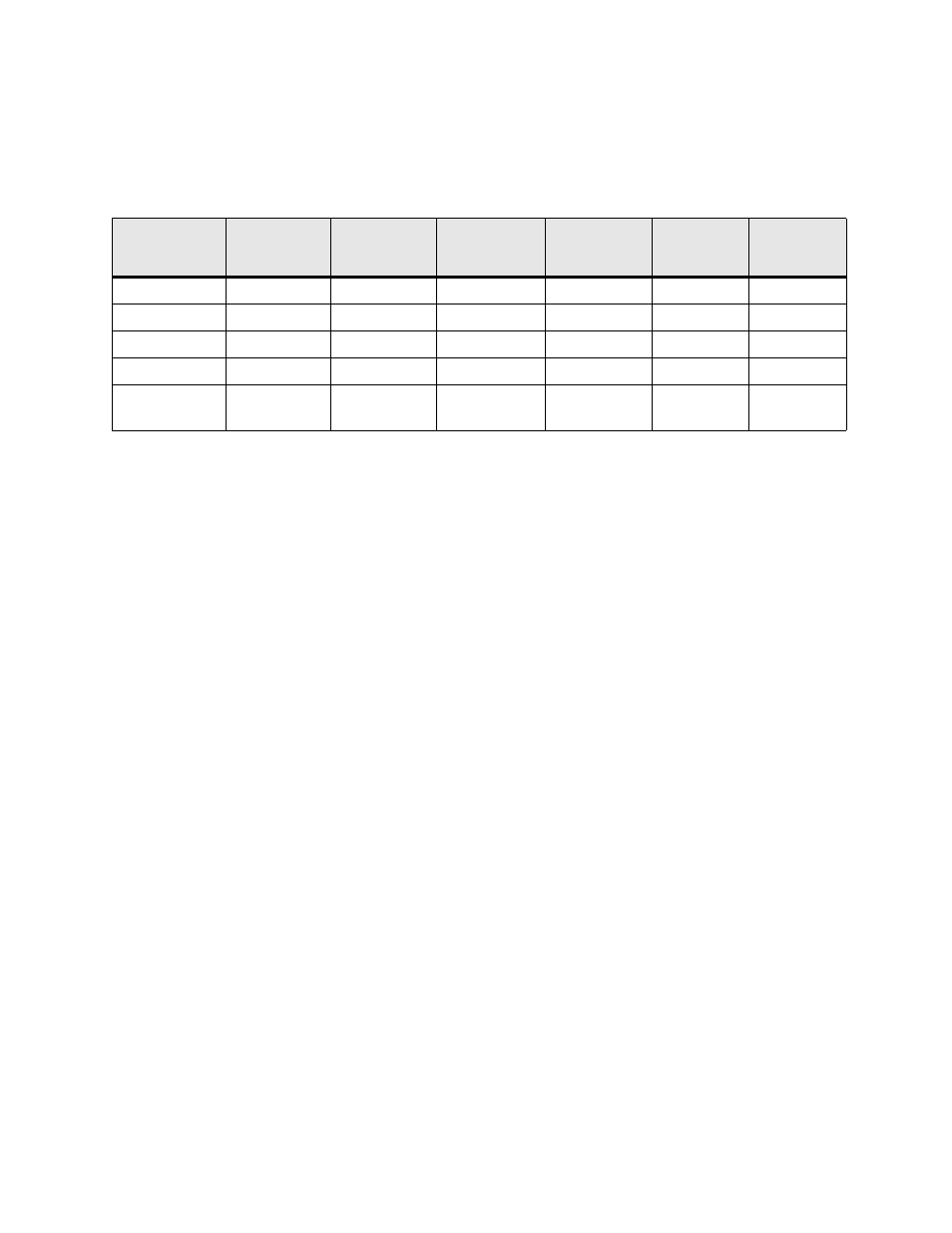
V T 1 0 0 I n t e r f a c e
4-5
Maintenance Reset
Select the “Maintenance Reset” field and press “Enter.” To select between the
different factory configurations, press the space bar. All configurations will be
lost and the unit will be set back to an initial factory configuration. There are
five options for a Maintenance Reset as shown in the table below.
* Factory default configuration
All the factory configurations set up an ATM service on the Network port
with one configured virtual channel (VPI=0, VCI=32). Management data
received on this channel (either WEB or SNMP) will be processed at the unit
if it is encapsulated using RFC 1483 and directed to the unit’s IP address. (A
Maintenance Reset will not change the unit’s IP address.)
The Serial HDLC configuration and the T1 CBR configuration will also
accept PPPoA encapsulated data and deliver it to the Serial port.
The T1 CBR, E1 CBR, and Serial CES configurations set up a CES service
between the Network port and the T1/E1 CBR port or the Serial port using
VPI=0, VCI=33. The T1 CBR configuration sets up the CBR port to run T1
and has 24 channels delivered to the CES service. The E1 configuration sets
up the CBR port to run E1 and has 31 channels delivered to the CES service.
The Serial CES configuration sets up the CBR port to run E1, but allocates
Channels 1
−
31 to the Serial port.
Selecting the “Maintenance Reset” field will display a selection screen where
you can toggle (using the spacebar) among available configurations as shown
in Figure 4.4.
Configuration
Choice
RFC 1483
Encapsulated
Data
IP
Encapsulated
in ATM
Serial HDLC
Encapsulated
in ATM
T1 CBR
Channels
E1 CBR
Channels
Serial CBR
Channels
Ethernet
Yes
Yes
No
None
None
None
Serial HDLC
Yes
No
Yes
None
None
None
T1 CBR*
Yes
No
Yes
1
−
24
None
None
E1 CBR
Yes
Yes
No
None
1
−
31
None
Serial CES
Configuration
Yes
Yes
No
None
None
1
−
31
