Changing low-pass filter displays – Measurement Computing WBK Options User Manual
Page 75
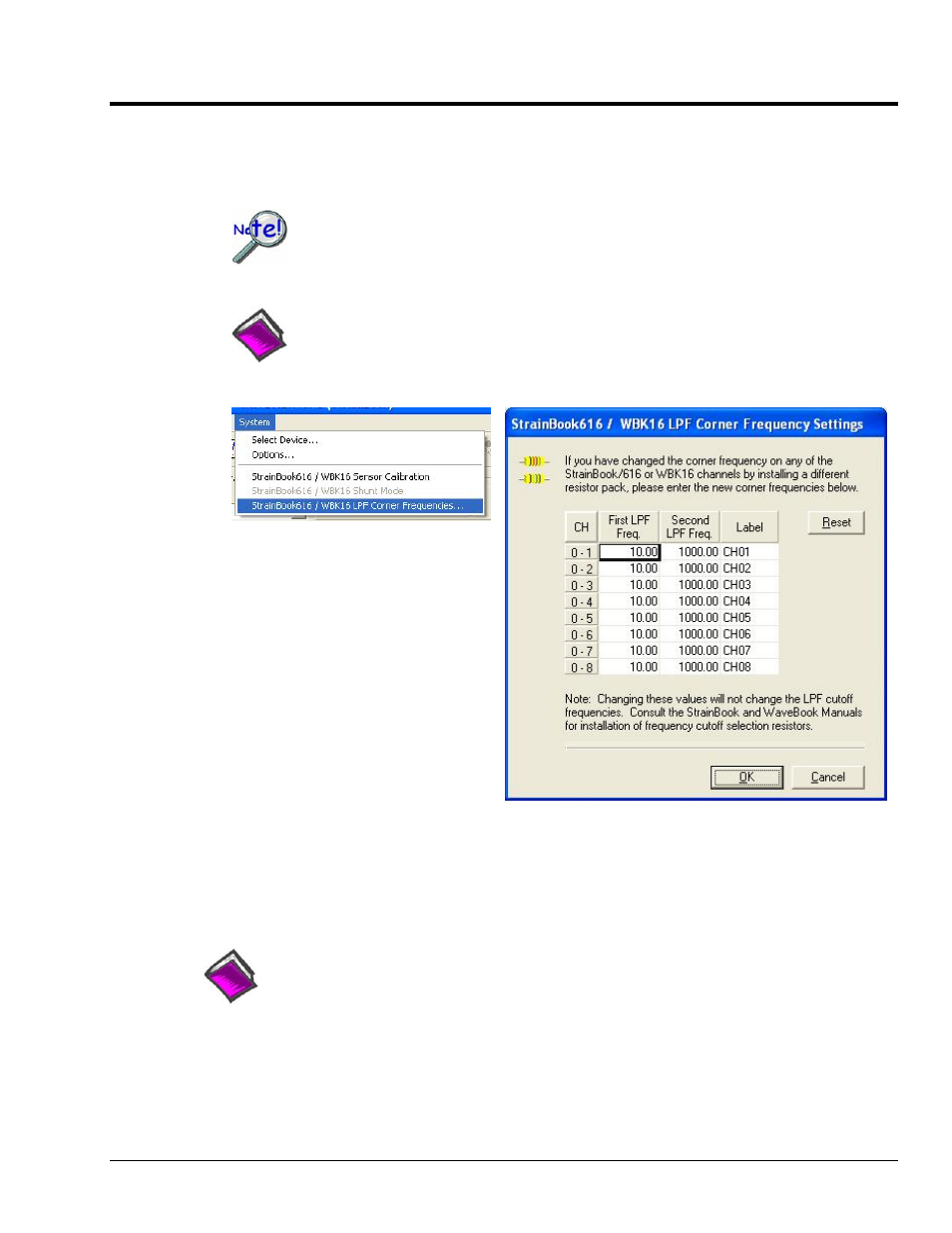
Changing Low-Pass Filter Displays
To change the LPF display, choose Advanced Features from the System menu item. Enter desired values in
the LPF Corner Frequencies Settings dialog box. The frequency range for the first LPF setting is 2Hz to
200Hz. The frequency range for the second LPF setting is 200 Hz to 20000 Hz.
Making changes to the “LPF Settings” or the “LPF Cutoff Column”(of WaveView’s Main
Window) will not result in any change to the actual filter. You must physically change
frequency cutoff selection resistors so they correspond with the values indicated by the
software (or visa versa).
Reference Note:
For information on customizing the Low-Pass Filters refer to Low-Pass Filter Customization
in Chapter 6, Bridge Configurations.
Accessing the LPF Corner Frequencies Dialog Box
Note: The LPF Corner Frequencies Dialog Box is accessed from WaveView’s main window
by selecting Advanced Features from the System pull-down menu.
Reference Note:
If creating your own programs, refer to the Programmer’s Manual, p/n 1008-0901, as needed.
PDF Note:
During software installation, Adobe
®
PDF versions of user manuals automatically install onto
your hard drive as a part of product support. The default location is in the Programs group,
which can be accessed from the Windows Desktop. Refer to the PDF documentation for details
regarding both hardware and software.
WBK16, Strain-Gage Module
949794
WBK16, pg. 35
