Software setup – Measurement Computing WBK Options User Manual
Page 212
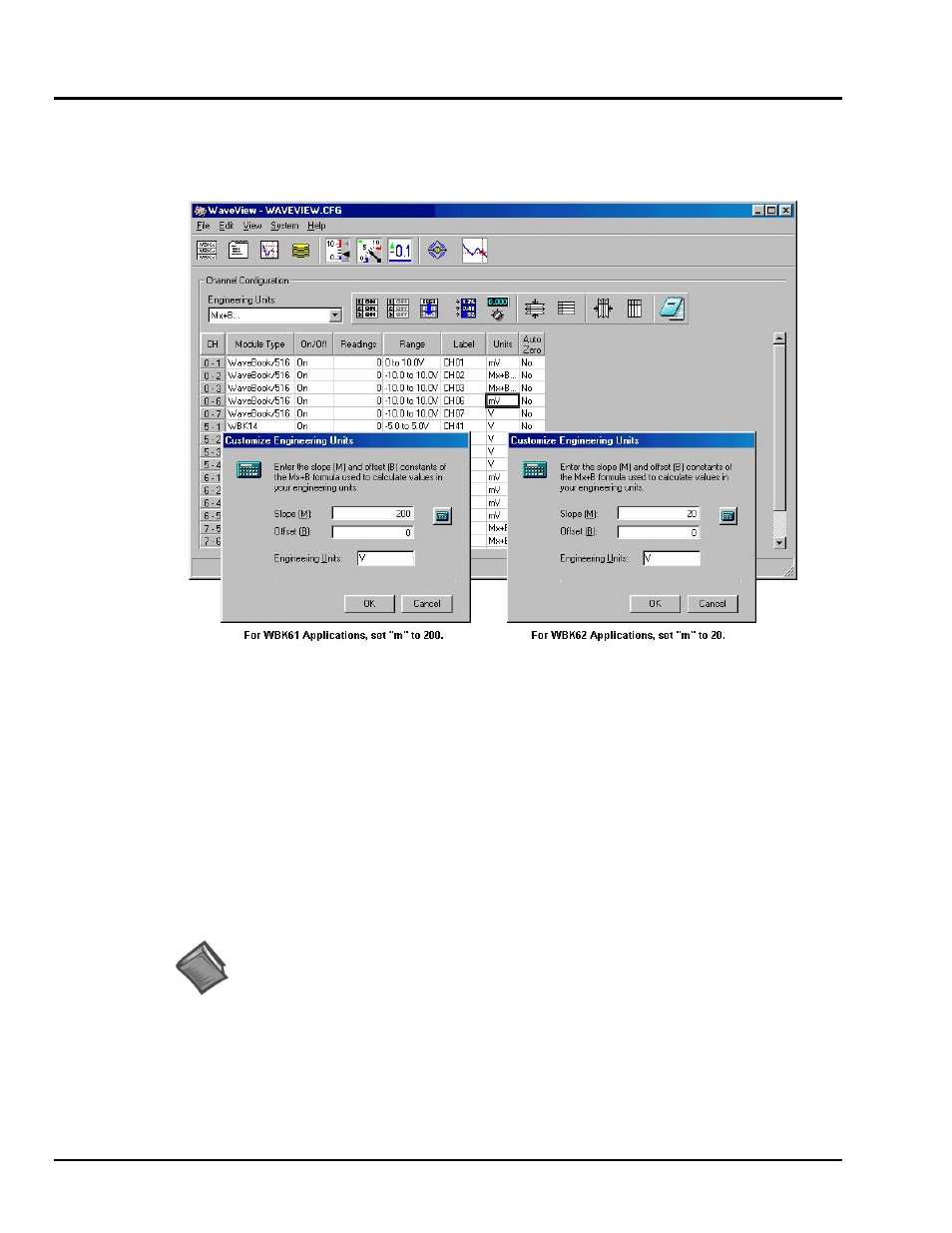
WBK61 and WBK62, pg. 4
988296
WBK61 and WBK62, High-Voltage Adapters
Software Setup
Depending on your application, you will need to set several software parameters so that WaveView will
organize data to meet your requirements. Of special importance is the correct setting of the scaling factor.
This is done using the mx + b equation.
WaveView Configuration Main Window
with “Customize Engineering Units” dialog boxes for setting Mx +B and Engineering Units*
*Note: In actual applications only one Customize Engineering Units box is displayed.
To configure units for WBK61 and WBK62, you must use the Customize Engineering Units dialog box to
ensure the units are correctly scaled. This is done as follows:
1. Right-click on the Units column (in WaveView’s main window).
2. Select mx + b in the Units box. The Configure Engineering Units dialog box will appear.
3. For WBK61: set m to 200 (see previous figure)
For WBK62: set m to 20 (see previous figure)
Reference Notes:
➣
For detailed WaveView information, refer to the WaveView Document Module. The
document can be accessed directly from the data acquisition CD via the
button located on the CD’s opening screen.
➣
If you intend to write your own computer programs refer to the Programmer’s Manual
(p/n 1008-0901) as needed. Note that the API does not contain functions that are specific
to WBK61 or WBK62. The document can be accessed directly from the data acquisition
CD via the
