Measurement Computing WBK Options User Manual
Page 121
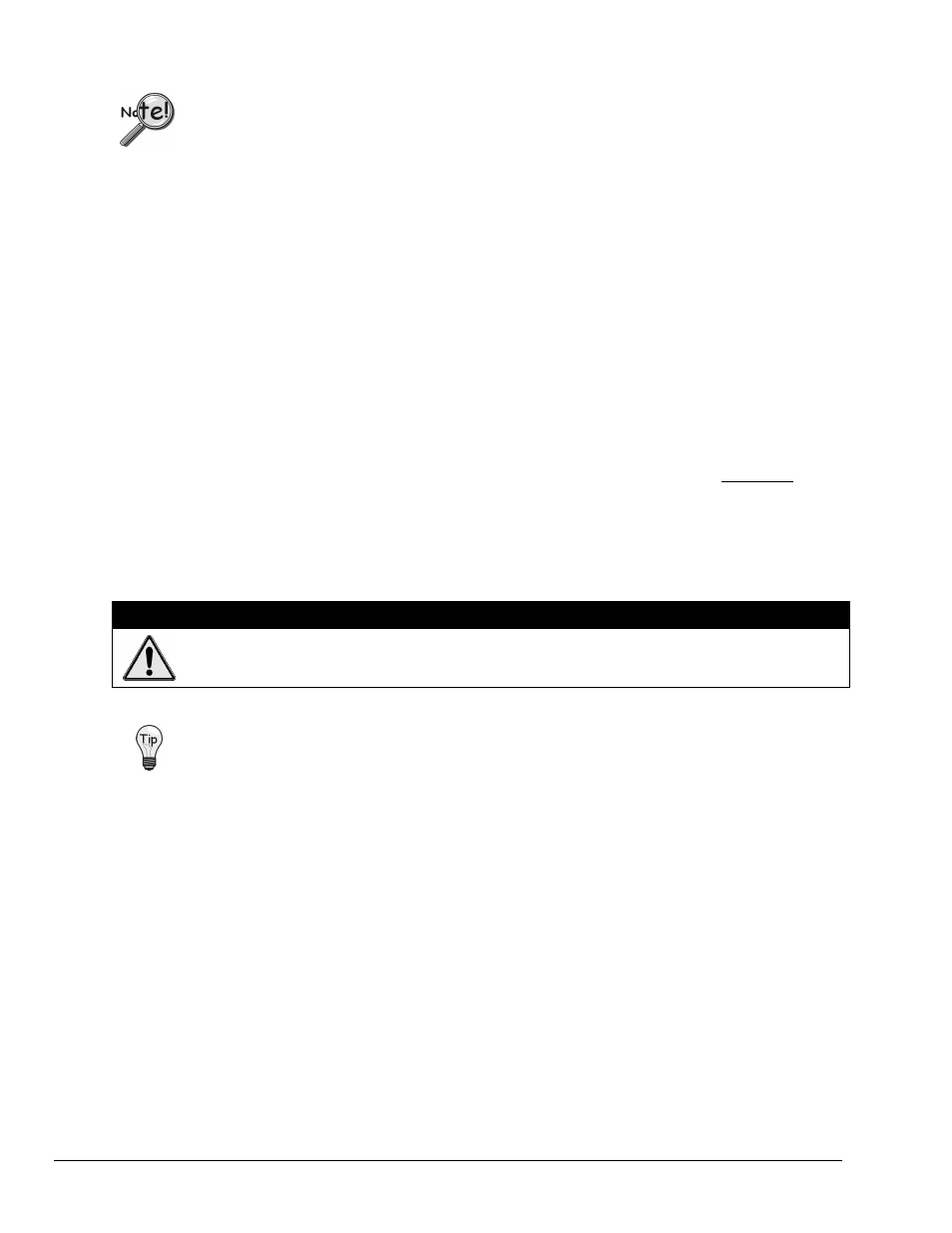
To ensure that the software recognizes all system components, when powering up an Ethernet
connected WaveBook system, it is important that the WaveBook/516E (or WBK25) is powered
last, and that the most remote system components are powered first. Other power-up sequences
will result in software’s failure to recognize all components.*
•
•
•
First, power-on the WBK expansion modules.
Second, power-on WaveBooks or WBK modules that are connected to the expansion
ports of the WaveBook/516E or WBK25.
Finally, power-on the WaveBook/516E and/or WBK25 devices.
*An exception to this power-up scheme is to power-on the entire system at once.
Assembly
The WBK18 has the same footprint as the WaveBook and other modules, allowing for convenient mounting. A
fastener panel allows multiple units to be stacked vertically. Screw-on handles are available for portable
applications. For more assembly information, see chapter 3 of the WaveBook User’s Manual (p/n 489-0901).
Input Connections
All input connections are made into the front panel BNCs, in which the BNC center conductor is the signal HI and
the BNC shell is the signal LO. The BNC shell is common among all eight input channels and is not isolated from
earth ground. Consequently, the shell is not meant to be driven with respect to earth ground. An additional
consideration exists regarding the setup of the input transducer. If the transducer case is effectively earth grounded
through its connection to a device under test, there exists the possibility for added measurement noise due to the
ground loop that is created. This issue is minimized by electrically isolating the transducer from the device.
CAUTION
The BNC shell is not to be driven with respect to earth ground. Attempting to do so could result
in equipment damage.
Additional measurement noise may be present when using earth grounded transducers.
For best results, electrically isolate the input transducers from earth ground.
WBK18, pg. 6
926896
WBK18, Dynamic Signal Input Module
